Vimar 30810.B handleiding
Handleiding
Je bekijkt pagina 73 van 148
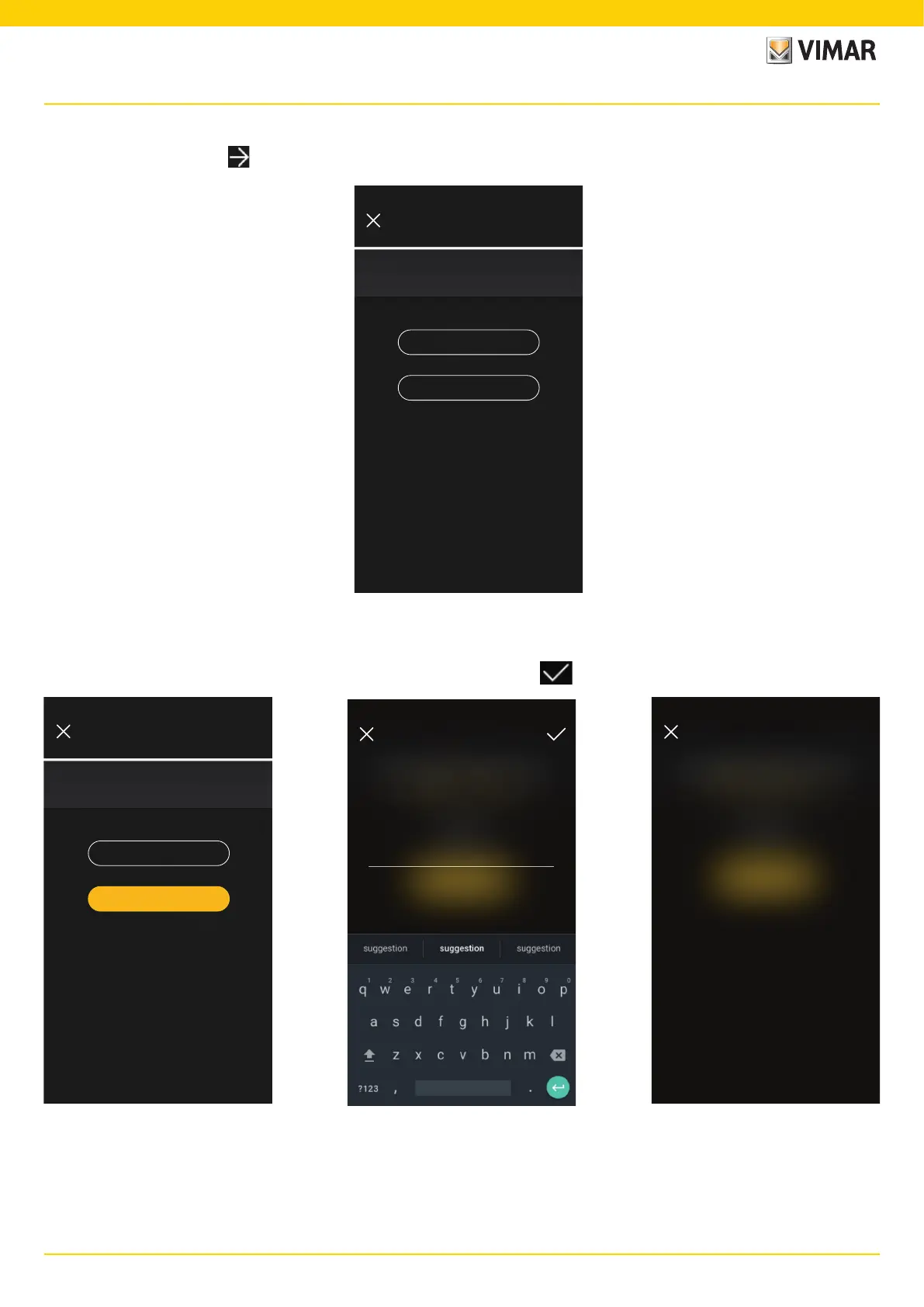
71
View Wireless
Configuration
1.14 Roles management
At the end of the system check select ; the screen displayed allows you to assign the system management to the Administrator user.
Roles management
Step 5 of 5 - Your system is configured
correctly; you can manage it or transfer
the management to someone else.
Manage
Transfer management
• Select "Manage" so the Installer who configured the system also becomes the Administrator user who will be able to perform all the management operations.
• Select "Transfer management" so the Installer can "deliver" the system to another user (previously registered on MyVIMAR) who will therefore become the Administrator.
The App will prompt you to enter the e-mail address of the user who will be the Administrator; select to complete the operation.
Roles management
Step 5 of 5 - Your system is configured
correctly; you can manage it or transfer
the management to someone else.
Manage
Transfer management
Transfer management
giulia@hotmail.com
Enter the e-mail address of the MyVimar
account you want to transfer the
system management to.
Role transferred
User giulia@hotmail.com is now the
system administrator. Your username is
now classified as installer.
At this stage, the App will display the system management screen which indicates:
- the number of environments;
- the number of devices;
- the status of the gateway;
- the system check status;
Bekijk gratis de handleiding van Vimar 30810.B, stel vragen en lees de antwoorden op veelvoorkomende problemen, of gebruik onze assistent om sneller informatie in de handleiding te vinden of uitleg te krijgen over specifieke functies.
Productinformatie
| Merk | Vimar |
| Model | 30810.B |
| Categorie | Thermostaat |
| Taal | Nederlands |
| Grootte | 30818 MB |







