Vimar 30810.B handleiding
Handleiding
Je bekijkt pagina 72 van 148
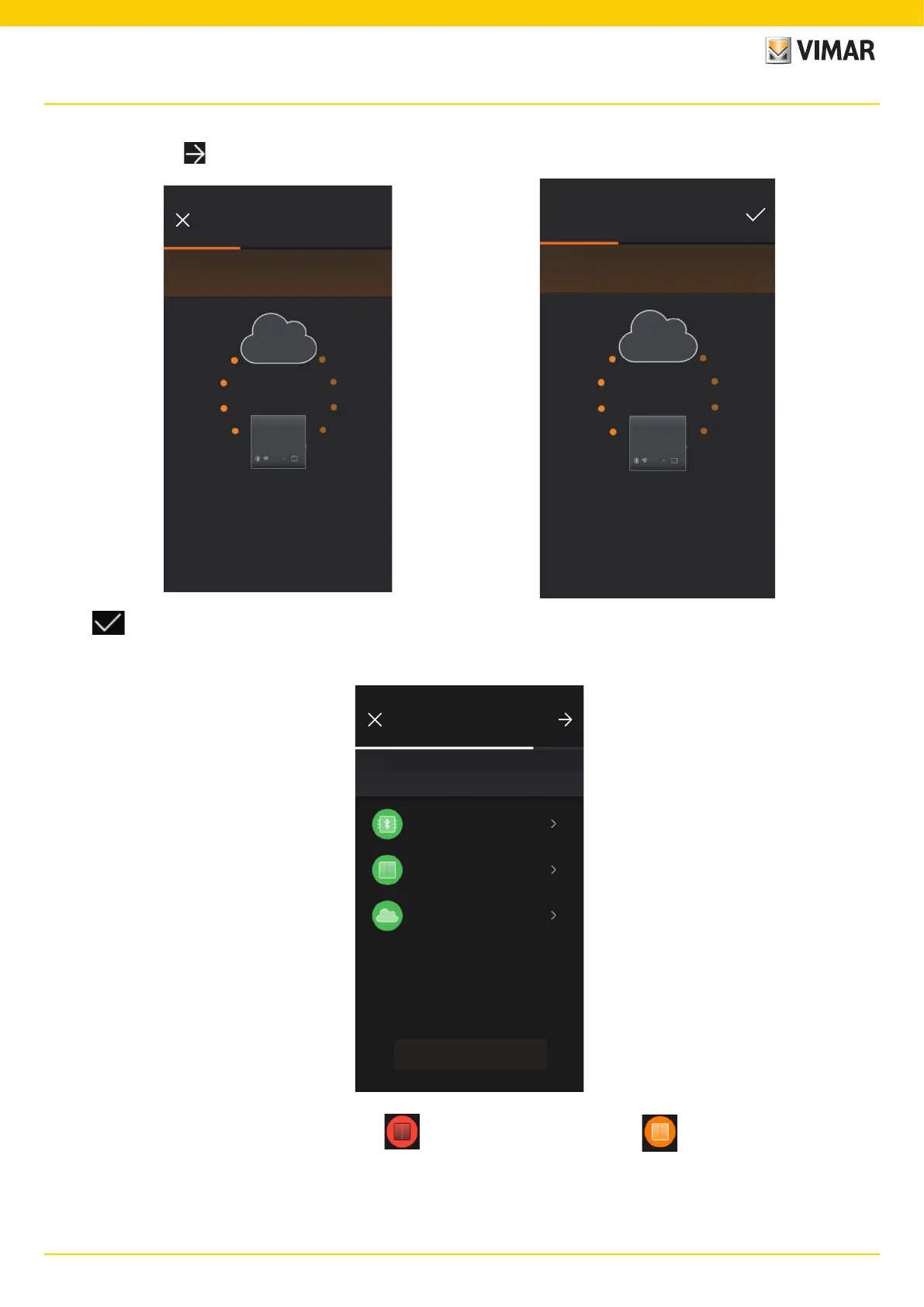
70
View Wireless
• Select "Cloud" to activate the test to check the correct gateway connection with the Vimar cloud.
To activate the test select .
Cloud
Wait for the test to be completed
Synchronisation with cloud
Cloud
Connectivity test performed successfully
Select to go back to the test screen.
The App will then display the tests in “Performed” status (associated icons in green).
Generate report
System checks
Step 4 of 5 - Check the connectivity of the
system: mesh network and cloud.
Devices mesh network
Performed
Battery-free controls
Performed
Cloud
Performed
If the test has "Failed" the respective icon will be in red (for instance ); the icon will instead be orange (for instance ) if the test could not be performed.
Configuration
Bekijk gratis de handleiding van Vimar 30810.B, stel vragen en lees de antwoorden op veelvoorkomende problemen, of gebruik onze assistent om sneller informatie in de handleiding te vinden of uitleg te krijgen over specifieke functies.
Productinformatie
| Merk | Vimar |
| Model | 30810.B |
| Categorie | Thermostaat |
| Taal | Nederlands |
| Grootte | 30818 MB |







