Schneider Altivar 61 VW3A3319 handleiding
Handleiding
Je bekijkt pagina 25 van 38
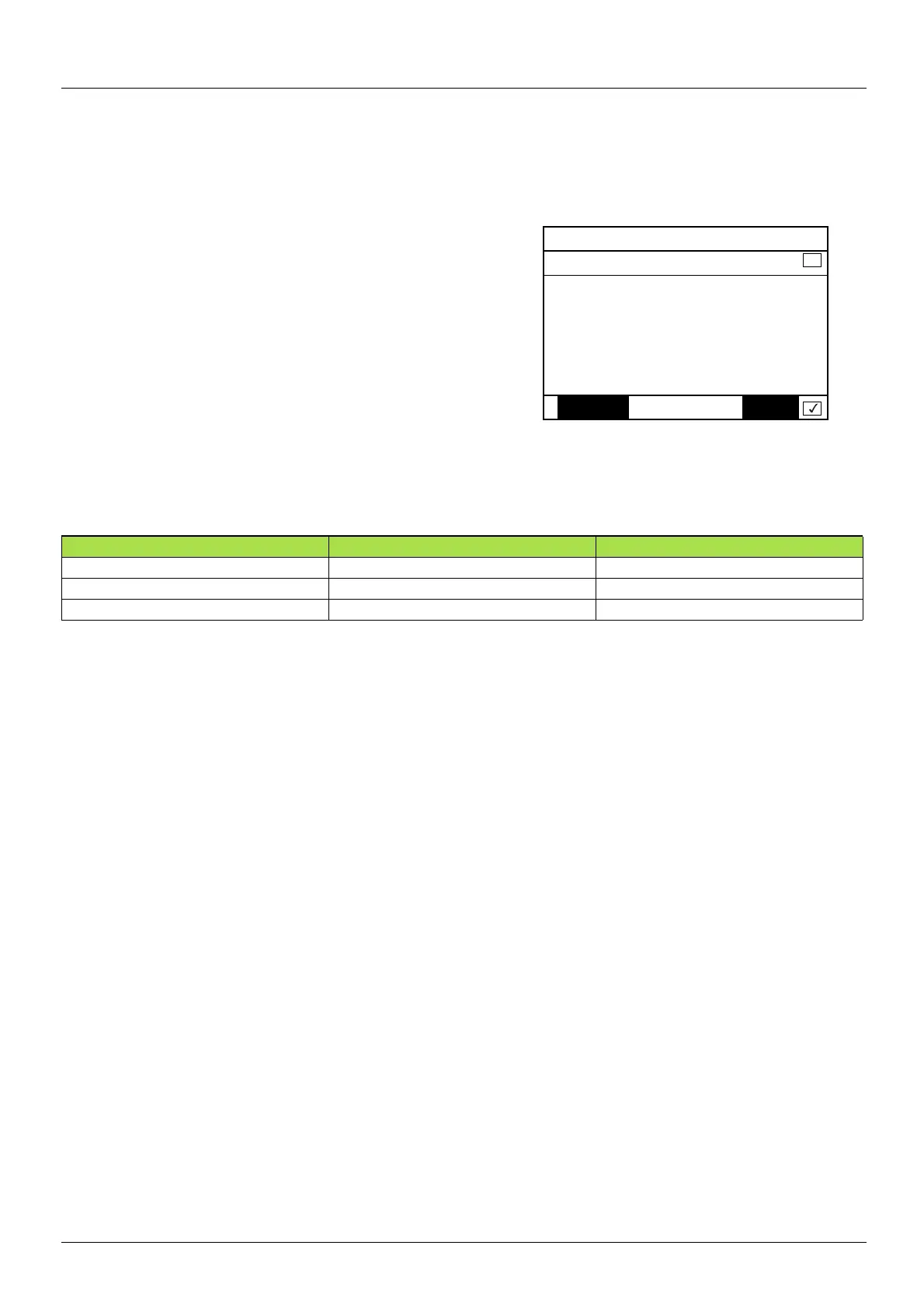
1765274 08/2012 25
9. Configuration
9. 5. Monitored parameters
It is possible to select up to 4 parameters to display their values in the [1.2 - MONITORING] menu ([COMMUNICATION MAP] submenu)
on the graphic display terminal.
The selection is made via the [6 – MONITOR CONFIG.] menu ([6.3 - CONFIG. COMM. MAP] submenu).
One of the three display formats below can be assigned to each monitored word:
Each parameter [Address 1 select] ... [Address 4 select] can be used to
choose the logic address of the parameter. Select an address of zero
to disable the function.
In the example given here, the monitored words are:
• Parameter 1 = Motor current (LCr): logic address 3204;
signed decimal format
• Parameter 2 = Motor torque (Otr): logic address 3205; signed
decimal format
• Parameter 3 = Last fault occurred (LFt): logic address 7121;
hexadecimal format
• Disabled parameter: address 0; default format: hexadecimal format
RDY NET +0.00Hz 0A
6.3 CONFIG. COMM. MAP.
Address 1 select : 3204
FORMAT 1 : Signed
Address 2 select : 3205
FORMAT 2 : Signed
Address 3 select : 7121
Code Quick
FORMAT 3 : Hex
Address 4 select : 0
FORMAT 4 : Hex
Format Range Terminal display
Hexadecimal 0000 ... FFFF [Hex]
Signed decimal -32,767 ... 32,767 [Signed]
Unsigned decimal 0 ... 65,535 [Unsigned]
Bekijk gratis de handleiding van Schneider Altivar 61 VW3A3319, stel vragen en lees de antwoorden op veelvoorkomende problemen, of gebruik onze assistent om sneller informatie in de handleiding te vinden of uitleg te krijgen over specifieke functies.
Productinformatie
| Merk | Schneider |
| Model | Altivar 61 VW3A3319 |
| Categorie | Niet gecategoriseerd |
| Taal | Nederlands |
| Grootte | 3641 MB |







