Tronic TLG 400 B2 handleiding
Handleiding
Je bekijkt pagina 10 van 42
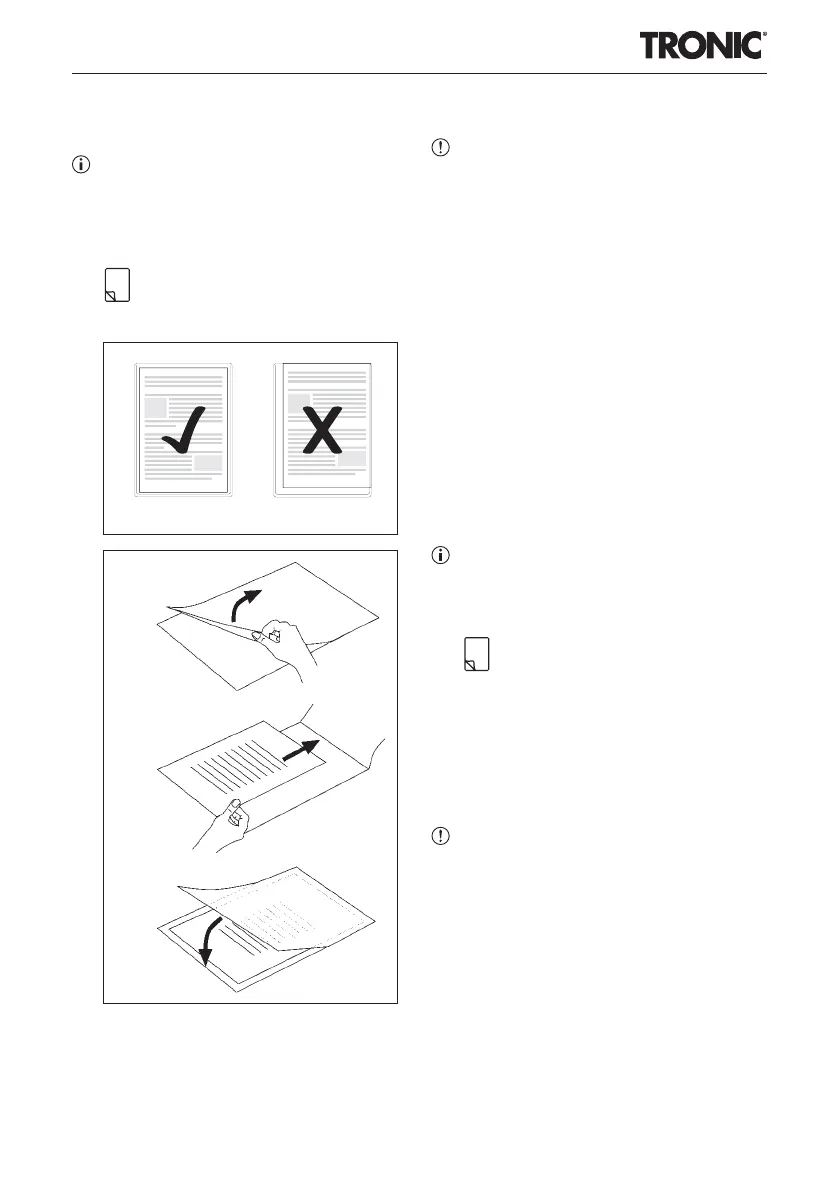
GB
│
CY
│
7 ■
5) Place the document to be laminated into a
laminating pouch of the appropriate size.
Note
► Ensure that all edges of the document have
at least two millimetres of space to the
edges of the laminating pouch, as shown in
Fig. 1.
►
Make certain that you use only one
pouch for laminating. First flip it up, as
shown in Fig. 2.
Fig. 1
Fig. 2
► For further information about the lamination
process, please read the section Lamina-
tion process.
Preparing for cold lamination
ATTENTON!
► After hot laminating, allow the laminator
to cool down completely before beginning
with cold lamination. Bear in mind, the roll-
ers inside the laminator will still be hot. This
could damage the laminating pouch and the
document to be laminated!
1) Insert the plug of the laminator into a mains
power socket.
2) Press the On/Off switch I/O w to switch the
appliance on. The LED COLD 6 lights up.
Alternatively, use the selector switch 2 to
select the setting COLD if you wish to switch
from hot lamination to cold lamination.
3) Fold out the pouch support
e.
4) Place the document to be laminated into a
laminating pouch of the appropriate size.
Note
► Ensure that all edges of the document have
at least two millimetres of space to the edges
of the laminating pouch, as shown in Fig. 1.
►
Make certain that you use only one
pouch for laminating. First flip it up, as
shown in Fig. 2.
► For further information about the lamination
process, please read the section Lamina-
tion process.
Lamination process
ATTENTION!
► Ensure that there is sufficient space in front
of and behind the laminator. Otherwise, the
laminating pouch will not be ejected com-
pletely from the laminator after lamination.
This could damage the laminating pouch.
1) Slide the laminating pouch slowly and
straight into the slot for manual pouch inser-
tion
9 with the closed side first. Pay atten-
tion to the markings (A3/A4/A5). Insert the
laminating pouch in the centre between the
two corresponding markings, depending on
the format.
IB_480151_2410_TLG400B2_LB6_CY.indb 7 31.01.2025 10:11:18
Bekijk gratis de handleiding van Tronic TLG 400 B2, stel vragen en lees de antwoorden op veelvoorkomende problemen, of gebruik onze assistent om sneller informatie in de handleiding te vinden of uitleg te krijgen over specifieke functies.
Productinformatie
| Merk | Tronic |
| Model | TLG 400 B2 |
| Categorie | Niet gecategoriseerd |
| Taal | Nederlands |
| Grootte | 3990 MB |





