Tenda i36 handleiding
Handleiding
Je bekijkt pagina 27 van 111
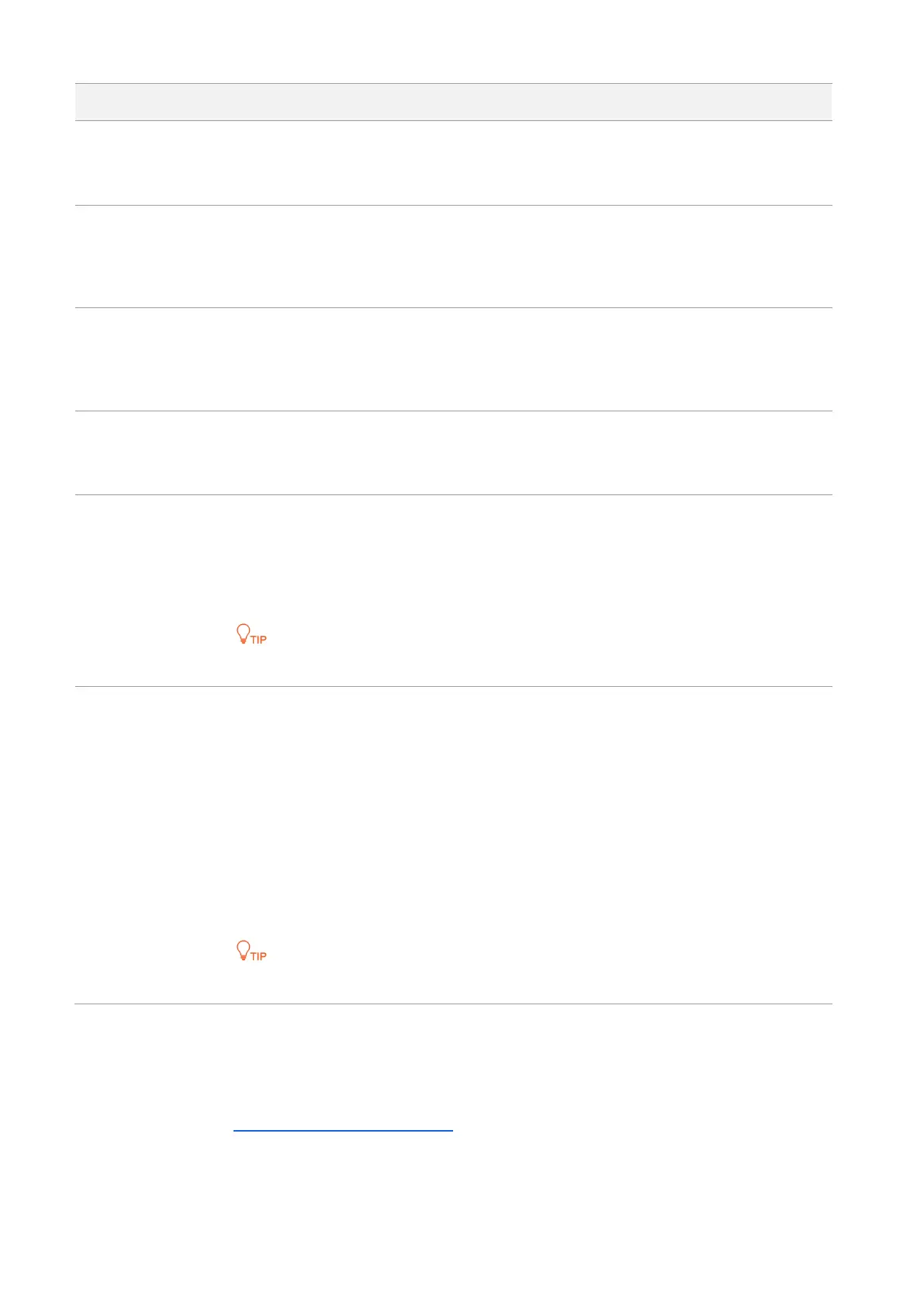
21
Document Version: V1.3
Parameter
Description
Default Gateway
Specifies the gateway IP address of the AP.
Generally, set the gateway IP address to the LAN IP address of your LAN router
connected to the internet, so that the AP can access the internet.
Primary DNS
Specifies the primary DNS server of the AP.
If your LAN router connected to the internet provides the DNS proxy function, this IP
address can be the LAN IP address of the router. Otherwise, enter a correct DNS server
IP address.
Secondary DNS
Specifies the IP address of the secondary DNS server of the AP. This parameter is
optional.
If a DNS server IP address in addition to the IP address of the primary DNS server is
available, enter the additional IP address in this field.
Device Name
Specifies the name of the AP.
You are recommended to change the name of the AP to indicate the location of the AP
(such as Bedroom), so that you can easily identify the AP when managing many APs.
AC Management IP
The AP that is configured with this option will be used as a lighthouse AP. The AP will
discover the AC based on the AC address filled in. At the same time, it will guide other
APs in the local area network to discover AC. If the current AP is offline, other APs that
have been managed by AC in the same local area network will replace it and guide other
APs in the LAN to add AC. There is only one lighthouse AP in a local area network.
This function is available on some APs. The actual product prevails.
Optimize Ethernet
for
Specifies the Ethernet mode of the PoE power-supply port of this AP.
−
Fast Speed (Auto Negotiation): This mode features a high transmission rate but short
transmission distance. Generally, this mode is recommended.
−
Longer Distance (10 Mbps Full Duplex): This mode features a long transmission
distance but relatively low transmission rate (usually 10 Mbps).
The Longer Distance (10 Mbps Full Duplex) mode is recommended only if the Ethernet
cable that connects the PoE power-supply port of the AP to a peer device exceeds 100
meters. In this case, the connected LAN port of the peer device must work in auto-
negotiation mode. Otherwise, the PoE power-supply port of the AP may not be able to
properly transmit or receive data.
This function is available on some APs. The actual product prevails.
6.2 Configure management IP
To access the page, log in to the web UI of the AP, and navigate to Internet Settings > LAN Setup >
Management IP.
Bekijk gratis de handleiding van Tenda i36, stel vragen en lees de antwoorden op veelvoorkomende problemen, of gebruik onze assistent om sneller informatie in de handleiding te vinden of uitleg te krijgen over specifieke functies.
Productinformatie
| Merk | Tenda |
| Model | i36 |
| Categorie | Niet gecategoriseerd |
| Taal | Nederlands |
| Grootte | 18170 MB |







