Schneider BC650-RSX761 handleiding
Handleiding
Je bekijkt pagina 4 van 12
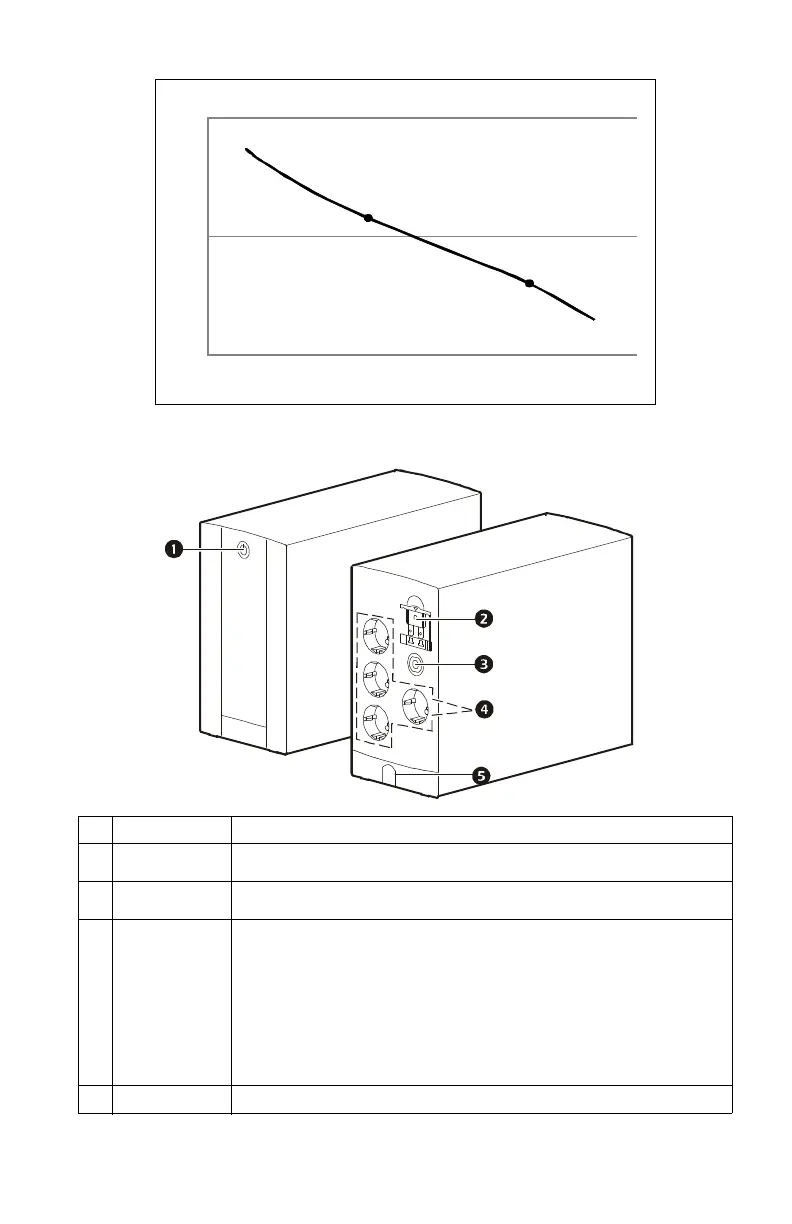
Back-UPS BC650-RSX7614
Connect the Equipment
ON/OFF button Use to turn on/off the UPS.
Battery
connector
Connect the internal battery before use.
Circuit breaker Use to reset the system after an overload condition has occurred causing the
circuit breaker to trip.
Battery and
surge protected
outlets
These outlets provide battery backup power to connected equipment for a
limited period of time during power outages and voltage fluctuations.
The Battery Backup + Surge Protection outlets provide battery power to
connected equipment only when the Back-UPS is turned on.
Connect essential equipment such as a computer, computer monitor, modem
or other data sensitive devices to these outlets.
Do not connect aquarium equipment, laser printers, paper shredders, sump
pumps, or fans to these outlets as the modified sine wave output of the Back-
UPS may cause these devices to experience a decrease in performance.
Do not connect surge protectors or extension cords to these outlets.
AC power cable Use this cable to connect the Back-UPS to AC power.
4.0
14.2
1
100
0 50 100 150 200 250 300 350 400
Minutes
Wa tts
10
BC650 RSX761
-
bu459a
bu303d
Bekijk gratis de handleiding van Schneider BC650-RSX761, stel vragen en lees de antwoorden op veelvoorkomende problemen, of gebruik onze assistent om sneller informatie in de handleiding te vinden of uitleg te krijgen over specifieke functies.
Productinformatie
| Merk | Schneider |
| Model | BC650-RSX761 |
| Categorie | Niet gecategoriseerd |
| Taal | Nederlands |
| Grootte | 1156 MB |







