RTS EKP-3016 handleiding
Handleiding
Je bekijkt pagina 32 van 326
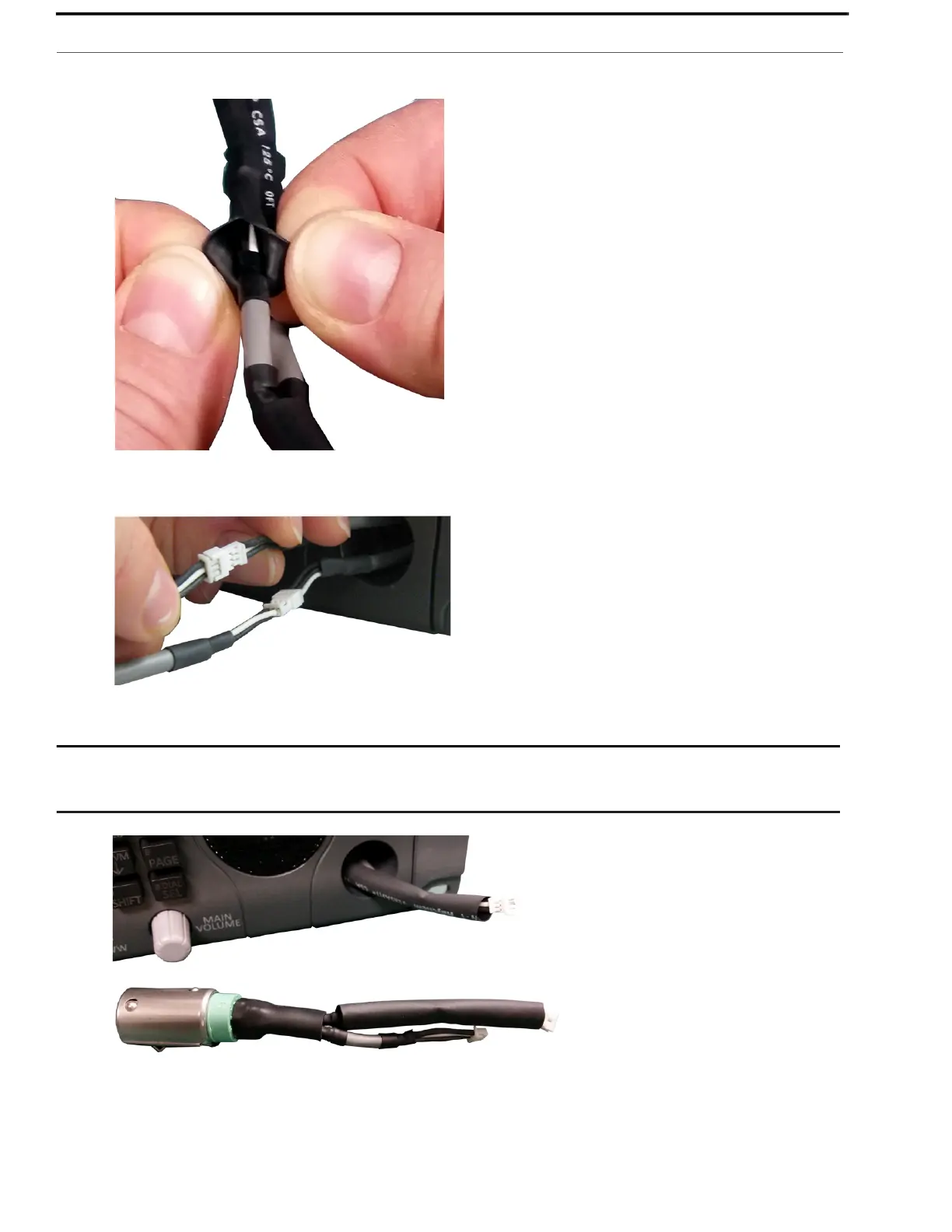
32 Installation KP Series
4. Cut the shrink-tubing from around the cables. Take care to not cut through the cables.
5. Disconnect both cables by pulling the cable-to-cable connectors apart.
6. Using the replacement headset connector, thread the cables through the supplied shrink-tubing.
IMPORTANT: Using one piece of the shrink tubing, thread the long cable of the replacement connector.
Using the second piece of shrink tubing, thread the long cable protruding from the keypanel headset
connector opening.
7. Connect the cable-to-cable connectors.
NOTE: Take care to reconnect the proper gender connectors when reassembling the headset cable.
Bekijk gratis de handleiding van RTS EKP-3016, stel vragen en lees de antwoorden op veelvoorkomende problemen, of gebruik onze assistent om sneller informatie in de handleiding te vinden of uitleg te krijgen over specifieke functies.
Productinformatie
| Merk | RTS |
| Model | EKP-3016 |
| Categorie | Niet gecategoriseerd |
| Taal | Nederlands |
| Grootte | 53755 MB |




