RTS EKP-3016 handleiding
Handleiding
Je bekijkt pagina 24 van 326
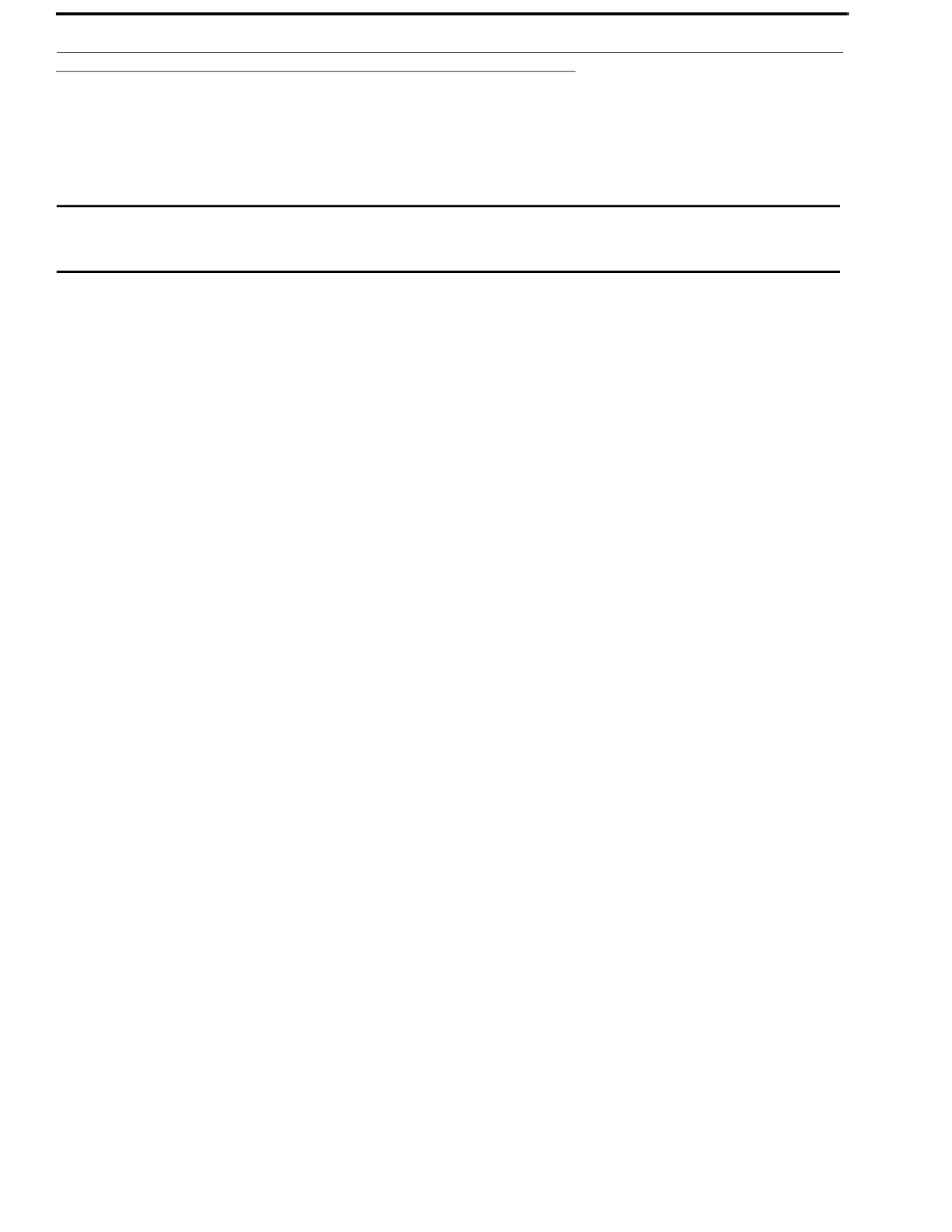
24 Installation KP Series
Connecting the Keypanel to the Intercom
You can configure the OMI using AZedit and IPedit; however, only IPedit can be used to configure the keypanel.
Naming Devices in IPedit
IMPORTANT: If you change the device name, this causes the device to reboot. It is not necessary to change the device
name. However, if you do change the name, it is best to do this early in the setup so you do not have to
revisit other devices that connect to this device and update them later.
To name either an OMI care or an OKP, do the following:
> In the Device Name field, enter a device name familiar to you.
Initially, devices are given a default name.
Naming the OMI in AZedit
NOTE: Only the OMI card can be renamed and configured from both AZedit or IPedit.
To name the OMI, do the following:
1. In AZedit, from the Status menu, select I/O Cards.
The I/O Cards window appears.
2. Right-click the desired OMI card.
A popup menu appears.
3. From the popup menu, select OMNEO Configuration.
The OMNEO Configuration window appears.
4. In the Device Name field, enter an OMI name familiar to you.
Initially, OMI cards are given a default name.
5. Click Apply.
The OMNEO Configuration window closes.
Configure the OMI using AZedit
To configure the OMI to connect to the KP-Series panels, do the following:
1. From the Status menu in AZedit, select I/O Cards.
The I/O Card Status window appears showing a list of installed cards.
2. Right-click the OMI card you want to configure.
A pop-up menu appears.
3. From the pop-up menu, select OMNEO Configuration.
The OMNEO Configuration window appears.
4. From the OMNEO card drop down menu, select the slot number where the OMI card is located in the frame.
The Device Name field auto-populates with the name of the device.
5. From the Local Channel drop down menu, select the channel you want to use to communicate to your keypanel
across the network.
NOTE: Channels not already configured to connect to another device appear with an asterisk (*) next to them.
Bekijk gratis de handleiding van RTS EKP-3016, stel vragen en lees de antwoorden op veelvoorkomende problemen, of gebruik onze assistent om sneller informatie in de handleiding te vinden of uitleg te krijgen over specifieke functies.
Productinformatie
| Merk | RTS |
| Model | EKP-3016 |
| Categorie | Niet gecategoriseerd |
| Taal | Nederlands |
| Grootte | 53755 MB |







