Roland V-1600HD handleiding
Handleiding
Je bekijkt pagina 61 van 68
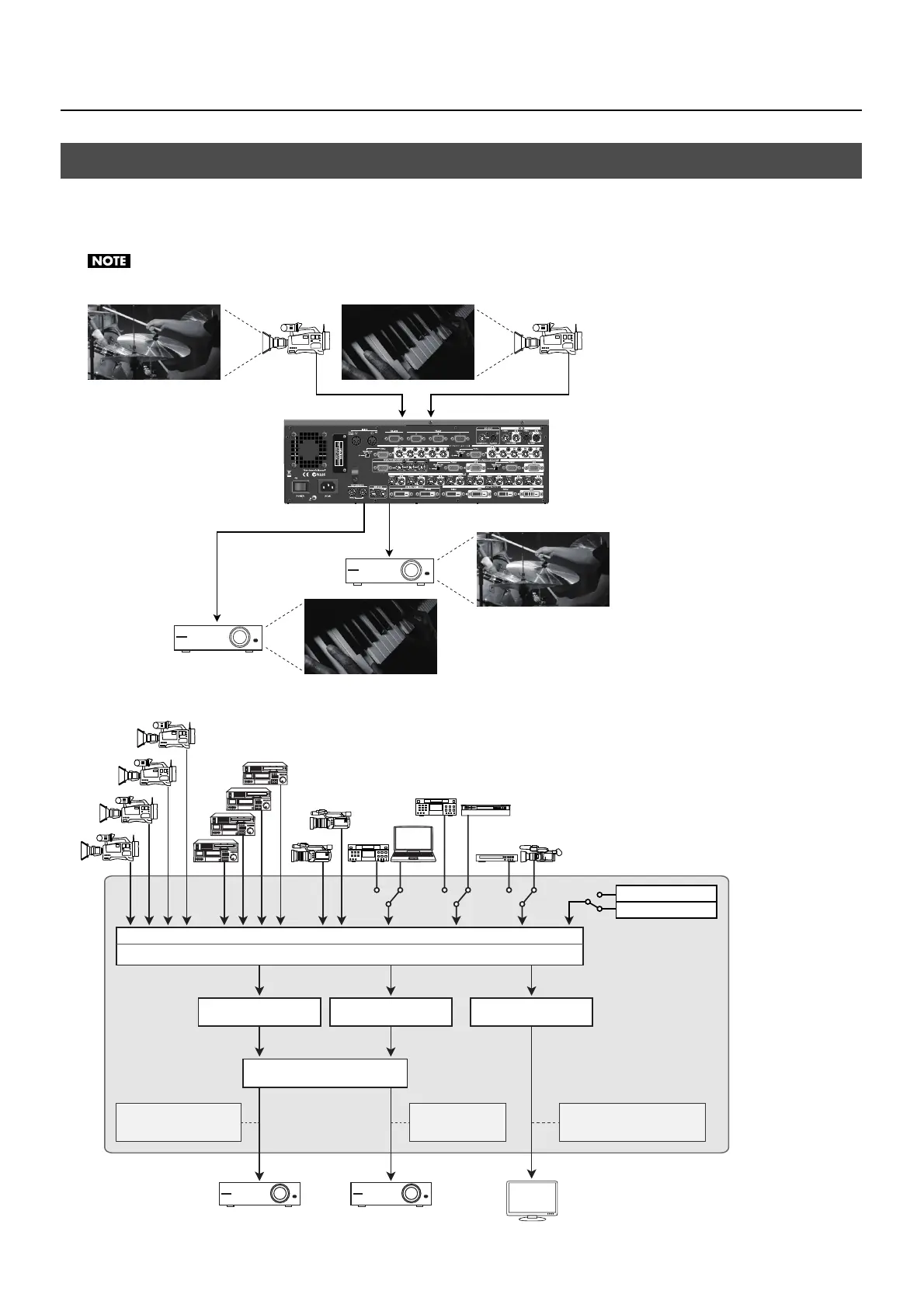
61
Multi-Screen Modes
Using [Bus Structure] to select [Dual] switches the unit to the dual mode. In this mode, the different source images from two
output connectors (1:PGM and 2) are output. The video selected with PGM is output from the [1:PGM] connector, and the video
selected with PST/EFFECT is output from the [2] connector.
PinP, KEY and DSK cannot be used in the Dual mode.
fig.dual-mode-image.eps
In the dual mode, the internal signal flow is as shown below.
fig.dual-mode-flow.eps
Dual Mode
Still Image
Background Color
1234 5678 910 11 12 13 14
1:PGM PVW
Input Select
Selector
Output Fade
Scaler
HD-SDI/SD-SDI (1:PGM)
DVI-D/HDMI (1:PGM)
RGB/COMPONENT
SD (COMPOSITE/S-VIDEO)
Selector
2
HD-SDI/SD-SDI (2)
DVI-D/HDMI (2)
Bekijk gratis de handleiding van Roland V-1600HD, stel vragen en lees de antwoorden op veelvoorkomende problemen, of gebruik onze assistent om sneller informatie in de handleiding te vinden of uitleg te krijgen over specifieke functies.
Productinformatie
| Merk | Roland |
| Model | V-1600HD |
| Categorie | Niet gecategoriseerd |
| Taal | Nederlands |
| Grootte | 9574 MB |







