Roland SO-DA4 handleiding
Handleiding
Je bekijkt pagina 1 van 4
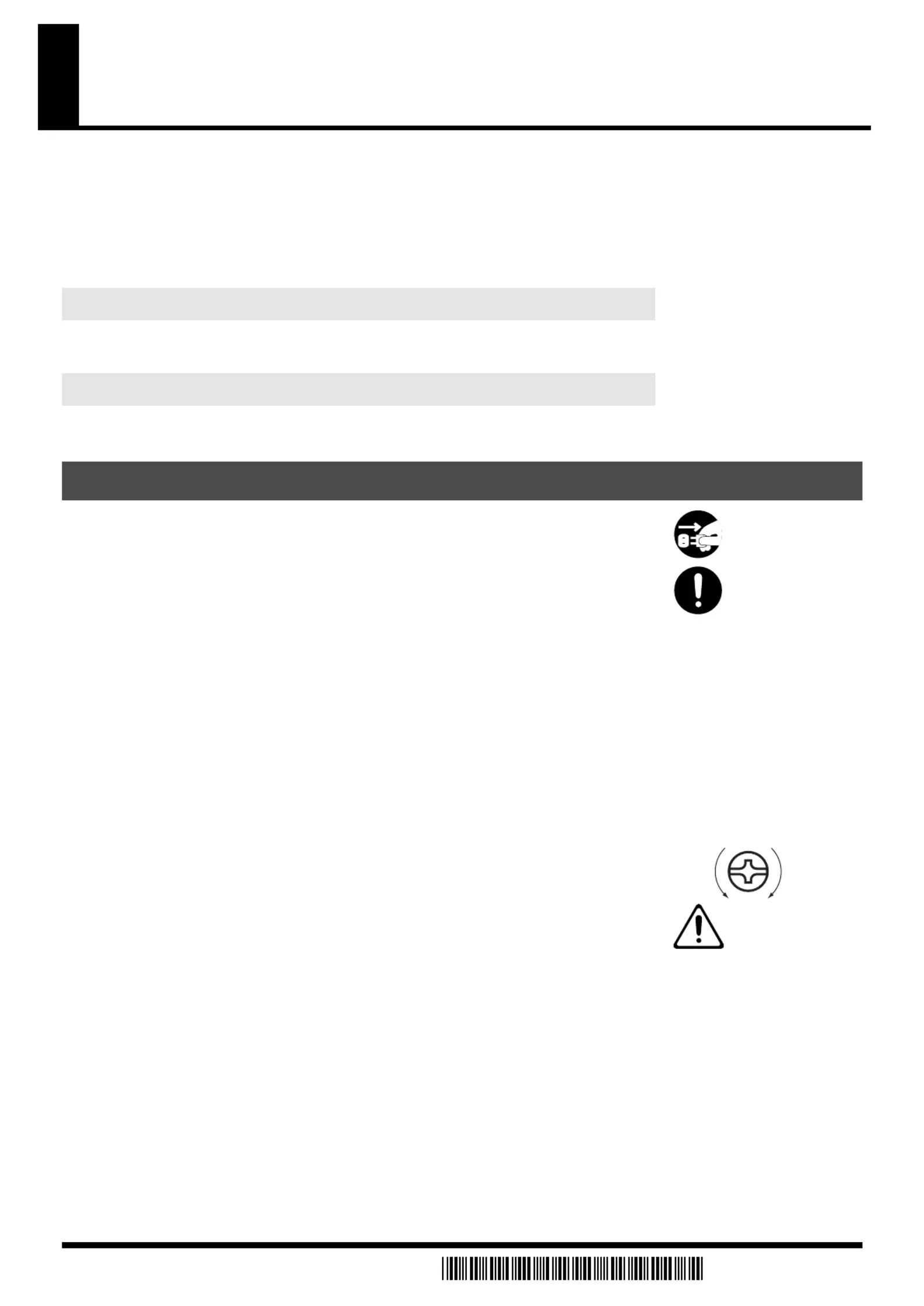
1
SI-AD4 / SO-DA4 Installation Manual
This guide describes how to install SI-AD4 (input) and SO-DA4 (output) modules in your S-4000S.
Before you attempt installation, please read this document carefully.
© 2005 Roland Corporation
All rights reserved. No part of this publication may be reproduced in any form without the written permission of
ROLAND CORPORATION.
When installing or detaching the SI-AD4 or SO-DA4, be sure to consult your RSS Authorized Service Center.
After installing the SI-AD4 or SO-DA4, please be sure to return this document to the purchaser.
• Always turn the unit off and unplug the AC plug before attempting installation of the
SI-AD4 or SO-DA4.
• Install only the specified option. Remove only the specified screws.
• To avoid the risk of damage to internal components that can be caused by static electricity,
please carefully observe the following whenever you handle the board.
❍
Before you touch the board, always first grasp a metal object (such as a water pipe), so
you are sure that any static electricity you might have been carrying has been
discharged.
❍
When handling the board, grasp it only by its edges. Avoid touching any of the
electronic components.
❍
Save the bag in which the board was originally shipped, and put the board back into it
whenever you need to store or transport it.
• Do not touch any of the printed circuit pathways.
• Never use excessive force when installing a circuit board. If it doesn’t fit properly on the
first attempt, remove the board and try again.
• When the SI-AD4 or SO-DA4 installation is complete, double-check your work.
• Use a Philips screwdriver of the appropriate size to avoid damaging the screw heads (a
number of 2 screwdriver).
• Turn the screwdriver counter-clockwise to loosen the screws-turn it clockwise to tighten
them.
• Be careful not to let the screws drop inside the each unit.
• Never leave a module uninstalled. Cover any unused slots with optional S-BP blank panels.
• Be careful not to cut your hand on the edge of the circuit board or the opening edge while
removing the S-BP.
For the Purchaser — Please Read
For the Installer (Service Technician) — Please Read
Cautions When Installing the SI-AD4 or SO-DA4
tightenloosen
* 04232834- 03*
04232834 08-03-3N
SI-AD4_SO-DA4_e.fm 1 ページ 2008年2月27日 水曜日 午前10時34分
Bekijk gratis de handleiding van Roland SO-DA4, stel vragen en lees de antwoorden op veelvoorkomende problemen, of gebruik onze assistent om sneller informatie in de handleiding te vinden of uitleg te krijgen over specifieke functies.
Productinformatie
| Merk | Roland |
| Model | SO-DA4 |
| Categorie | Niet gecategoriseerd |
| Taal | Nederlands |
| Grootte | 663 MB |







