Roland V-1600HD handleiding
Handleiding
Je bekijkt pagina 62 van 68
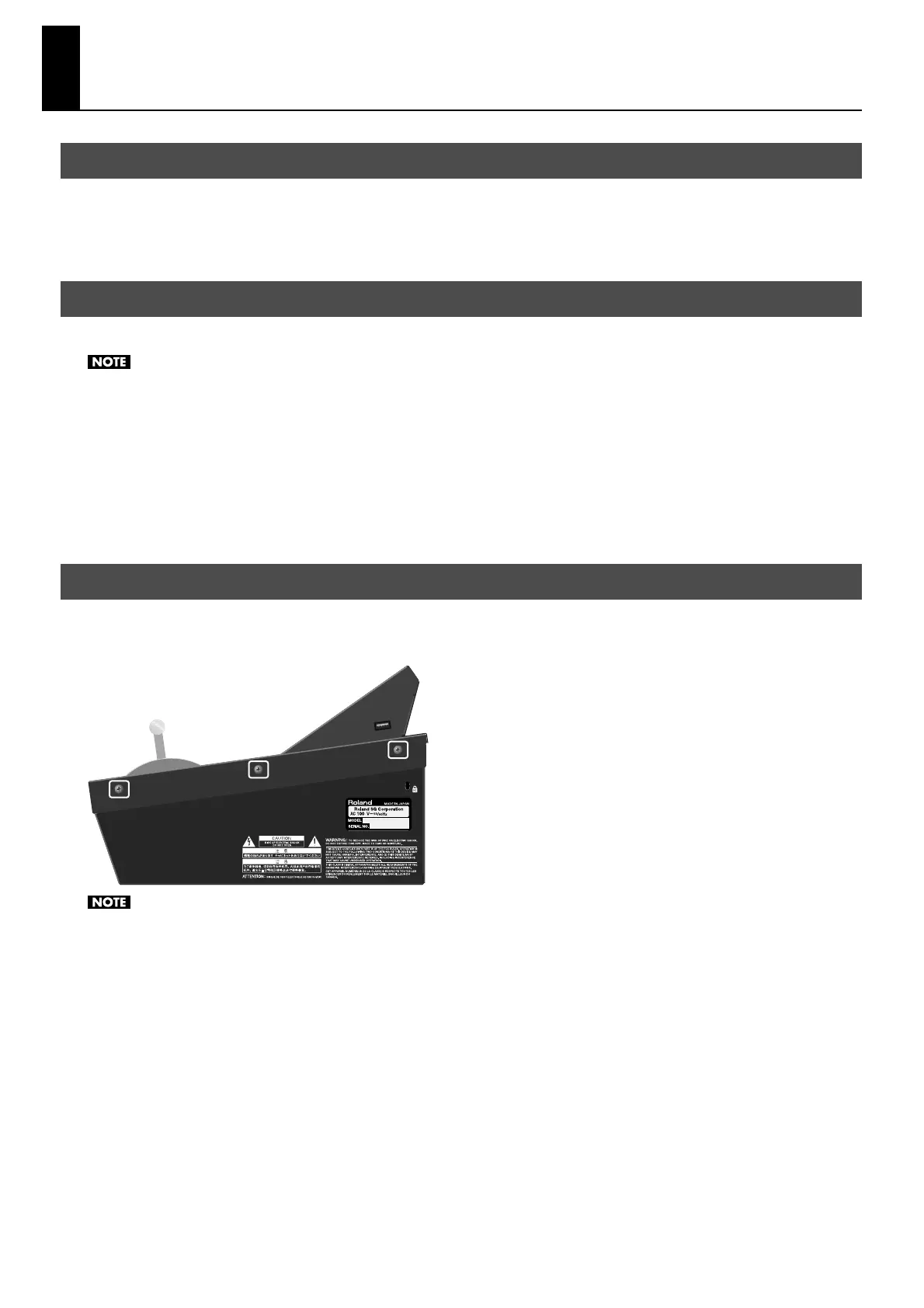
62
Appendices
The V-1600HD supports remote control via V-LINK, MIDI, or RS-422. You can operate the V-1600HD remotely from a musical
instrument, musical-production device, video presenter, or other external equipment that supports RS-422.
When performing remote control, download the reference document from the following Roland website.
http://www.rolandsystemsgroup.net/
You can mount the V-1600HD in a 19-inch rack.
When mounting the unit in a rack, observe the following precautions.
• The display and video fader protrude beyond the mounting surface of the rack. Take care not to damage them when mounting the unit.
• To prevent incorrect operation or malfunction, take care not to subject areas protruding beyond the rack to accidental impact.
• Use a rack of at least 9U.
• To ensure room for connectors and cables as well as space around the ventilation ports, ensure 2U of clearance above the unit (7U).
• When mounting, turn off the power to the V-1600HD and detach the power cord and all connection cables.
• Use all threaded holes (at 4 locations on each side, for a total of 8) to secure the unit to the rack using screws. (Screws for rack-mounting are not
included.)
• When mounting the unit in the rack, use due caution to ensure that your fingers do not get caught or pinched between a rack-mount bracket
and the rack.
When using the unit with the rack mount angles detached, remove the screws at the locations shown in the figure below (at 3
locations on each side, for a total of 6).
fig.angle-screws.eps
When detaching or installing the rack mount angles, give attention to the following precautions.
• Before removing any screws, turn off the power to the V-1600HD and detach the power cord and all connection cables.
• Be sure to block the screw holes with the removed screws.
• Never use any screws except the removed ones to block the screw holes. Using other screws may cause malfunction.
• When reinstalling the rack mount angles, turn off the power to the V-1600HD and detach the power cord and all connection cables. Also, be
sure to install using the original screws.
About Remote Control
About Rack Mount
About Rack Mount Angles
Bekijk gratis de handleiding van Roland V-1600HD, stel vragen en lees de antwoorden op veelvoorkomende problemen, of gebruik onze assistent om sneller informatie in de handleiding te vinden of uitleg te krijgen over specifieke functies.
Productinformatie
| Merk | Roland |
| Model | V-1600HD |
| Categorie | Niet gecategoriseerd |
| Taal | Nederlands |
| Grootte | 9574 MB |







