Roland V-1600HD handleiding
Handleiding
Je bekijkt pagina 44 van 68
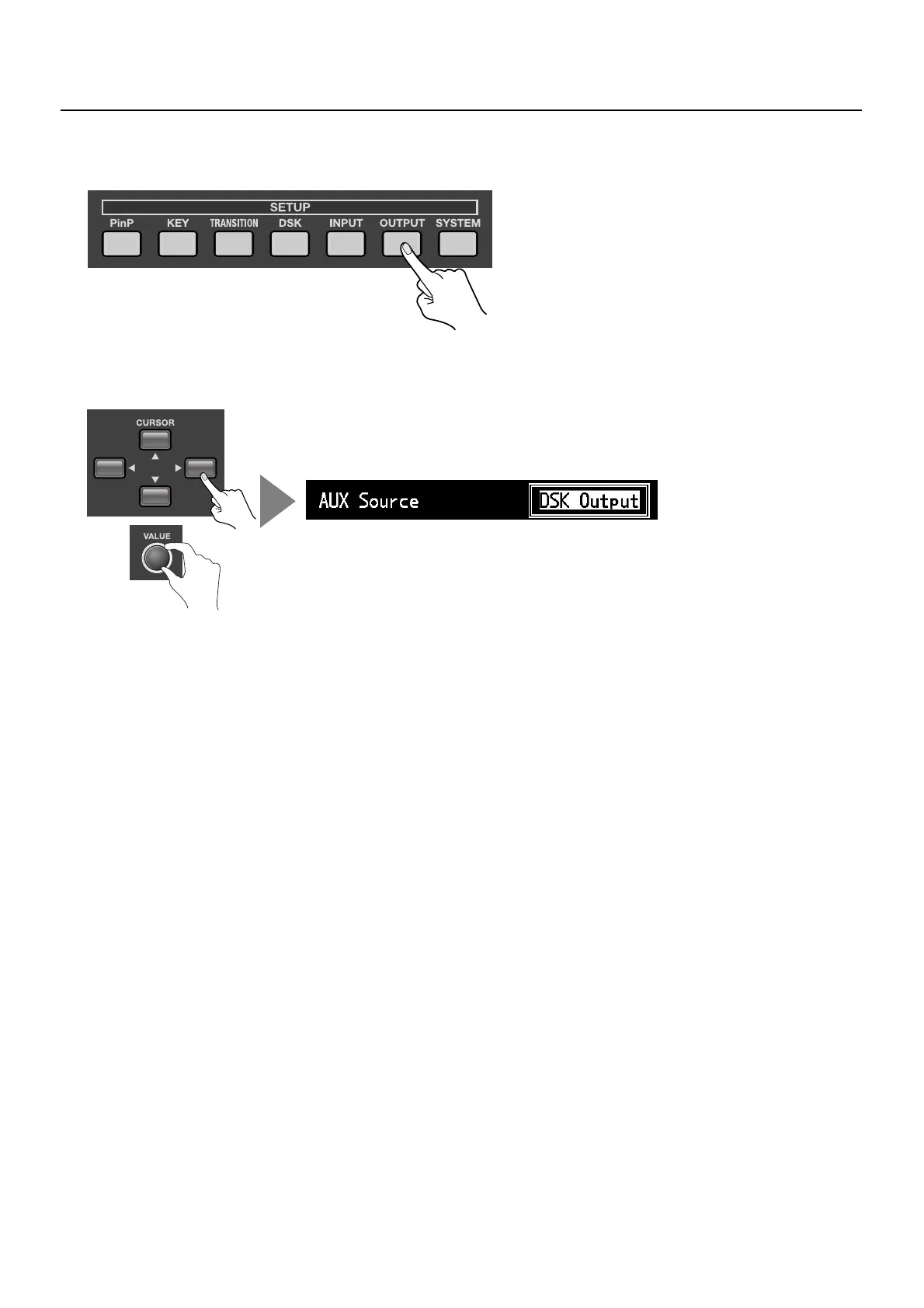
44
Switching the AUX Output Point
1. Display the OUTPUT menu.
Go to the SETUP section and press the [OUTPUT] button to display the OUTPUT menu.
fig.call-output-menu.eps
2. Change the output point.
Use [CURSOR] buttons to choose [AUX Source], then use the [VALUE] dial to change the setting.
fig.AUX-change-menu.eps
3. Exit the menu.
Press the [EXIT] button to exit the menu.
Bekijk gratis de handleiding van Roland V-1600HD, stel vragen en lees de antwoorden op veelvoorkomende problemen, of gebruik onze assistent om sneller informatie in de handleiding te vinden of uitleg te krijgen over specifieke functies.
Productinformatie
| Merk | Roland |
| Model | V-1600HD |
| Categorie | Niet gecategoriseerd |
| Taal | Nederlands |
| Grootte | 9574 MB |







