Roland TR-1000 handleiding
Handleiding
Je bekijkt pagina 10 van 36
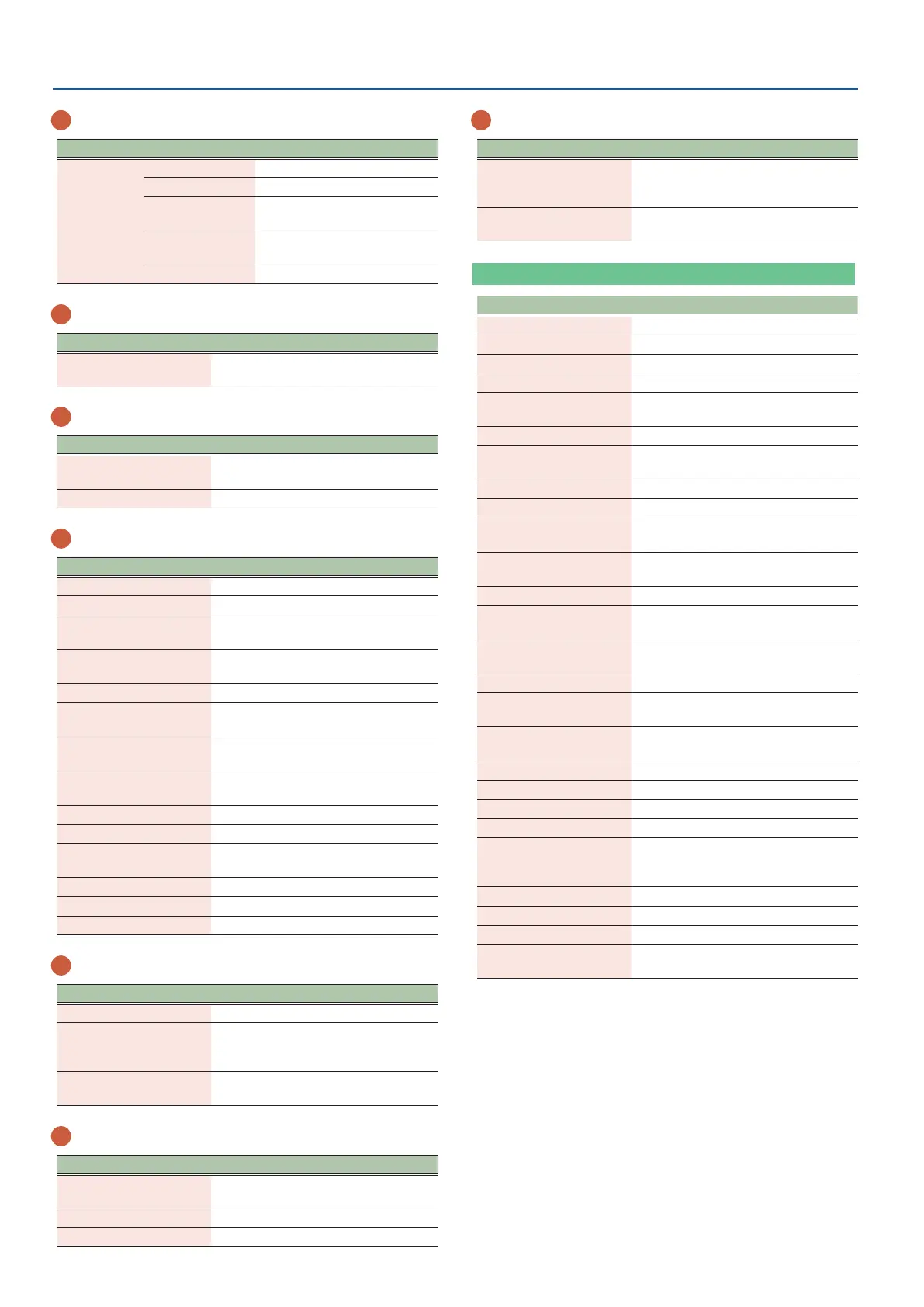
10
Panel descriptions and operations
3
Instrument controlling section
Controller Explanation
BASS DRUM–
RIDE CYMBAL
[TUNE] knob Adjusts the tuning or pitch.
[DECAY] knob Adjusts the decay length.
[MIX] knob
Adjusts the mix balance for layers
A/B.
[CTRL 1-3] knobs
Controls what is set with the
[KNOB ASSIGN] button.
Level faders These adjust the volume.
4
Track select section
Controller Explanation
Track select [BD]–[RC]
buttons
These select the track you want to record
or congure.
5
Common section 2
Controller Explanation
Display
Shows various information depending on
the operation.
[C1]–[C6/VALUE] knobs These adjust or edit the settings.
6
Common section 3/KIT section
Controller Explanation
[COPY] button Copies a pattern, kit, etc.
[÷] [ø] buttons
Switches between pages.
[MENU] button
Congures the various settings, initializes
data and other functions.
[KNOB ASSIGN] button
Assigns parameters to the knobs of each
track.
[TEMPO] button Sets the tempo.
[EXIT] button
Returns the unit to the previous screen or
cancels an operation.
[ENTER] button
Conrms the menu selection or executes
the operation.
LAYER [A] [B] buttons
These select the layer you want to record
or congure.
[INST] button Selects the instrument.
[KIT] button Selects the kit.
[GEN] button
Sets the sound generator of the
instrument.
[FILTER] button Congures the lter.
[AMP] button Congures the amp.
[FX] button Congures the instrument eect.
7
Sequencer section
Controller Explanation
[START] key Plays the pattern.
[STOP/CONT] key
Stops the pattern. When you press this
again while the pattern is stopped, the
pattern plays back from where it stopped.
Step keys [1]–[16]
These set whether the instrument plays
for each step during step recording.
8
Morph section
Controller Explanation
[MORPH] slider
Applies the eect that was set in MORPH
ASSIGN.
[MORPH] button Switches the morphing eect on/o.
[FILL IN TRIG] button Plays a ll-in when you press this button.
9
PHONES section
Controller Explanation
[PHONES] jack
Connect your headphones here. The
tracks you set in MIX OUT and CUE are
output from this jack.
[PHONES VOLUME] knob
Adjusts the volume of signal from the
PHONES jack.
Functions recalled while holding down the [SHIFT] buttonFunctions recalled while holding down the [SHIFT] button
Controller Function
[SONG] button Congures the song.
[SAMPLE] button Congures the sample.
[PTN SELECT] button Congures the pattern.
[INST PLAY] button Congures the play mode.
[INST REC] button
Sets the quantization used when
recording in real time.
MOTION [ON] button Deletes a recorded motion.
[MUTE] button
Outputs the selected track(s) from the
PHONES jack.
MASTER FX [ON] button Congures the master eect.
ANALOG FX [ON] button Congures the analog eect.
Track select [BD]–[RC]
buttons
Congures the tracks.
[÷] [ø] buttons
Increases or decreases the value that
you’re setting.
[MENU] button Loads the saved state of a kit or pattern.
[TEMPO] button
Registers the tempo at the interval you
use when pressing the button.
[COPY] button
Saves the pattern, kit or system settings
you’ve made.
[KIT] button Congures the drum kit.
[INST] button
Shows the information of the INST
recalled.
[GEN] button
Selects the sound generator of the
instrument.
[FILTER] button Congures the modulation.
[AMP] button Congures the compressor.
[FX] button Congures the mixer.
[START] key Plays again from the starting step.
[STOP/CONT] key
Stops the sound of sound generators
whose playback does not stop
automatically.
Step keys [1]–[16] Inputs dynamics (soft/loud).
[MORPH] button Congures the morphing eect.
[FILL IN TRIG] button Congures the ll-in.
[EXIT] button
Loads the default values for a kit or
pattern.
Bekijk gratis de handleiding van Roland TR-1000, stel vragen en lees de antwoorden op veelvoorkomende problemen, of gebruik onze assistent om sneller informatie in de handleiding te vinden of uitleg te krijgen over specifieke functies.
Productinformatie
| Merk | Roland |
| Model | TR-1000 |
| Categorie | Niet gecategoriseerd |
| Taal | Nederlands |
| Grootte | 5438 MB |







