Roland S-0808 handleiding
Handleiding
Je bekijkt pagina 11 van 36
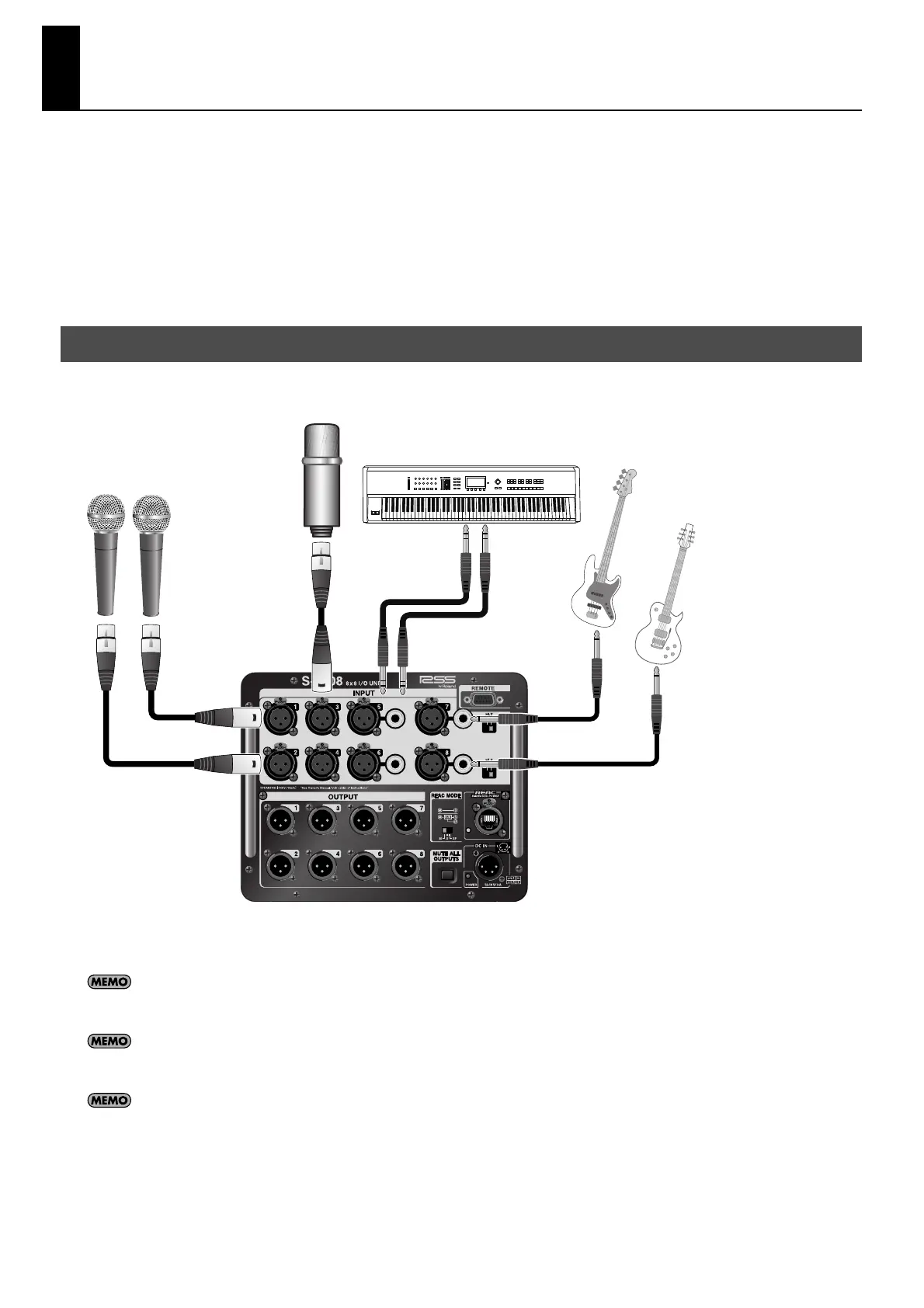
11
Connecting Input and Output Devices
Feedback can be produced depending on the location of microphones relative to speakers. This can be remedied by:
1. Changing the orientation of the microphone(s).
2. Relocating microphone(s) at a greater distance from speakers.
3. Lowering volume levels.
* To prevent malfunctions and/or damages to speakers or other devices, always turn down the volume, and turn off the power on all devices
before making any connections.
* This unit is equipped with balanced (XLR/TRS) type jacks. Wiring diagrams for thse jacks are shown on “Connector Information“(p. 30). Make
connection after first checking the wiring diagram of other equipment you intend to connect.
Connect input devices to INPUT 1 through 8. You can connect male XLR connectors to INPUT 1 through 8. Standard TRS
connectors are connected to INPUT 5 through 8.
fig.source-connection.eps
* When XLR and TRS connections are both made simultaneously to one of the connectors at INPUT 5 through 8, the TRS input takes priority.
* When connection cables with resistor are used, the volume level of equipment connected to the inputs (INPUT 1 through 8) may be low. If this
happens, use connection cables that do not contain resistors.
Connect electric guitars or other instruments with high-impedance output to INPUT 7 or 8. At this time, set the Hi-Z switch next to the INPUT
connector to ON. Setting the Hi-Z switch to ON makes INPUT 7/8 unbalanced.
You can supply +48 V phantom power from the XLR connectors at INPUT 1 through 8. When a condenser microphone or the like is connected
and supplying phantom power is required, switch it on by remote control. Refer to “Setting the Input Channel” (p. 22).
Preamp gain and phantom power on/off settings made by remote control remain in memory after the power to the S-0808 is switched off. You
can ensure that the settings are stored in memory by locking the remote control before switching off the power. If you’re using the S-4000R, press
the [LOCK] button to make it light up, wait several seconds, then power off the S-0808.
Connecting Input Devices
Bekijk gratis de handleiding van Roland S-0808, stel vragen en lees de antwoorden op veelvoorkomende problemen, of gebruik onze assistent om sneller informatie in de handleiding te vinden of uitleg te krijgen over specifieke functies.
Productinformatie
| Merk | Roland |
| Model | S-0808 |
| Categorie | Niet gecategoriseerd |
| Taal | Nederlands |
| Grootte | 5626 MB |







