Roland S-0808 handleiding
Handleiding
Je bekijkt pagina 10 van 36
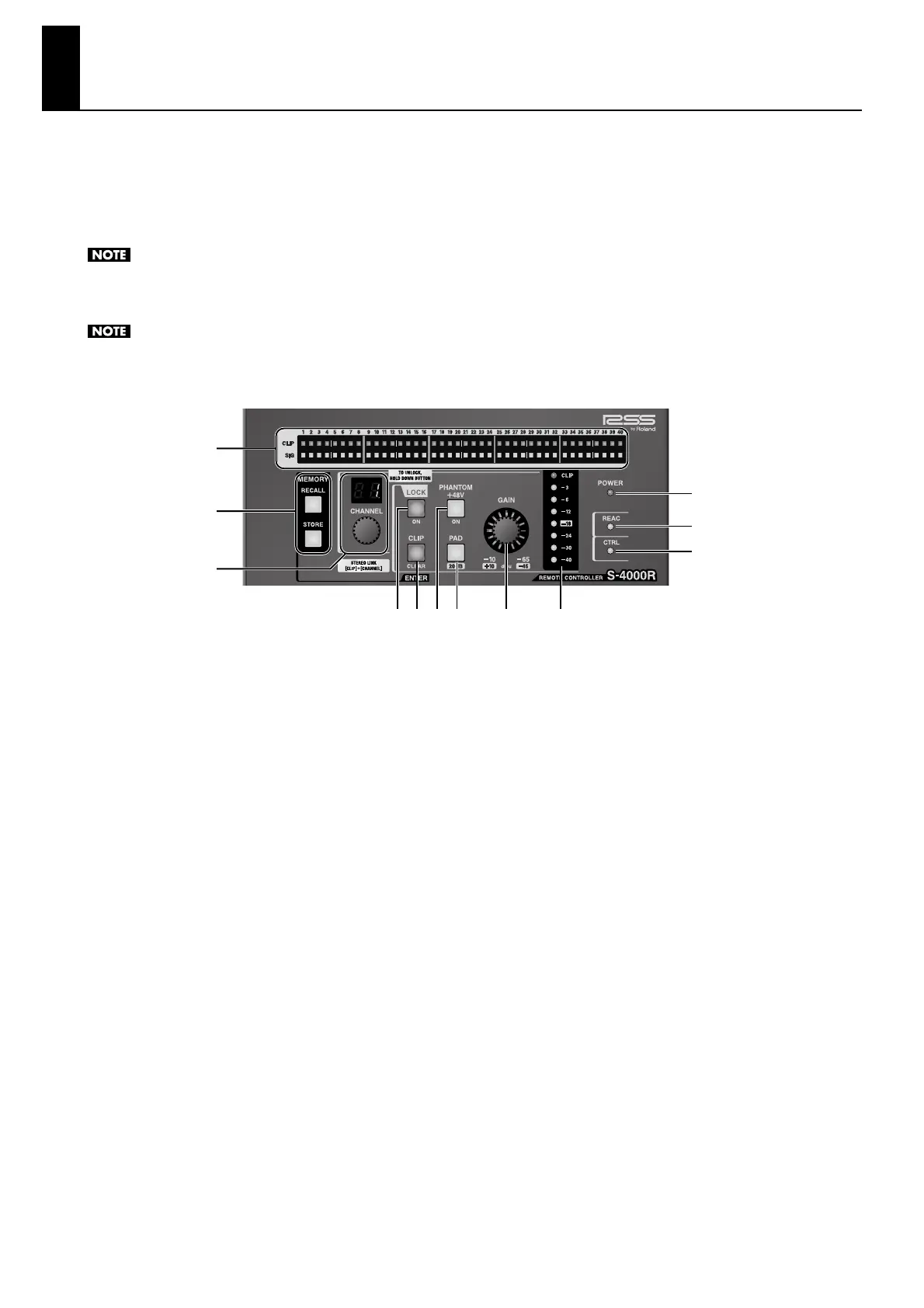
10
About the Remote Controller
fig.S4000R.eps
1. Signal Status Indicators
These indicate the status of signals input to the digital snake
devices.
CLIP Indicators
These light up when the input signal reaches 0 dB. Pressing
the [CLIP CLEAR/ENTER] button makes them go dark.
SIG Indicators
These light up when the input signal level exceeds -40 dB.
2. MEMORY Buttons
These are not used with connections to the S-0808.
3. CHANNEL Knob and Numerical Display
This selects the channel or level whose settings you want to
change or the channel you want to display. The numerical
display indicates the number of the currently selected
channel.
4. LOCK Button
This locks operation from the S-4000R. It lights up when
operation is locked. To unlock, hold down the button until its
light goes dark.
5. CLIP CLEAR / ENTER Button
This flashes when any of the CLIP indicators light up. Press
this when you want to make the indicators go dark.
6. PHANTOM +48V Button
This supplies +48 V phantom power to the device connected
on the selected channel. It lights up when on and goes dark
when off.
7. PAD Button
This applies a -20 dB pad to the input level on the selected
channel.
8. GAIN Knob
This adjusts the input gain on the selected channel.
9. Input Level Meter
This displays the input level on the selected channel.
10. POWER Indicator
This lights up when power is supplied to the S-4000R via an
RS-232C cable.
11. REAC Indicator
This lights up when the connected S-0808 begins REAC
communication.
12. CTRL Indicator
This lights up when communication is established between
the S-4000R and the S-0808.
2
3
4 5 6 7 8 9
10
11
12
1
You can connect a dedicated remote controller for digital snake devices (the S-4000R) to the S-0808.
From the S-4000R, you can adjust preamp gain and switch phantom power on and off. The S-4000R supports control for up to 40
channels, but on an S-0808 system, it uses channels 1 through 16. The channels correspond to the preamps shown below.
• Channels 1 through 8: INPUT 1 through 8 on the S-0808 set to “REAC master”
• Channels 9 through 16: INPUT 1 through 8 on the S-0808 set to “REAC slave”
The S-0808 may not boot up correctly if the power supply from a REAC EMBEDDED POWER device is stared while S-4000R is connected to
S-0808’s REMOTE connector. Start your REAC EMBEDDED POWER device first to boot up the S-0808 and then connect an S-4000R,
or supply power from external battery.
When operating with REAC EMBEDDED POWER, the S-0808 power may turn off for a short moment if it supplies power to S-4000R and +48V
phantom power devices simultaneously. However, this is not a malfunction. The power of S-0808 does not turn off if it receives power from
external battery.
Bekijk gratis de handleiding van Roland S-0808, stel vragen en lees de antwoorden op veelvoorkomende problemen, of gebruik onze assistent om sneller informatie in de handleiding te vinden of uitleg te krijgen over specifieke functies.
Productinformatie
| Merk | Roland |
| Model | S-0808 |
| Categorie | Niet gecategoriseerd |
| Taal | Nederlands |
| Grootte | 5626 MB |







