Roland MC-707 handleiding
Handleiding
Je bekijkt pagina 11 van 21
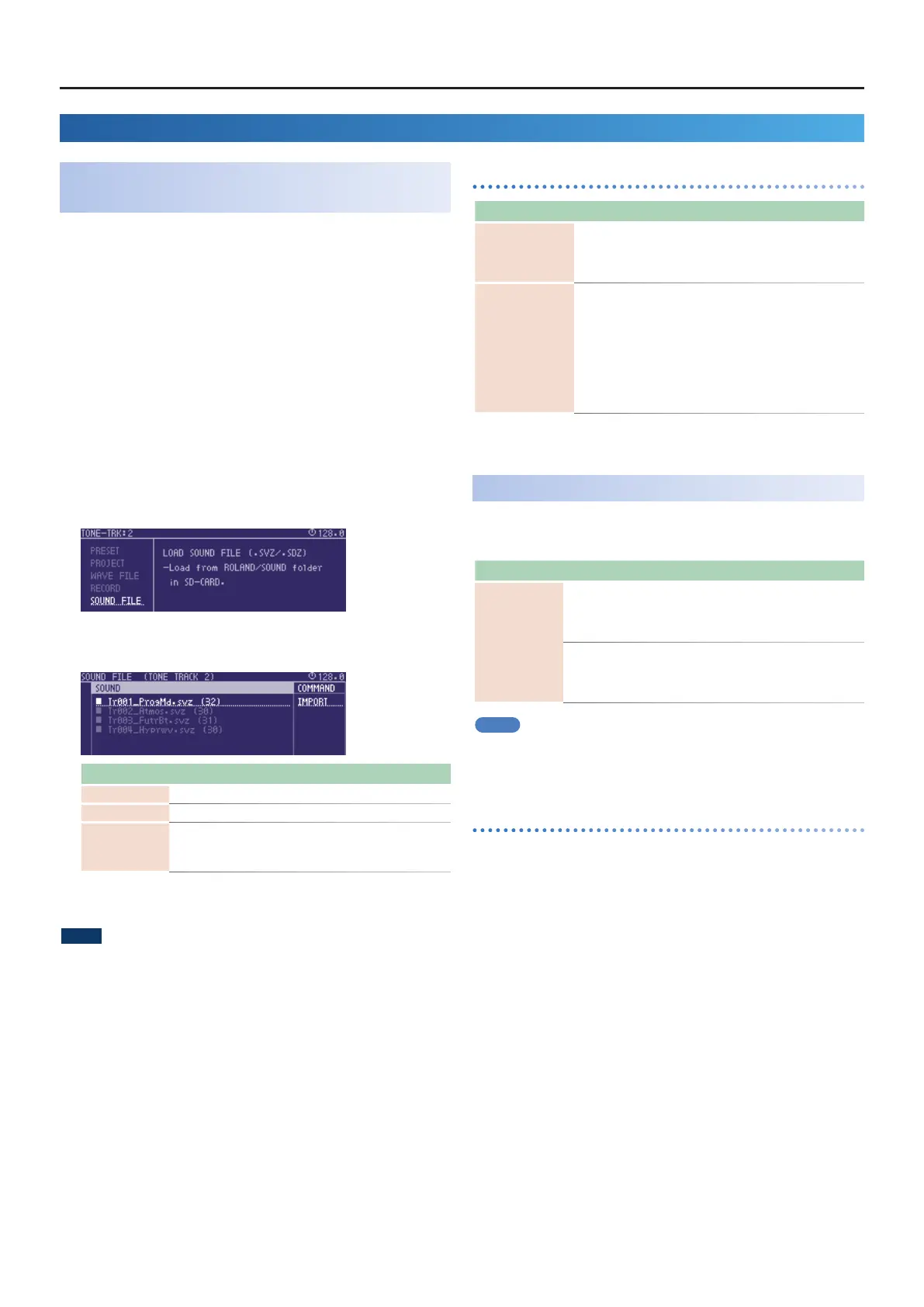
MC-707 Update – Functions Added in Ver.1.50
1111
Functions Added in Ver.1.50
Sound Pack / SVZ File Import Functions Added
(Installing a Sound Pack)
Sound les (sound packs (.SDZ) / .SVZ les) saved on an SD card can be
loaded into a tone track.
Sound packs and other sound les are distributed via Roland Cloud.
For more about Roland Cloud, refer to the Roland website.
Ø
https://www.roland.com/
* Please be aware that in some countries or regions, it might not be
possible to use Roland Cloud at this time.
* When loading an SDZ/SVZ le, save the le in the ROLAND/SOUND
folder of the SD card.
1.
Select the tone track whose sound you want to change.
2.
Press the [SOUND] button.
The menu screen appears.
3.
Select SOUND FILE.
The sound le browser appears.
Controller Explanation
[>] button Moves to the next lower folder level.
[<] button Moves to the next higher folder level.
[ENTER] button
[C4] knob
(push)
If a folder level is selected: Moves to the next lower level.
If a le is selected: Shows the contents of the le.
If the contents of the le are shown: Loads the sound.
4.
Press the [ENTER] button to load.
NOTENOTE
About user licenses
User license data is associated with a sound pack (.sdz).
When a sound pack is imported into the MC-707 unit, the MC-707 can use only
sound packs that were downloaded by that user in accordance with the user
license data. At this time, the message “Install License” appears, conrming
wheather or not you install license data in the unit. (This message appears only
the rst time.)
Sound packs whose user license data is dierent cannot be used. If you attempt
to install a sound pack that has dierent user license information, the message
“Abort! License Error!” appears.
If you want to delete the user license data in the unit, for example if you are
selling the unit, go to the UTILITY MENU and execute FACTORY RESET.
When you execute FACTORY RESET, the system settings return to their factory-
set state.
Error Messages Added
Message Explanation/Action
Abort! Format Error!
This appears if the selected sound le is not compatible with the
MC-707, or if the le is damaged.
Check the models that are listed as compatible for the le you
downloaded, and try downloading again.
Abort! License Error!
This appears if the selected sound le is associated with a dierent
user license.
To install, you must either obtain a le that has the same user
license as the currently-installed sound le, or initialize the user
license.
To initialize the user license information, go to the UTILITY MENU
and execute FACTORY RESET.
When you execute FACTORY RESET, the system settings return to
their factory-set state.
Added Number of Scenes
Now you can use a larger number of scenes.
The following parameter is added to the system settings.
Parameter Value Explanation
CALL SCENE
TYPE1
Use the SCENE buttons to directly recall a scene from the
bank that you already selected using the step buttons (16
banks × 8 scenes).
This setting is similar to the existing operation.
TYPE2
Use the SCENE buttons to select a bank, and use the step
buttons to recall a scene (8 banks × 16 scenes).
This setting is convenient when you use bank switching
frequently.
MEMOMEMO
¹
The contents of the scenes are the same for TYPE1 and TYPE2.
¹
One TYPE2 bank contains the scenes of two TYPE1 banks.
TYPE1 operation
Recalling a scene
1.
Press the PAD MODE [MUTE] button.
PAD MODE changes to MUTE.
2.
Press a step [1]–[16] button to select a bank.
3.
Press a SCENE [1]–[4] button to recall a scene.
¹
To recall scenes 5–8, hold down the [SHIFT] button and press a SCENE
[1]–[4] button.
Saving a scene
1.
Press the PAD MODE [MUTE] button.
PAD MODE changes to MUTE.
2.
Press a step [1]–[16] button to select a bank.
3.
Long-press a SCENE [1]–[4] button to save the scene.
¹
To save a scene 5–8, hold down the [SHIFT] button and long-press a
SCENE [1]–[4] button.
Bekijk gratis de handleiding van Roland MC-707, stel vragen en lees de antwoorden op veelvoorkomende problemen, of gebruik onze assistent om sneller informatie in de handleiding te vinden of uitleg te krijgen over specifieke functies.
Productinformatie
| Merk | Roland |
| Model | MC-707 |
| Categorie | Niet gecategoriseerd |
| Taal | Nederlands |
| Grootte | 4073 MB |
Caratteristiche Prodotto
| Kleur van het product | Zwart |
| Ingebouwd display | Ja |
| Gewicht | 2100 g |
| Breedte | 426 mm |
| Diepte | 263 mm |







