Roland MC-707 handleiding
Handleiding
Je bekijkt pagina 10 van 21
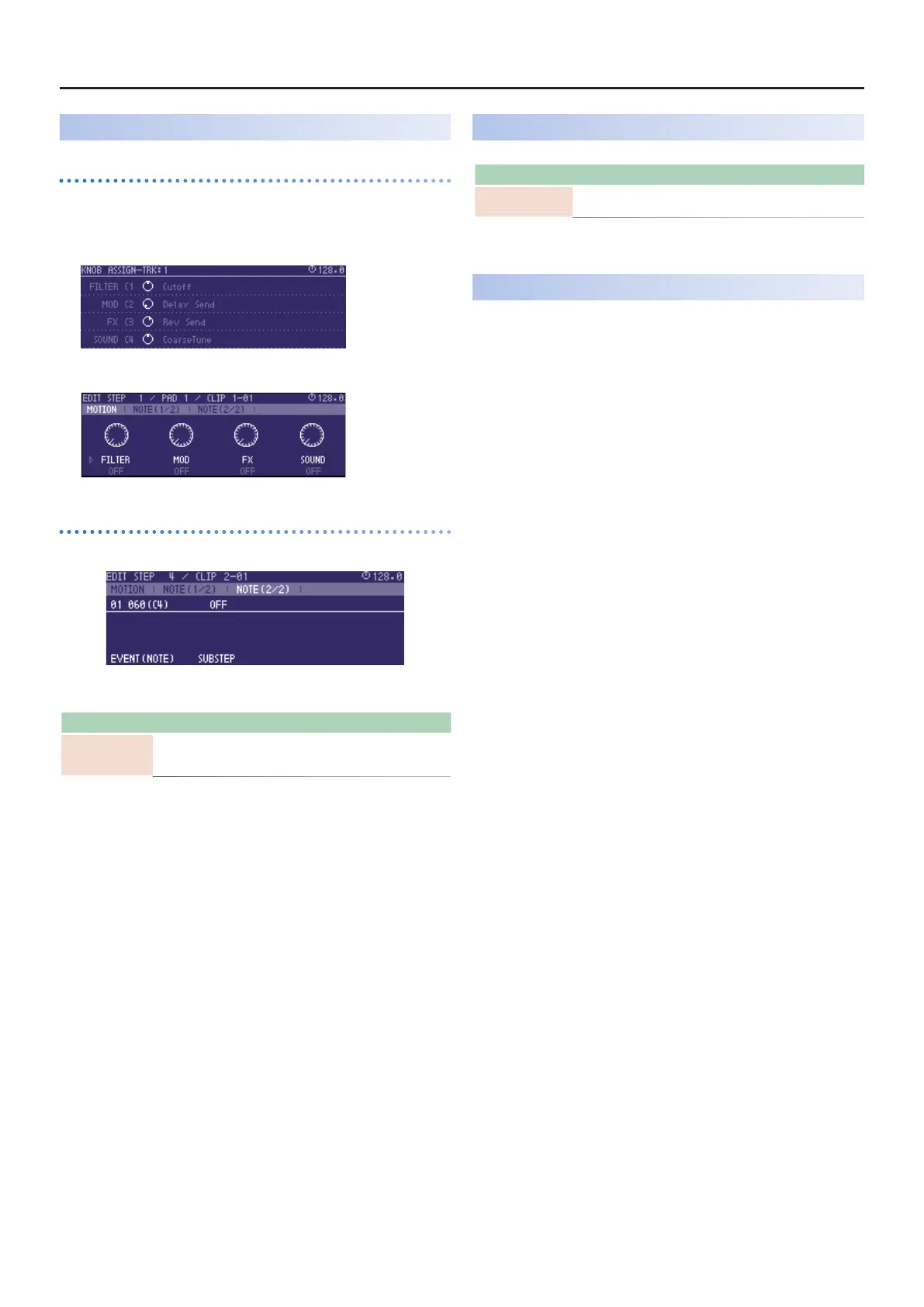
MC-707 Update – Functions Added in Ver.1.60
1010
Sequencer Edit Functions Added
Virtual knob added
A virtual knob (the SOUND knob) that can be used for motions is
added.
The KNOB ASSIGN screen
The STEP EDIT screen
Note Sub Step function added
(Tone track)
You can now use sub steps in a tone track.
The following parameters were added to the NOTE STEP EDIT screen.
Parameter Value Explanation
SUBSTEP OFF, 1/2, 1/3, 1/4, FLAM Sets the sub step.
Added Shortcuts
Action Operation
Input a tie
In NOTE mode on the drum track, press the [STEP] button while
holding down the [FUNC] button.
Problems and Functions Corrected
¹
The time required to save a project has been reduced.
¹
The issue with being unable to control scenes 9–128 by receiving
program change messages was xed.
¹
The issue with preview being unavailable in the sound browser was xed.
¹
The irrelevant display on the NOTE EDIT screen was deleted.
¹
The issue with the sound not being applied immediately when a sound
le is imported was xed.
¹
The issue where sound could not be heard when a project was loaded
with CUE enabled was xed.
¹
The issue with irrelevant data (such as clip names) being copied when a
tone is copied was xed.
¹
Other textual errors were xed.
¹
When editing steps in CHORD mode, a pad now lights up red if the pad’s
note and the note for the selected step is the same.
Bekijk gratis de handleiding van Roland MC-707, stel vragen en lees de antwoorden op veelvoorkomende problemen, of gebruik onze assistent om sneller informatie in de handleiding te vinden of uitleg te krijgen over specifieke functies.
Productinformatie
| Merk | Roland |
| Model | MC-707 |
| Categorie | Niet gecategoriseerd |
| Taal | Nederlands |
| Grootte | 4073 MB |
Caratteristiche Prodotto
| Kleur van het product | Zwart |
| Ingebouwd display | Ja |
| Gewicht | 2100 g |
| Breedte | 426 mm |
| Diepte | 263 mm |







