Roland DV-7DL PRO handleiding
Handleiding
Je bekijkt pagina 32 van 372
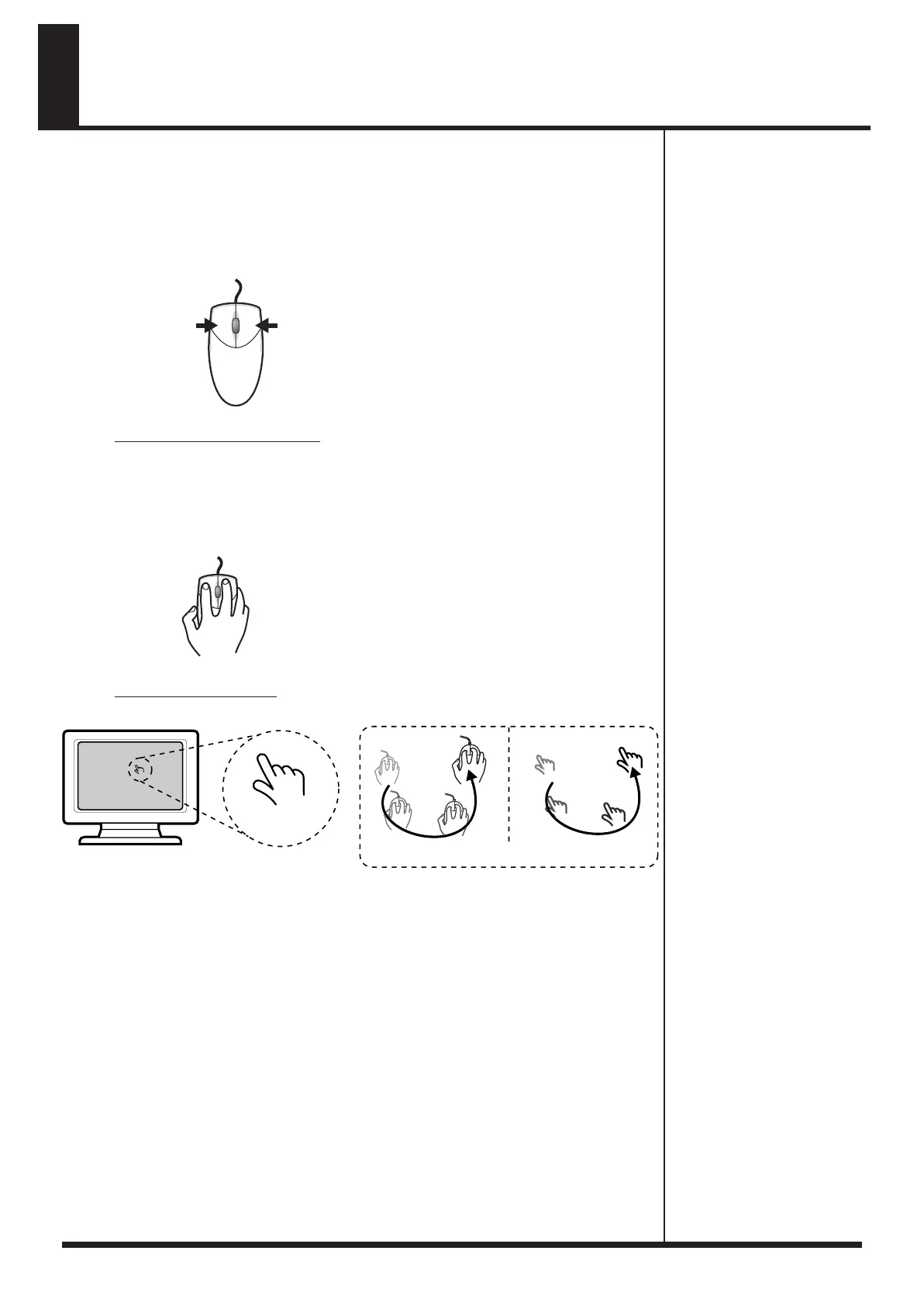
32
Using the Mouse
You use the included mouse to operate the DV-7DL PRO. First let's learn how to use
the mouse.
The mouse has two buttons, called the "left button" and the "right button." You hold
the mouse as shown in the figure.
How to Hold the Mouse
As the figure shows, you hold the mouse by placing the palm of your right hand on
it.
When you do this, place your index finger on the left button and your middle finger
on the right button.
Moving the Mouse
Pointer
Moving the mouse while the DV-7DL PRO is running makes the hand-shaped
symbol on the work screen move in the same way. This hand-shaped symbol is
called the "pointer." This pointer is an important tool, needed to operate the DV-7DL
PRO.
When the instructions in this document say to "click" a certain item (such as an on-
screen button), you must first move the pointer to the specified item.
Left button Right button
Moving the mouse causes the pointer to move in the same way.
Pointer
VGA Display
DV-7DL_PRO_e2.book 32 ページ 2005年1月7日 金曜日 午後12時2分
Bekijk gratis de handleiding van Roland DV-7DL PRO, stel vragen en lees de antwoorden op veelvoorkomende problemen, of gebruik onze assistent om sneller informatie in de handleiding te vinden of uitleg te krijgen over specifieke functies.
Productinformatie
| Merk | Roland |
| Model | DV-7DL PRO |
| Categorie | Niet gecategoriseerd |
| Taal | Nederlands |
| Grootte | 81054 MB |







