Roland DV-7DL PRO handleiding
Handleiding
Je bekijkt pagina 33 van 372
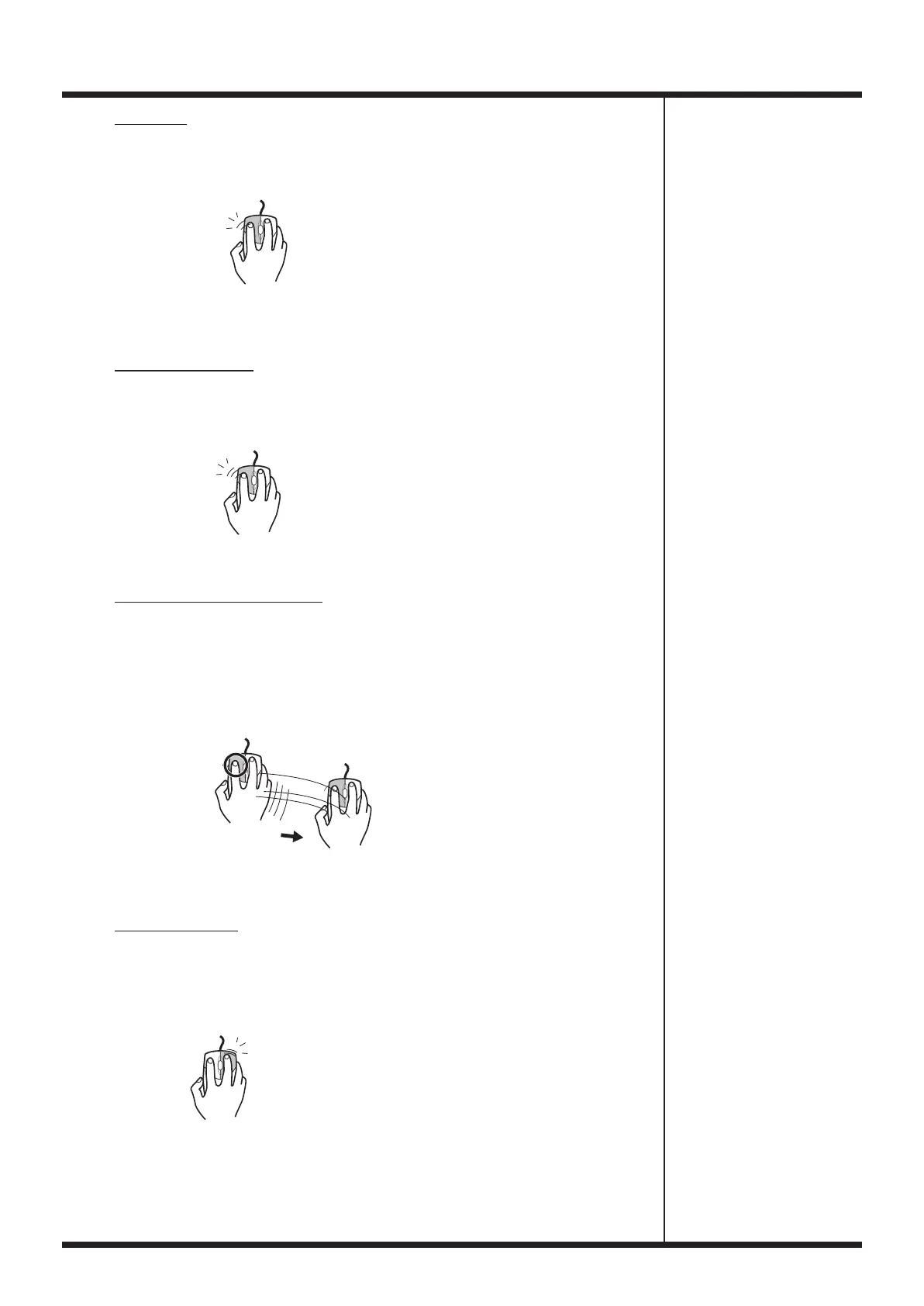
33
Using the Mouse
Clicking
You lightly press the left button once with your index finger to produce an audible
click.
You use this when selecting material, effects, and the like.
*
This is also called "single-clicking."
Double-clicking
You lightly press the left button two times in rapid succession with your index finger
to produce two audible clicks.
You use this for operations such as "opening" (displaying) windows.
Dragging and Dropping
You use this to move on-screen items.
First, move the mouse pointer until it is positioned over the desired material or
effect. Press (click) the left button with your index finger, then move the mouse,
being careful not to release the left button as you move.
When the mouse pointer has moved into position at the destination, release the
button.
Right-clicking
You lightly press the right button once with your middle finger to produce an
audible click.
You use this for such operations as displaying the Edit menu for material.
Click
Click
Click
Press and hold
the left button.
Move
Move. Release
the left button.
Click
DV-7DL_PRO_e2.book 33 ページ 2005年1月7日 金曜日 午後12時2分
Bekijk gratis de handleiding van Roland DV-7DL PRO, stel vragen en lees de antwoorden op veelvoorkomende problemen, of gebruik onze assistent om sneller informatie in de handleiding te vinden of uitleg te krijgen over specifieke functies.
Productinformatie
| Merk | Roland |
| Model | DV-7DL PRO |
| Categorie | Niet gecategoriseerd |
| Taal | Nederlands |
| Grootte | 81054 MB |







