Roland DV-7DL PRO handleiding
Handleiding
Je bekijkt pagina 30 van 372
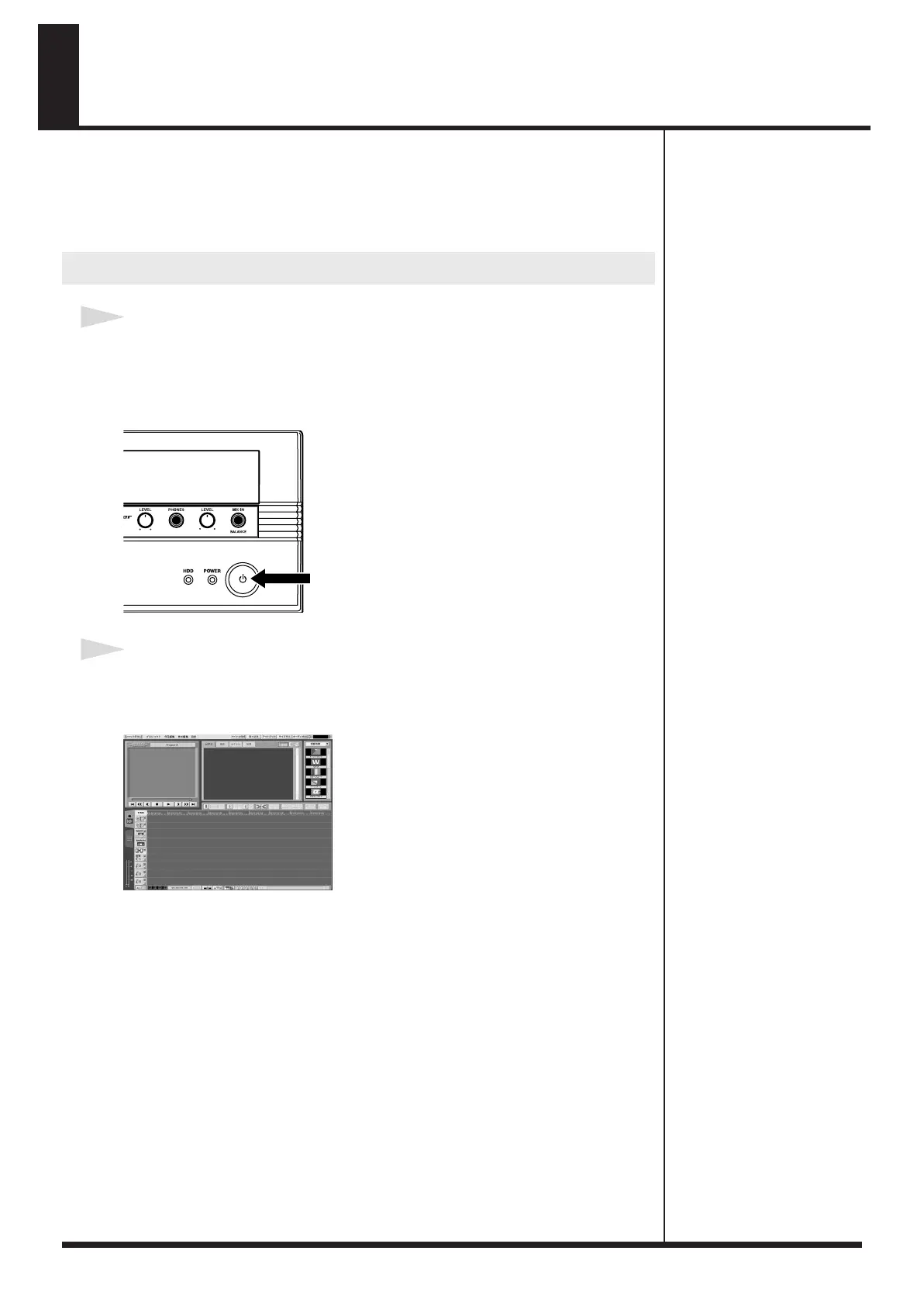
30
Starting Up / Shut Down
Now that the setup is complete, we're ready to switch on the DV-7DL and start it up.
*
Once the connections have been completed (
p. 22
), turn on power to your various devices in
the order specified. By turning on devices in the wrong order, you risk causing malfunction
and/or damage to speakers and other devices.
1
Press the power button.
You can hear the DV-7DL PRO as it begins to operate, and the POWER light comes
on.
Wait for the system to start. This takes a few minutes.
2
After a short while, the screen shown below appears on the display.
This screen is called the "Project Management window." To start work, follow the
procedure on the next page.
*
This unit is equipped with a protection circuit. A brief interval (a few seconds) after power
up is required before the unit will operate normally.
985 ---
*
The explanations in this manual include illustrations that depict what should typically be
shown by the display. Note, however, that your unit may incorporate a newer, enhanced
version of the system , so what you actually see in the display may not always match what
appears in the manual.
Starting Up
Editing Screen
DV-7DL_PRO_e2.book 30 ページ 2005年1月7日 金曜日 午後12時2分
Bekijk gratis de handleiding van Roland DV-7DL PRO, stel vragen en lees de antwoorden op veelvoorkomende problemen, of gebruik onze assistent om sneller informatie in de handleiding te vinden of uitleg te krijgen over specifieke functies.
Productinformatie
| Merk | Roland |
| Model | DV-7DL PRO |
| Categorie | Niet gecategoriseerd |
| Taal | Nederlands |
| Grootte | 81054 MB |







