Roland DV-7DL PRO handleiding
Handleiding
Je bekijkt pagina 29 van 372
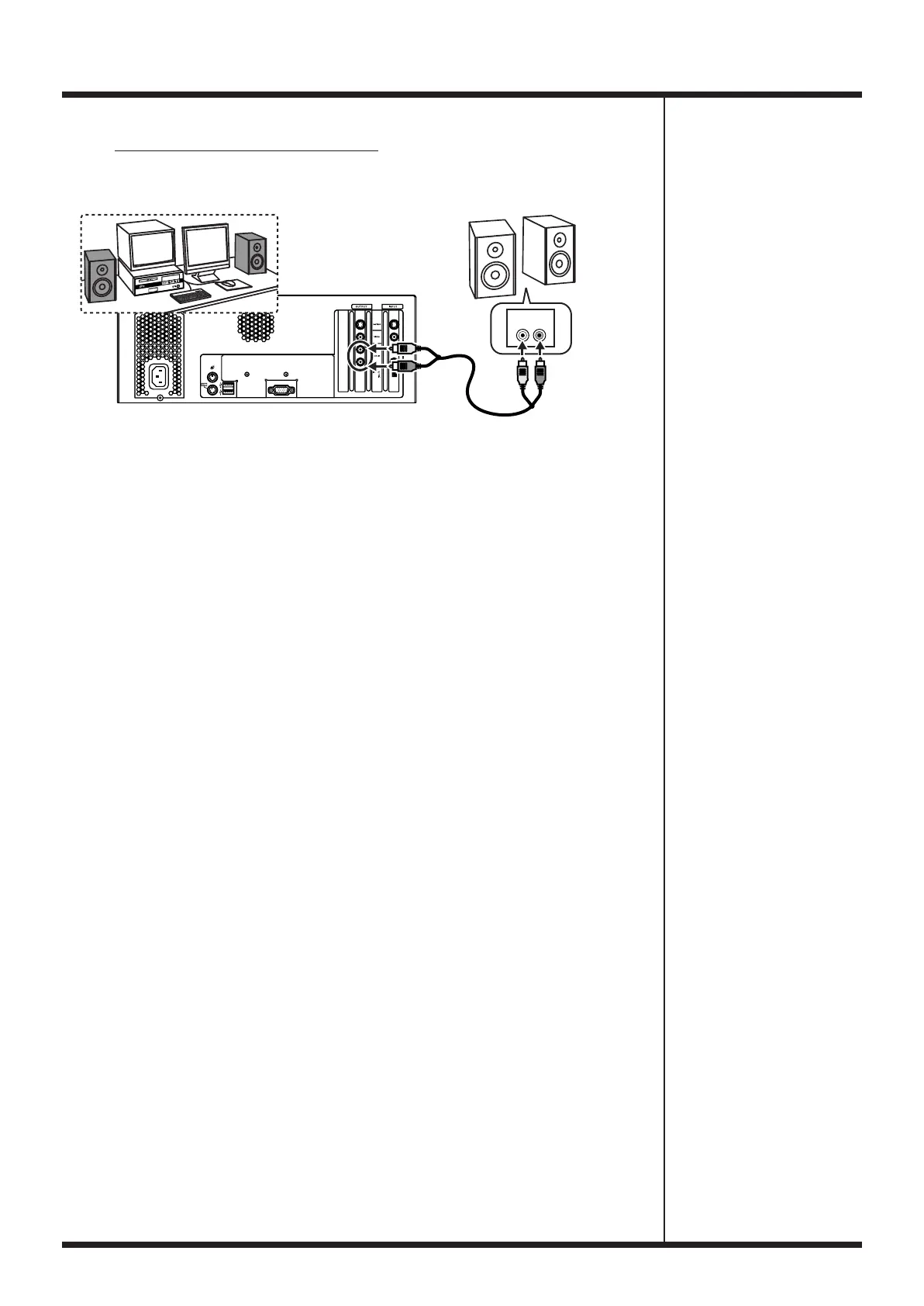
29
Installing the Unit
Connecting
Monitor Speakers
To connect optional monitor speakers (such as the MA-20D speakers), follow the
connection diagram shown below.
To make the connections, use a commercially available audio cable.
If the television monitor supports audio input, you can also make the connection to
the television monitor.
When making connections to other equipment, to prevent malfunction or damage to
speakers or other devices, be sure to lower the volume all the way before you switch
on the power.
926a
*
When connection cables with resistors are used, the volume level of equipment connected to
the inputs may be low. If this happens, use connection cables that do not contain resistors,
such as those from the Roland PCS series.
DV-7DL Rear Panel
RL
Input
Monitor Speaker
Audio Cable
DV-7DL_PRO_e2.book 29 ページ 2005年1月7日 金曜日 午後12時2分
Bekijk gratis de handleiding van Roland DV-7DL PRO, stel vragen en lees de antwoorden op veelvoorkomende problemen, of gebruik onze assistent om sneller informatie in de handleiding te vinden of uitleg te krijgen over specifieke functies.
Productinformatie
| Merk | Roland |
| Model | DV-7DL PRO |
| Categorie | Niet gecategoriseerd |
| Taal | Nederlands |
| Grootte | 81054 MB |







