Neewer QPRO-F handleiding
Handleiding
Je bekijkt pagina 7 van 20
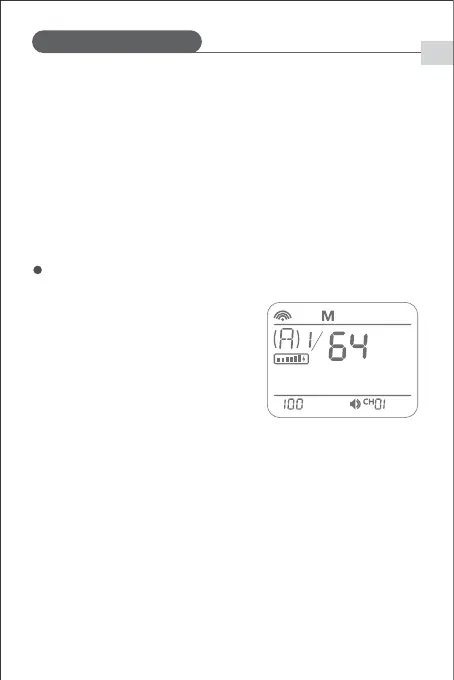
How to Use the Trigger
EN
07
3. Place the original Fujifilm flash on the QR receiver, then press and hold the <M>
button to set the same channel and ID on the QPro-F trigger.
4. Turn on the Fujifilm flash and set it to on-camera flash mode (Note: please refer to
the manual of your Fujifilm flash about this setting).
5. Press your camera shutter to trigger the Fujifilm flash. The trigger's "Status Indicator"
will flash red.
Using a NEEWER S101-300 Pro strobe to
demonstrate how to connect:
1. Turn off your camera first, then insert the
trigger into your camera's hotshoe. Turn
on the trigger and then your camera.
2. Long press the <Zm/CH> button of the
trigger to set channel, group, mode and
apply other settings (please check the
"Trigger Settings" part of this manual for
detailed instructions).
3. Connect the strobe to a power source and turn it on. Press both the <GR/CH> button
and the <S1/S2> button until the screen displays a wireless icon. Long press the
<GR/CH> button to make the strobe channel match the trigger channel. Then, short
press the <GR/CH> button to make sure the trigger and strobe groups correspond.
(Note: the connection method for other strobe models may differ. Please check their
manuals for reference).
4. Press you camera shutter to trigger the strobe. The strobe and trigger's "Indicator
Status" will flash red.
Wirelessly trigger a studio strobe
※ Use only for flash triggering; does not support function control.
Note: The minimum flash output of the strobe is 1/64. For this reason, the trigger's
power output should be set higher than 1/64. The strobe doesn't support TTL or
multi-flash. Please set the trigger to M mode to fire the strobe.
Bekijk gratis de handleiding van Neewer QPRO-F, stel vragen en lees de antwoorden op veelvoorkomende problemen, of gebruik onze assistent om sneller informatie in de handleiding te vinden of uitleg te krijgen over specifieke functies.
Productinformatie
| Merk | Neewer |
| Model | QPRO-F |
| Categorie | Niet gecategoriseerd |
| Taal | Nederlands |
| Grootte | 1629 MB |
