Neewer QZ-N handleiding
Handleiding
Je bekijkt pagina 1 van 13
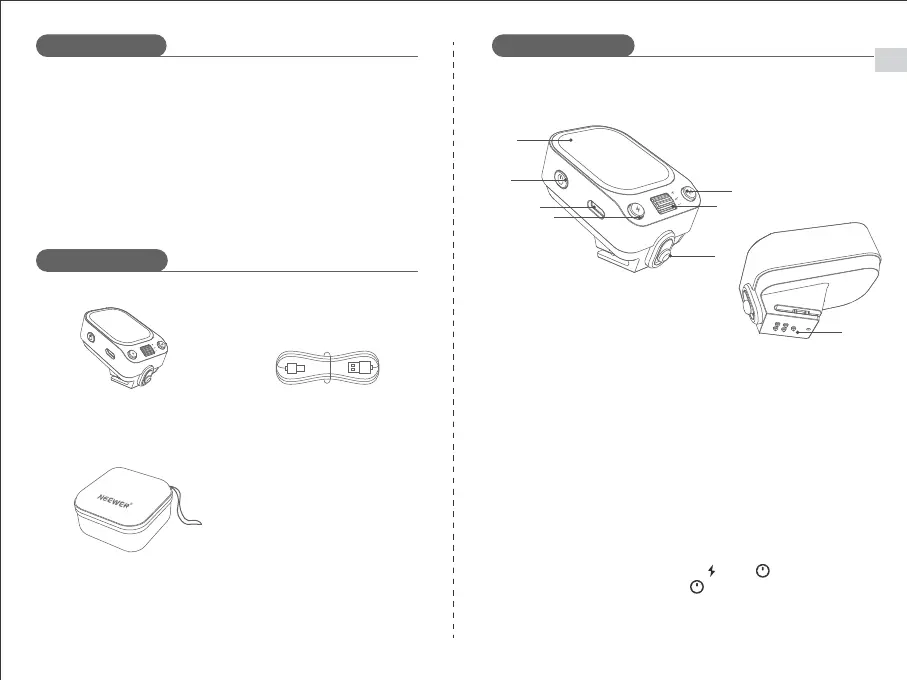
Package Contents
Product Illustration
QZ trigger ×1
Carrying case ×1
②
③
④
⑤
⑥
⑦
⑧
①
① Display
② Power button: long press to turn on/off (auto-shutdown after inactivity,
long press to restart)
③ USB C port
④ Test flash button: short press
⑤ M button: short press to switch modes; long press to enter/exit menu
⑥ Set button: short press to select; scroll to navigate menu and adjust
settings
⑦ Quick-release lock
⑧ Hot shoe contacts
※ Should the device malfunction , press < > and < > buttons to reset
and turn off the trigger, then press < > button to reboot.
USB C cable ×1
BodyThe compact and portable QZ Trigger supports TTL, HSS, and 1/8000s flash
duration. Compatible with hot shoe cameras, it can effortlessly control any
on-camera flash, outdoor flash, studio flash, or retro flash that complies with
the NEEWER 2.4G Wireless Q System. Featuring strong anti-interference capability,
32 channels, and 99 IDs, this trigger ensures stable and smooth performance in
various environments, whilst its intuitive touchscreen and function buttons also
make it easy to use.
Product Overview
01
EN
Bekijk gratis de handleiding van Neewer QZ-N, stel vragen en lees de antwoorden op veelvoorkomende problemen, of gebruik onze assistent om sneller informatie in de handleiding te vinden of uitleg te krijgen over specifieke functies.
Productinformatie
| Merk | Neewer |
| Model | QZ-N |
| Categorie | Niet gecategoriseerd |
| Taal | Nederlands |
| Grootte | 1321 MB |
