Indesit Push&Go IN2FE13DT9WUK handleiding
Handleiding
Je bekijkt pagina 37 van 50
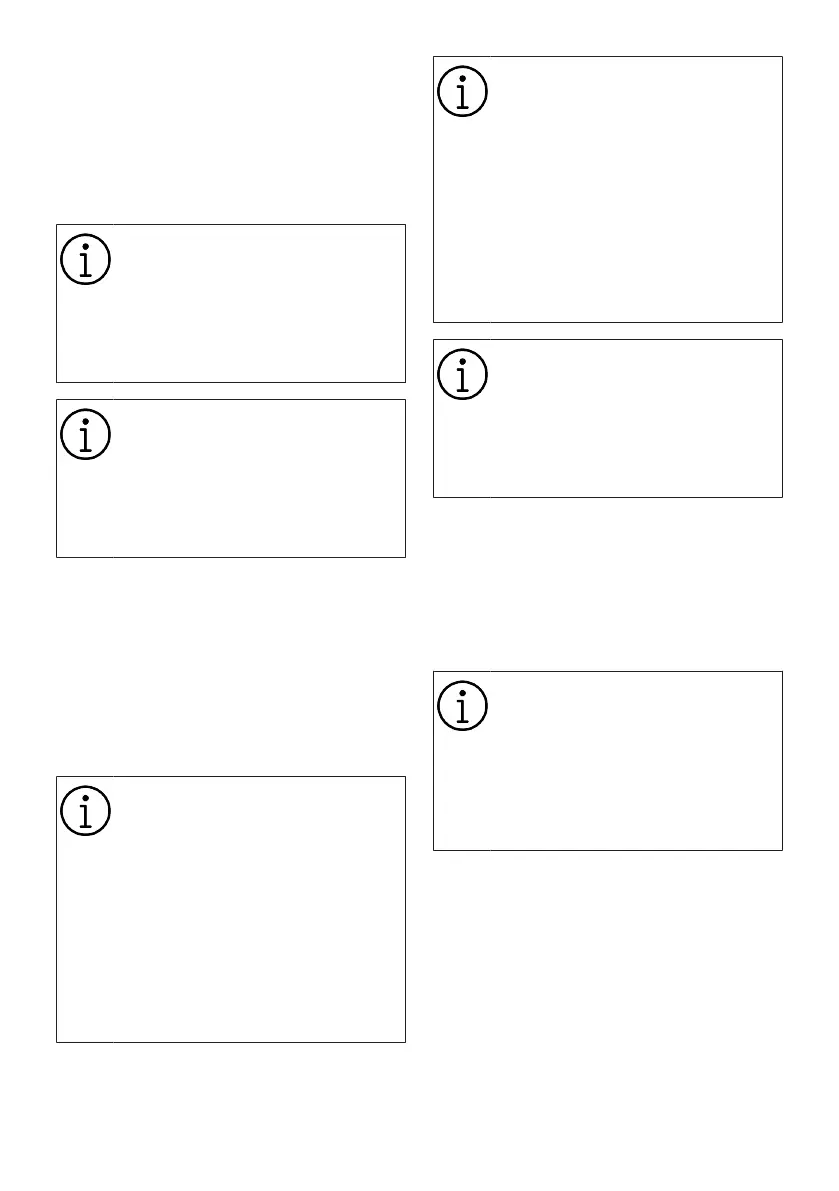
EN / 37
selected is flashing, when you press the
Start/Pause/Cancel button, the delay indic-
ator will light up continuously and the
countdown will start. When the delay period
is completed, the delay indicator will go off
and the washing program you have selec-
ted will start running.
If you press the Delay button while
the 9 hour delay light is flashing,
the delay indicators will go off. If
you press the Start/Pause/Cancel
button while the Delay indicators
are off, the program you have selec-
ted will start without delay.
You can follow the remaining time
in the delay from the delay indicat-
ors. For example: When you select
the 9-hour delay option, the 6-hour
indicator will light up when there
are 6 hours left until the washing
program starts.
To cancel the snooze function
If you press the Start/Pause/Cancel button
for 3 seconds while the delay function is
active, the delay will be canceled.
7.3 Starting the Program
After selecting the program and additional
functions, press the Start / Pause / Cancel
button to start your machine.
The machine performs a water
softening process depending on
the hardness of the mains water.
The washing time may change due
to the water softening process. In
addition, the program duration may
change while the program is run-
ning, depending on the temperature
of the room where the machine is
located, the mains water temperat-
ure and the amount of dishes you
have.
Be careful not to open the door
while the machine is running. If you
need to open it, stop the machine
by pressing the Start / Pause / Can-
cel button. Then open the door of
the machine. Steam may come out
when you open the door of the ma-
chine, be careful. After closing the
door of the machine, press the
Start / Pause / Cancel button again.
The program will continue from
where it left off.
After your machine remains silent
for a while in standby mode to com-
pletely drain the remaining water on
the dishes and inside the machine
after rinsing and to clean the water
softener, it then continues to oper-
ate in the drying step.
7.4 Program Tracking
You can monitor the program step of the
program you have selected from the pro-
gram step tracking indicators on the con-
trol panel.
If the drying indicator is on, the ma-
chine will dry silently for approxim-
ately 30-60 minutes. At the end of
this period, the Drying indicator will
go off and the End indicator will
light up. When the washing pro-
gram you have selected is finished,
the End light will light up.
7.5 Cancellation of the Program
1.To cancel the program, press the Start /
Pause / Cancel button for 3 seconds.
2. When the Washing and Drying indicators
start flashing, release it. The water in the
machine will be drained within 45 seconds.
When the Washing and Drying indicators go
off and the End indicator lights up, the pro-
gram will be cancelled. Then you can select
and run a new program.
Bekijk gratis de handleiding van Indesit Push&Go IN2FE13DT9WUK, stel vragen en lees de antwoorden op veelvoorkomende problemen, of gebruik onze assistent om sneller informatie in de handleiding te vinden of uitleg te krijgen over specifieke functies.
Productinformatie
| Merk | Indesit |
| Model | Push&Go IN2FE13DT9WUK |
| Categorie | Vaatwasser |
| Taal | Nederlands |
| Grootte | 6024 MB |







