Indesit Push&Go IN2FE13DT9WUK handleiding
Handleiding
Je bekijkt pagina 36 van 50
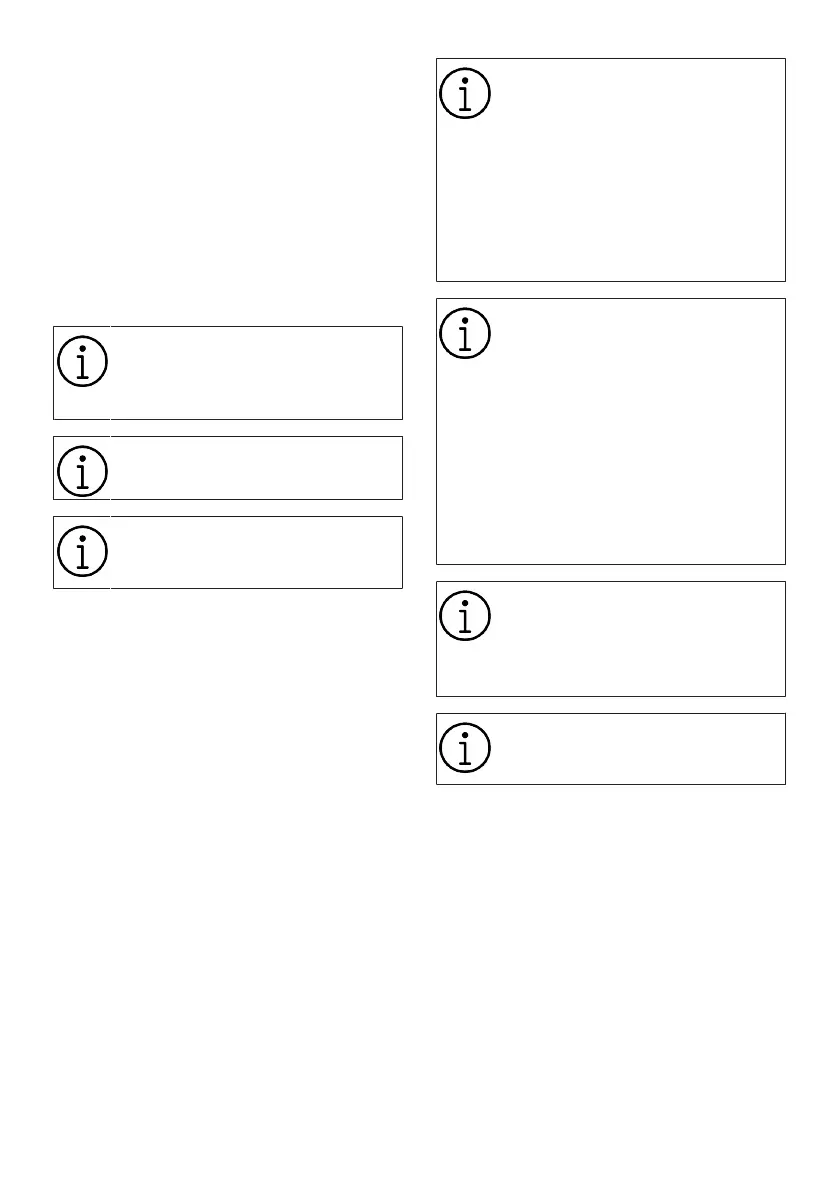
EN / 36
Child (Key) Lock Function
(Depending on Model)
You can prevent anyone other than you
from affecting or changing the program
flow and delay time while the machine is
operating.
To enable child lock:
1. Press and hold the Child (Key) Lock but-
ton for three seconds.
2.Child (Key) lock indicator lights up and
the key lock is activated.
Child lock prevents the selected
functions from being changed and
disables the Start / Pause / Cancel
button.
The child lock does not lock the
door of the machine.
If you turn off your machine with
the On / Off button, the child lock is
automatically deactivated.
To cancel child lock:
1. Press and hold the Child (Key) Lock but-
ton for three seconds.
2.Child (Key) lock indicator goes off and
key lock is cancelled.
Tablet Detergent Function (T)
(model dependent)
It provides better drying in washing done
with multi-purpose detergents called 2in1,
3in1, 4in1, 5in1, all in one etc. depending on
the hardness of the mains water. When you
select the tablet detergent function, the
Tablet Detergent indicator lights up.
Depending on the control system of
your machine, if the Tablet Deter-
gent function is not available in the
programme you have selected, its
indicator will go off. You can ac-
cess information on which pro-
grammes the Tablet Detergent
function can be used in from the
"Programme information and aver-
age consumption values table".
In some models, depending on the
control system of your machine,
even if the Tablet Detergent func-
tion is not available in the program
you have selected, its indicator may
remain on as long as the Tablet De-
tergent function is not turned off.
You can access information on
which programs this function can
be used in from the "Program in-
formation and average consump-
tion values table".
If you used the Tablet Detergent
feature in the last washing program
you used, the Tablet Detergent
function will remain active in the
next washing program you select.
The tablet detergent function can
increase the programme time up to
35 minutes.
Programming the wash time
Suspension
You can delay the start time of the program
up to 9 hours using the Delay button. After
delaying, press the Start/Pause/Cancel but-
ton. The program starts automatically
when the delay is over.
Each time you press the Delay button, the
3-6-9 hour indicators will start flashing in
order. While the delay indicator you have
Push&Go function
(depends on the model)
This function is used to select and start
the Push&Go programme with one
button. For details see Programme
Information and Consumption Values
Table.
Bekijk gratis de handleiding van Indesit Push&Go IN2FE13DT9WUK, stel vragen en lees de antwoorden op veelvoorkomende problemen, of gebruik onze assistent om sneller informatie in de handleiding te vinden of uitleg te krijgen over specifieke functies.
Productinformatie
| Merk | Indesit |
| Model | Push&Go IN2FE13DT9WUK |
| Categorie | Vaatwasser |
| Taal | Nederlands |
| Grootte | 6024 MB |







