Eizo ColorEdge ColorNavigator 7 handleiding
Handleiding
Je bekijkt pagina 6 van 99
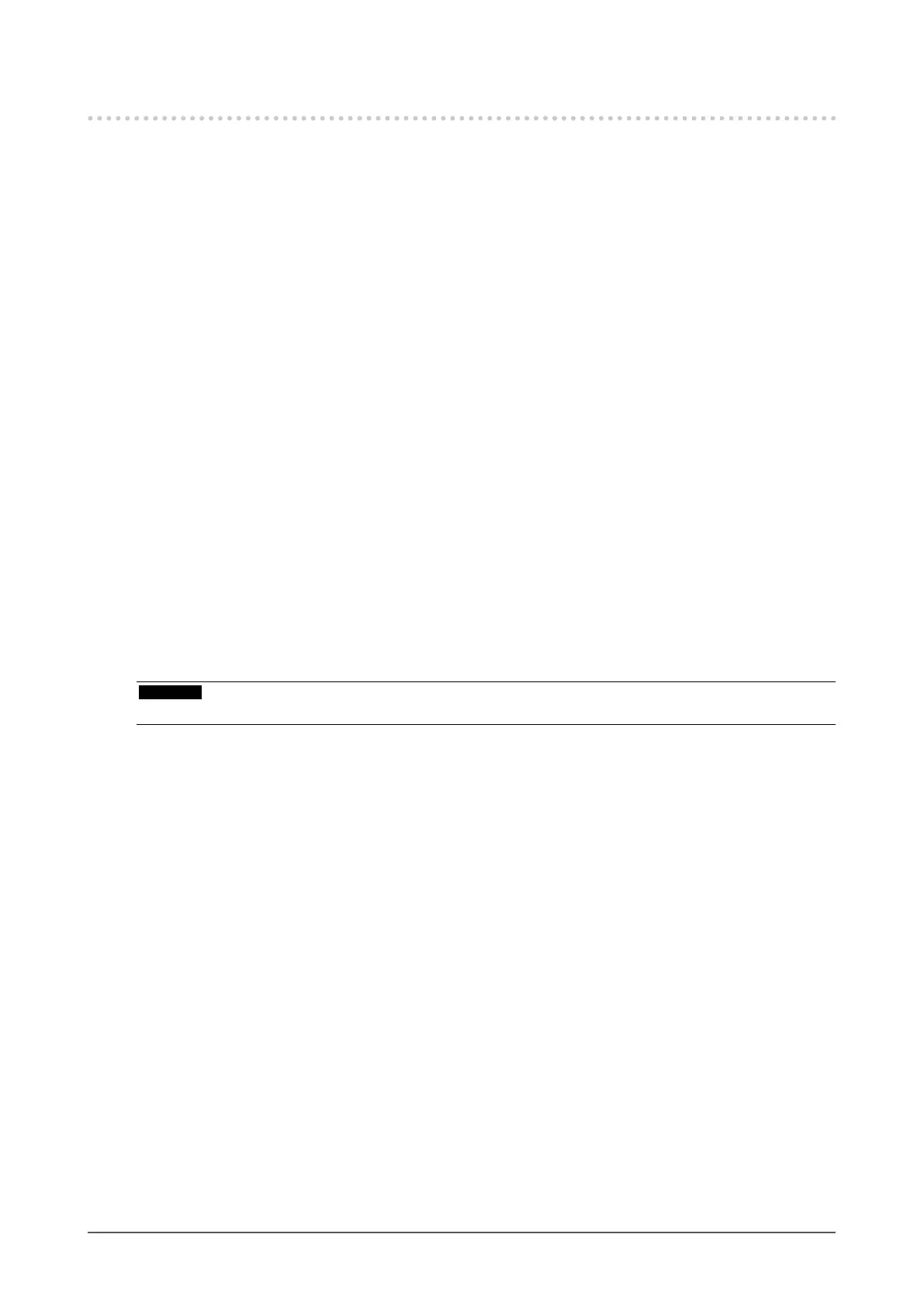
6
Chapter 1 Introduction
1-3. Requirements for ColorNavigator 7
●
Computer
Common
• Resolution: recommended resolution of the monitor
*1
• USB port: at least two free ports required (at least one free port for monitors with a built-in
calibration sensor)
*2
*1 For details on the recommended monitor resolution, see the User's Manual of your monitor.
*2 An EIZO USB cable is required to connect the monitor to the computer.
Mac
• OS:
- macOS Sequoia (15)
- macOS Sonoma (14)
- macOS Ventura (13)
- macOS Monterey (12)
• Mac that satises the OS requirements
• Colors: 16.7 million or more colors
Windows
• OS:
- Windows 11
- Windows 10 (64-bit editions)
• Memory: the same requirement for your OS
• Colors: 24-bit or more
Attention
• Not compatible with Windows on ARM.
Linux
• OS:
- Red Hat Enterprise Linux 8 (64-bit editions)
- Red Hat Enterprise Linux 9 (64-bit editions)
●
Monitor
• EIZO ColorEdge PROMINENCE series monitor
• EIZO ColorEdge CG series monitor
• EIZO ColorEdge CS/CX series monitor
For more information, refer to our web site (www.eizoglobal.com).
Bekijk gratis de handleiding van Eizo ColorEdge ColorNavigator 7, stel vragen en lees de antwoorden op veelvoorkomende problemen, of gebruik onze assistent om sneller informatie in de handleiding te vinden of uitleg te krijgen over specifieke functies.
Productinformatie
| Merk | Eizo |
| Model | ColorEdge ColorNavigator 7 |
| Categorie | Niet gecategoriseerd |
| Taal | Nederlands |
| Grootte | 10756 MB |







