Eizo ColorEdge ColorNavigator 7 handleiding
Handleiding
Je bekijkt pagina 5 van 99
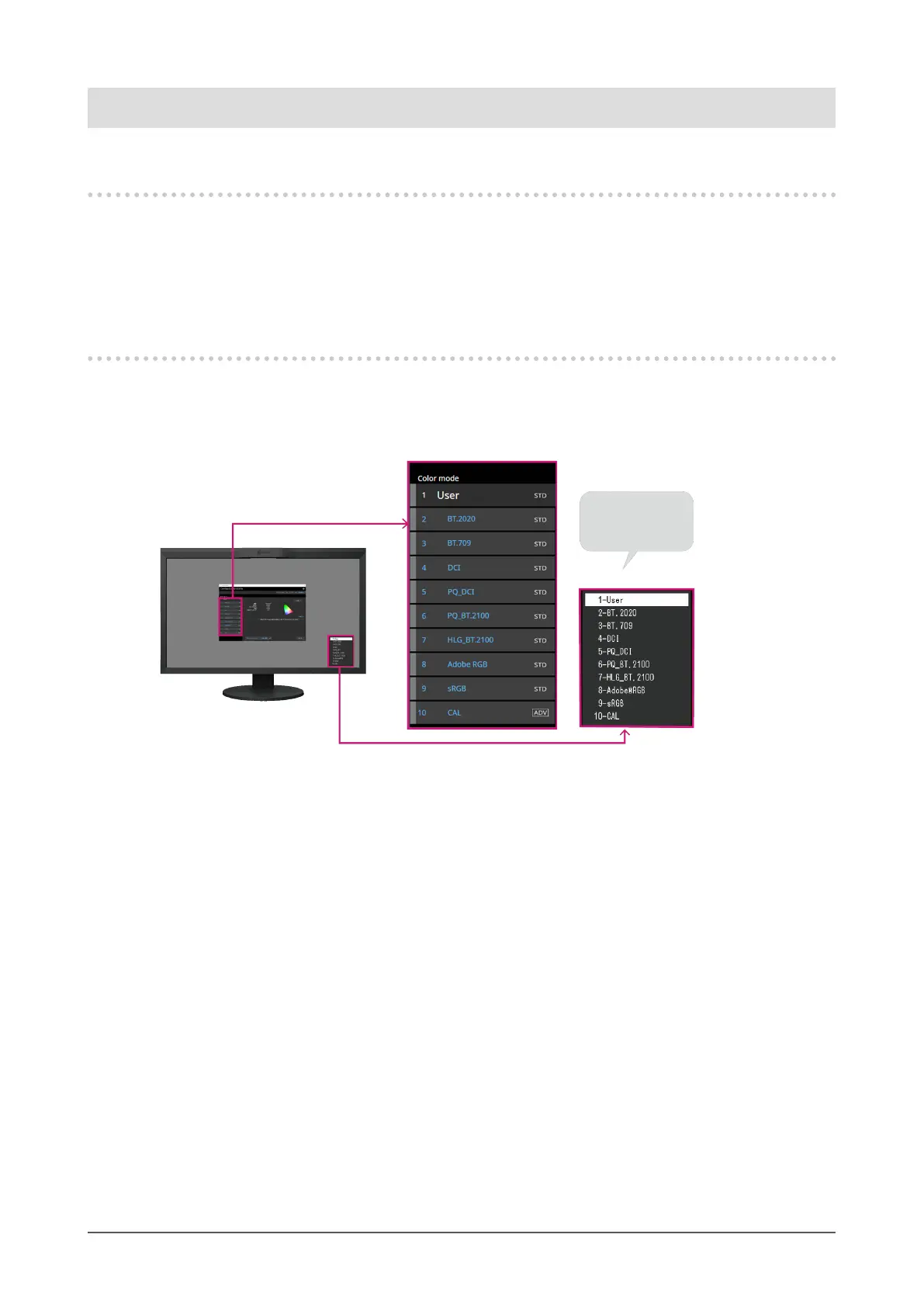
5
Chapter 1 Introduction
Chapter 1 Introduction
1-1. About ColorNavigator 7
ColorNavigator 7 is the dedicated software for EIZO's “ColorEdge” color management monitors that
feature an excellent color display.
Using ColorEdge together with ColorNavigator 7 allows you to calibrate your monitor, create and edit
targets, and manage multiple monitors easily yet accurately.
1-2. Features
• The software links up to the monitor's color modes to let you congure the targets for each of them.
After calibrating the monitor with ColorNavigator 7, you can easily switch display states by changing the color
mode using the control buttons on the monitor.
Color Modes in ColorNavigator 7
Monitor
OSD
Linking
• A variety of targets are available for your applications, including photography, design, printing, web
content and video creation, and more.
• Color mode types that best suit your needs are selectable.
ColorNavigator 7 oers the following color mode types: “Advanced (ADV)”, “Standard (STD)”, and “Sync Signal
(SYNC)”.
Depending on the color mode type you choose, calibration levels and content that you can manually adjust will be
dierent.
ColorNavigator 7 allows you to select color mode types that can optimize your display to best suit your purpose.
See “3-11. Management of Color Mode” (page 52) for details.
• Periodic calibration can be scheduled.
For monitors with a built-in sensor, calibration is automatically performed at the congured intervals.
(SelfCalibration/SelfCorrection)
Bekijk gratis de handleiding van Eizo ColorEdge ColorNavigator 7, stel vragen en lees de antwoorden op veelvoorkomende problemen, of gebruik onze assistent om sneller informatie in de handleiding te vinden of uitleg te krijgen over specifieke functies.
Productinformatie
| Merk | Eizo |
| Model | ColorEdge ColorNavigator 7 |
| Categorie | Niet gecategoriseerd |
| Taal | Nederlands |
| Grootte | 10756 MB |







