Eizo Screen InStyle Server handleiding
Handleiding
Je bekijkt pagina 1 van 4
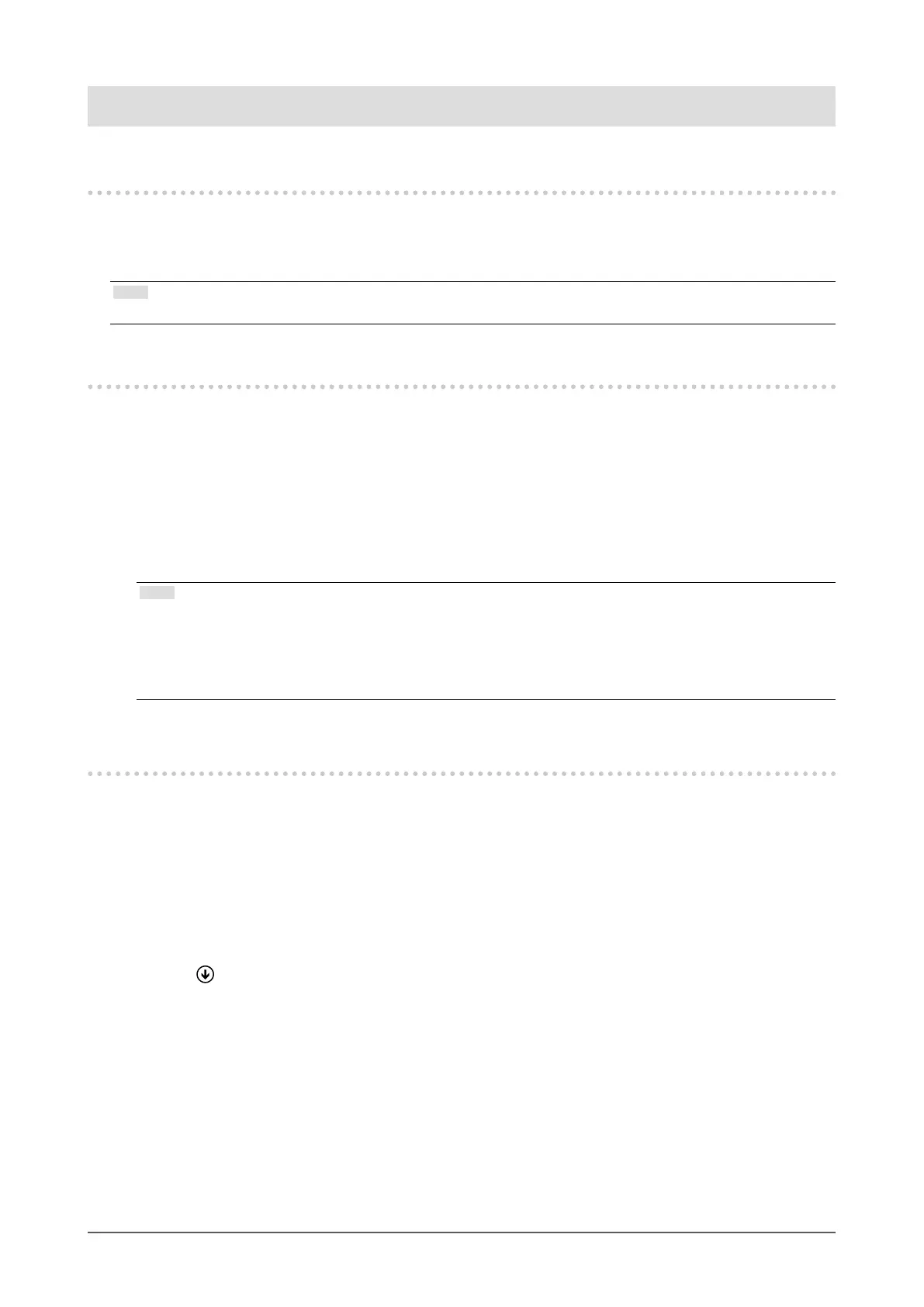
1
Screen InStyle Server
Installation procedure
Double-click "SISServerxxxx_Setup.exe" (Example: SISServer1110_Setup.exe), and follow the on-screen
instructions to install the software.
When the installation is complete, the Screen InStyle server icon appears on the desktop.
Note
• Initial installation may take approximately 30 minutes.
Procedure to connect a client to the server
1. Open the "Client Settings" screen of the Screen InStyle server.
2. Copy the server address (http://*********/ScreenInStyle/) or click "Download Connection File" to
download the connection le.
3. Open the "Sever Settings" screen of the Screen InStyle client.
4. Enter the server address in the "Server Address" box or click "Read Connection File" to specify
the connection le.
5. Click "OK".
Note
• Specify the following argument if you want to install the client in silent mode. This sets the server address for
each client, and establishes a connection to the server.
SISServerxxxx_Setup.exe /SP- /VERYSILENT /SUPPRESSMSGBOXES /Server="(server address)"
("xxxx" in "SISServerxxxx_Setup.exe" diers depending on the version.)
Reboot the computer after the silent installation is complete.
Uninstallation procedure
●
Windows 11 / 10
1. Select "Start", "Settings", "Apps", then click "Apps & features".
2. Select "Screen InStyle Server" from the list, then click "Uninstall".
Follow the on-screen instructions to uninstall the software.
●
Windows 8.1
1. Click at the bottom of the "Start" screen.
The "Apps" screen appears.
2. Select "Windows System", "Control Panel", "Programs", then click "Uninstall a program".
3. Select "Screen InStyle Server" from the list, then click "Uninstall".
Follow the on-screen instructions to uninstall the software.
Bekijk gratis de handleiding van Eizo Screen InStyle Server, stel vragen en lees de antwoorden op veelvoorkomende problemen, of gebruik onze assistent om sneller informatie in de handleiding te vinden of uitleg te krijgen over specifieke functies.
Productinformatie
| Merk | Eizo |
| Model | Screen InStyle Server |
| Categorie | Niet gecategoriseerd |
| Taal | Nederlands |
| Grootte | 331 MB |







