Eizo ColorEdge ColorNavigator 7 handleiding
Handleiding
Je bekijkt pagina 7 van 99
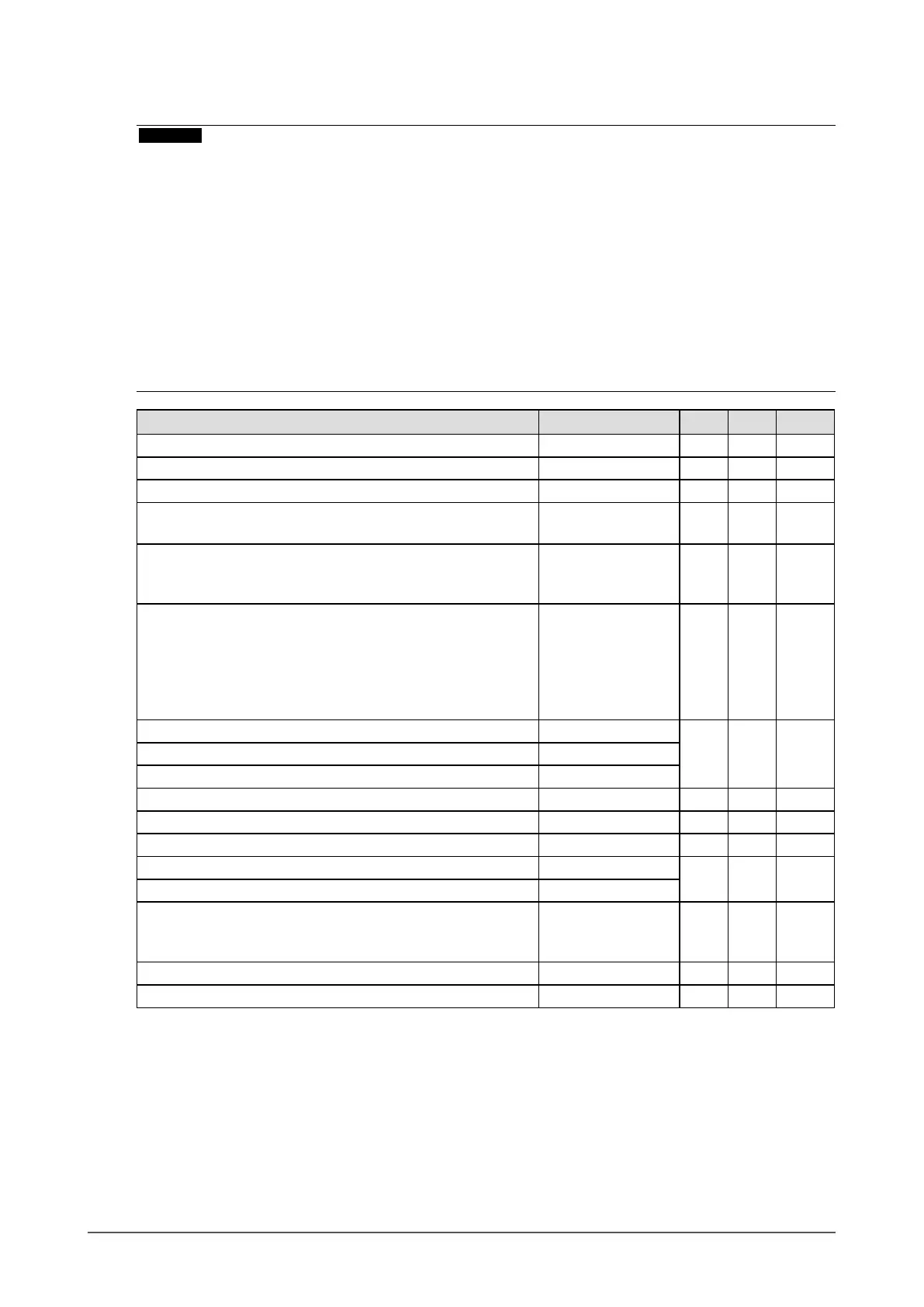
7
Chapter 1 Introduction
●
Measurement Device
Attention
• This product does not come with a measurement device. Please purchase a measurement device separately
at a dealer as needed.
• For details of the system requirements and usage of measurement devices, see the User’s Manual of each
product.
• Do not connect and use multiple measurement devices that are the same model.
• For CG3145 / CG3146 / CG1, the following measurement devices are not supported:
- X-Rite i1Display 3, i1Display Pro, i1Display Pro Plus, i1Studio
- Calibrite ColorChecker Display Pro, Display Plus, Studio
- Calibrite Display Pro HL / Display Plus HL
- EIZO EX3, EX4, EX5
- Datacolor Spyder5, SpyderX, SpyderX2, SpyderPro, Spyder
- Konica Minolta CA-310, CA-310M
- DK-Technologies PM5639/94
Measurement device Type Win Mac Linux
Built-in calibration sensor of the monitor
*1
Filter
P P P
Built-in correction sensor of the monitor
*2
Filter
P P P
X-Rite i1Pro 2 / i1Pro 3 Spectral
P P
-
X-Rite i1Studio
Calibrite ColorChecker Studio
Spectral
P P
-
X-Rite i1Display 3 / i1Display Pro / i1Display Pro Plus
*3
Calibrite ColorChecker Display Pro / Display Plus
*4
Calibrite Display Pro HL / Display Plus HL
Filter
P P P
Datacolor Spyder5 / EIZO EX3
Datacolor SpyderX / EIZO EX4
Datacolor SpyderX2
Datacolor SpyderPro
Datacolor Spyder
EIZO EX5
Filter
P P
-
Konica Minolta CA-310 / CA-310M / CA-410
*5
Filter
P
- -
Konica Minolta CS-2000 / CS-2000A
*5
Spectral
Konica Minolta CS-200
*5
Spectral tting
Konica Minolta MYIRO-1
*5
Spectral
P P
-
Klein K-10 / K-10A
*6
Filter
P P P
Photo Research PR-655 / PR-680
*6
Spectral
P P P
Colorimetry Research CR-100
*6
Filter
P P P
Colorimetry Research CR-250 / CR-300
*6
Spectral
JETI specbos 1211
*6
JETI spectraval 1501 / 1511
*6
JETI specbos 2501
*6
Spectral
P
- -
TOPCON SR-UL1R / SR-5 Spectral
P
- -
DK Technologies PM-5639 / 94 Filter
P
- -
*1 CG2420's and CG2730's built-in calibration sensors do not support monitor validation.
*2 Only SelfCorrection is supported.
*3 i1 Display Studio cannot be used.
*4 ColorChecker Display cannot be used.
*5 The driver is not provided. Please contact the manufacturer.
*6 It will be displayed in the list when you uncheck “Display only automatically detected device” on the
measurement device selection window.
Bekijk gratis de handleiding van Eizo ColorEdge ColorNavigator 7, stel vragen en lees de antwoorden op veelvoorkomende problemen, of gebruik onze assistent om sneller informatie in de handleiding te vinden of uitleg te krijgen over specifieke functies.
Productinformatie
| Merk | Eizo |
| Model | ColorEdge ColorNavigator 7 |
| Categorie | Niet gecategoriseerd |
| Taal | Nederlands |
| Grootte | 10756 MB |







