Carrier WeatherMaker 50FC handleiding
Handleiding
Je bekijkt pagina 57 van 68
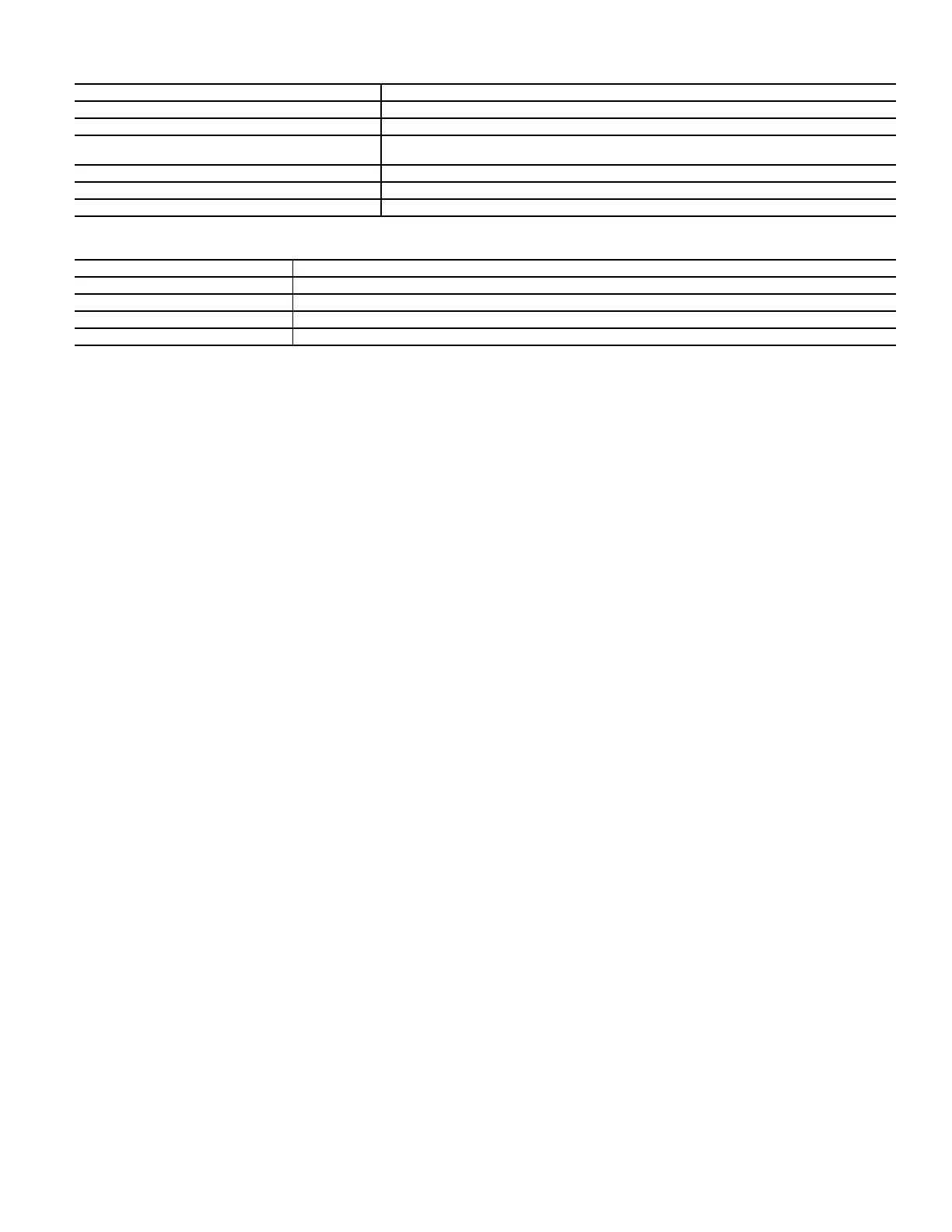
57
INSTALLING OPTIONAL HH57LW001 SINGLE OUTSIDE
AIR ENTHALPY SENSOR
When using the HH57LW001 enthalpy sensor (see Fig. 77) for
outside air changeover, the existing HH79NZ039 dry bulb sen-
sor (see Fig. 78) must be removed. The enthalpy sensor will be
mounted in the same location as the dry bulb sensor (see
Fig. 79). When the enthalpy sensor’s OA (Outside Air) tem-
perature, enthalpy, and dew point are below their respective set
points, outside air can be used for free cooling. When any of
these are above their set point, free cooling will not be avail-
able. Enthalpy set points are configurable and create an enthal-
py boundary according to the user’s input. For additional de-
tails, see Fig. 80-81 and Table 22.
Harness 48TC005213 is required to be connected between the
EconomizerONE harness in the return air chamber. Harness
48TC005213 has a 5-pin plug that connects directly to the
HH57LW001 enthalpy sensor.
Enthalpy Control Sensor Configuration
The optional enthalpy control sensor (P/N: HH57LW001)
communicates with the POL224 economizer controller using
the 5-wire harness, 48TC005213. The HH57LW001 sensor can
be used as a single outside air enthalpy, a differential return en-
thalpy, or a differential return temperature sensor. Refer to the
base unit control wiring diagrams found earlier in this book to
wire the HH57LW001 enthalpy sensor for each option. See
Fig. 77 and Table 24 on page 60 to locate the wiring terminals
for each enthalpy control sensor.
Table 20 — Enter Running State
PARAMETER DESCRIPTION
8RUN STATE Change to Running State. Press Enter to confirm the change.
8ENTER RUN? Confirm the change to Running State.
8FACTORY DEF
Perform factory reset. Press Enter to confirm the reset. (This action resets the controller
password to default: OneBT.)
8DEF CONFIRM? Confirm the factory reset.
8ACT CNT RESET Damper count reset.
8VER x.x.x Firmware version information such as 0.1.10.
Table 21 — Enter Configuration State and Restart
PARAMETER DESCRIPTION
5CONFIG STATE Change to Configuration State. Press Enter to confirm the change.
5ENTER CONFIG? Confirm the change to Configuration State.
5RESTART Restart the Economizer Controller. Press Enter to confirm the restart.
5CONF RESTART Confirm the restart.
Bekijk gratis de handleiding van Carrier WeatherMaker 50FC, stel vragen en lees de antwoorden op veelvoorkomende problemen, of gebruik onze assistent om sneller informatie in de handleiding te vinden of uitleg te krijgen over specifieke functies.
Productinformatie
| Merk | Carrier |
| Model | WeatherMaker 50FC |
| Categorie | Niet gecategoriseerd |
| Taal | Nederlands |
| Grootte | 8511 MB |







