Carrier WeatherMaker 50FC handleiding
Handleiding
Je bekijkt pagina 19 van 68
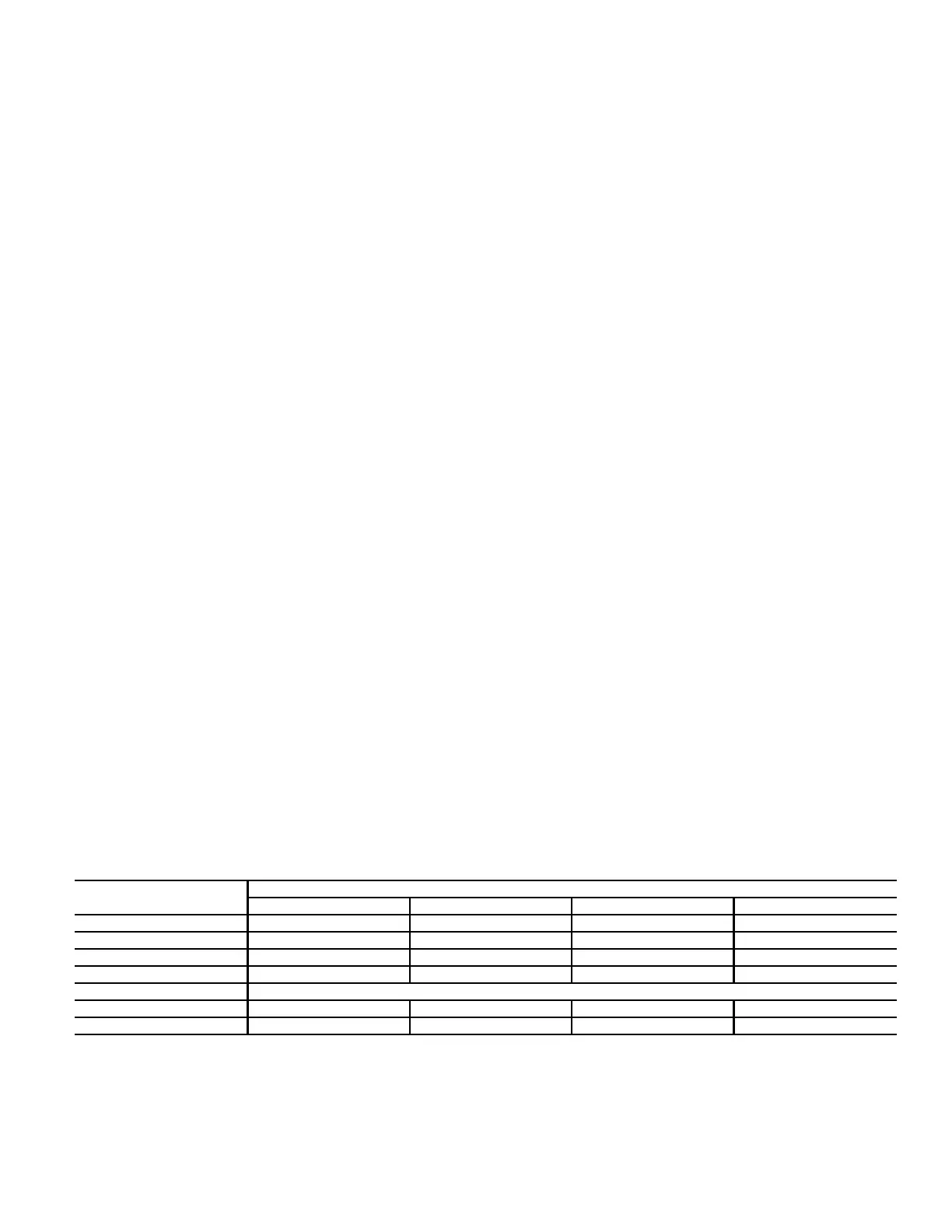
19
INSTALLATION
Job-Site Survey
Complete the following checks before installation.
1. Consult local building codes and the NEC (National Elec-
trical Code) ANSI/NFPA 70 for special installation
requirements.
2. Determine unit location (from project plans) or select unit
location.
3. Check for possible overhead obstructions which may inter-
fere with unit lifting or rigging.
Step 1 — Plan for Unit Location
Select a location for the unit and its support system (curb or other)
that provides for the minimum clearances required for safety. This
includes the clearance to combustible surfaces, unit performance
and service access below, around and above unit as specified in
the unit drawings. See Fig. 5, 10, and 15.
NOTE: Consider also the effect of adjacent units. Be sure that unit
is installed such that snow will not block the combustion intake or
flue outlet.
Unit may be installed directly on wood flooring or on class A, B,
or C roof-covering material when roof curb is used.
Do not install unit in an indoor location. Do not locate air inlets
near exhaust vents or other sources of contaminated air.
Although unit is weatherproof, avoid locations that permit water
from higher level runoff and overhangs to fall onto the unit.
Select a unit mounting system that provides adequate height to al-
low installation of condensate trap per requirements. Refer to In-
stall External Condensate Trap and Line on page 27 for required
trap dimensions.
ROOF MOUNT
Check building codes for weight distribution requirements. Unit
operating weight is shown in Table 2.
Step 2 — Plan for Sequence of Unit Installation
The support method used for this unit will dictate different
sequences for the steps of unit installation. For example, on curb-
mounted units, some accessories must be installed on the unit
before the unit is placed on the curb. Review the following for rec-
ommended sequences for installation steps.
CURB-MOUNTED INSTALLATION
1. Install curb
2. Install field-fabricated ductwork inside curb
3. Install accessory thru-base service connection package
(affects curb and unit) (refer to accessory installation instruc-
tions for details)
4. Rig and place unit
5. Remove top skid
6. Install outdoor air hood
7. Install smoke detector tube
8. Install condensate line trap and piping
9. Make electrical connections
10. Install other accessories
PAD-MOUNTED INSTALLATION
1. Prepare pad and unit supports
2. Rig and place unit
3. Remove duct covers and top skid
4. Install smoke detector return air sensor tube
5. Install field-fabricated ductwork at unit duct openings
6. Install outdoor air hood
7. Install condensate line trap and piping
8. Make electrical connections
9. Install other accessories
FRAME-MOUNTED INSTALLATION
Frame-mounted applications generally follow the sequence for a
curb installation. Adapt as required to suit specific installation
plan.
Step 3 — Inspect Unit
Inspect unit for transportation damage. File any claim with trans-
portation agency.
Confirm before installation of unit that voltage, amperage and cir-
cuit protection requirements listed on unit data plate agree with
power supply provided.
On units with hinged panel option, check to be sure all latches are
tight and in closed position.
Locate the carton containing the outside air hood parts in the rear
blower assembly. Do not remove carton until unit has been rigged
and located in final position.
Table 2 — Operating Weights
50FC-*
UNITS lb (kg)
20 24 28 30
Base Unit 1673 (759) 1873 (850) 2047 (929) 2224 (1009)
Economizer 246 (112) 246 (112) 246 (112) 246 (112)
Powered Outlet 35 (16) 35 (16) 35 (16) 35 (16)
Humidi-MiZer
®
System 110 (50) 120 (54) 120 (54) 120 (54)
Curb
14 in. (356 mm) 240 (109) 255 (116) 255 (116) 273 (124)
24 in. (610 mm) 340 (154) 355 (161) 355 (161) 355 (161)
Bekijk gratis de handleiding van Carrier WeatherMaker 50FC, stel vragen en lees de antwoorden op veelvoorkomende problemen, of gebruik onze assistent om sneller informatie in de handleiding te vinden of uitleg te krijgen over specifieke functies.
Productinformatie
| Merk | Carrier |
| Model | WeatherMaker 50FC |
| Categorie | Niet gecategoriseerd |
| Taal | Nederlands |
| Grootte | 8511 MB |







