ZyXEL PoE12-3PD handleiding
Handleiding
Je bekijkt pagina 18 van 57
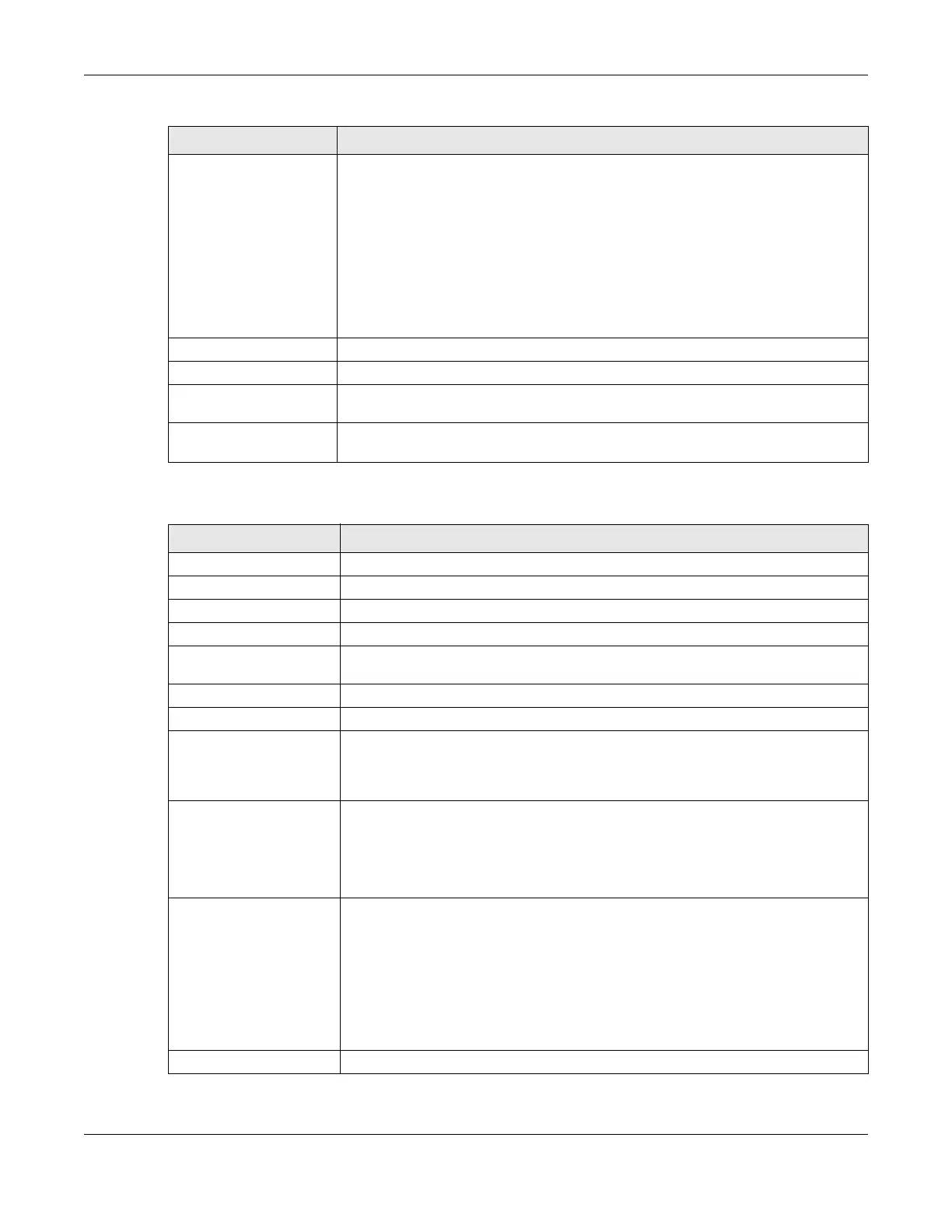
Chapter 19 Introduction
PoE12-3PD User’s Guide
11
The following table describes the fields in the ZON Utility main screen.
9 Configure Controller
Discovery and NCC
Discovery
The option is available if the selected device supports AP controller discovery or
Nebula Control Center (NCC) discovery. You must have Internet access to use this
feature. Use this icon on the selected device to enable or disable the:
• AP controller discovery feature
• Nebula Control Center (NCC) discovery feature
If the feature is enabled, the selected device will try to connect to the AP controller/
NCC. If the selected device has successfully connected to an AP controller, it will
change to the AP controller managed mode. If the selected device has successfully
connected to the NCC and is registered on the NCC, it will change to the Nebula
cloud mode.
10 ZAC Use this icon to run the Zyxel AP Configurator of the selected AP.
11 Clear and Rescan Use this icon to clear the list and discover all devices on the connected network again.
12 Save Configuration Use this icon to save configuration changes to permanent memory on a selected
device.
13 Settings Use this icon to select a network adapter for the computer on which the ZON utility is
installed, and the utility language.
Table 64 ZON Utility Fields
LABEL DESCRIPTION
Type This field displays an icon of the kind of device discovered.
Model This field displays the model name of the discovered device.
Firmware Version This field displays the firmware version of the discovered device.
MAC Address This field displays the MAC address of the discovered device.
IP Address This field displays the IP address of an internal interface on the discovered device that
first received an ZDP discovery request from the ZON utility.
System Name This field displays the system name of the discovered device.
Location This field displays where the discovered device is.
Status This field displays whether changes to the discovered device have been done
successfully. As the PoE12-3PD does not support IP Configuration, Renew IP address
and Flash Locator LED, this field displays “Update failed”, “Not support Renew IP
address” and “Not support Flash Locator LED” respectively.
NCC Discovery This field displays if the discovered device supports the Nebula Control Center (NCC)
discovery feature.
If the feature is enabled, the selected device will try to connect to the NCC. If the
selected device has successfully connected to the NCC and is registered on the NCC,
it will change to the Nebula cloud mode.
Controller Discovery This field displays if the discovered device supports the:
• AP controller discovery feature.
• Nebula Control Center (NCC) discovery feature.
If the feature is enabled, the selected device will try to connect to the AP controller/
NCC. If the selected device has successfully connected to an AP controller, it will
change to the AP controller managed mode. If the selected device has successfully
connected to the NCC and is registered on the NCC, it will change to the Nebula
cloud mode.
Serial Number Enter the admin password of the discovered device to display its serial number.
Table 63 ZON Utility Icons (continued)
ICON DESCRIPTION
Bekijk gratis de handleiding van ZyXEL PoE12-3PD, stel vragen en lees de antwoorden op veelvoorkomende problemen, of gebruik onze assistent om sneller informatie in de handleiding te vinden of uitleg te krijgen over specifieke functies.
Productinformatie
| Merk | ZyXEL |
| Model | PoE12-3PD |
| Categorie | Niet gecategoriseerd |
| Taal | Nederlands |
| Grootte | 5949 MB |

