ZyXEL PoE12-3PD handleiding
Handleiding
Je bekijkt pagina 19 van 57
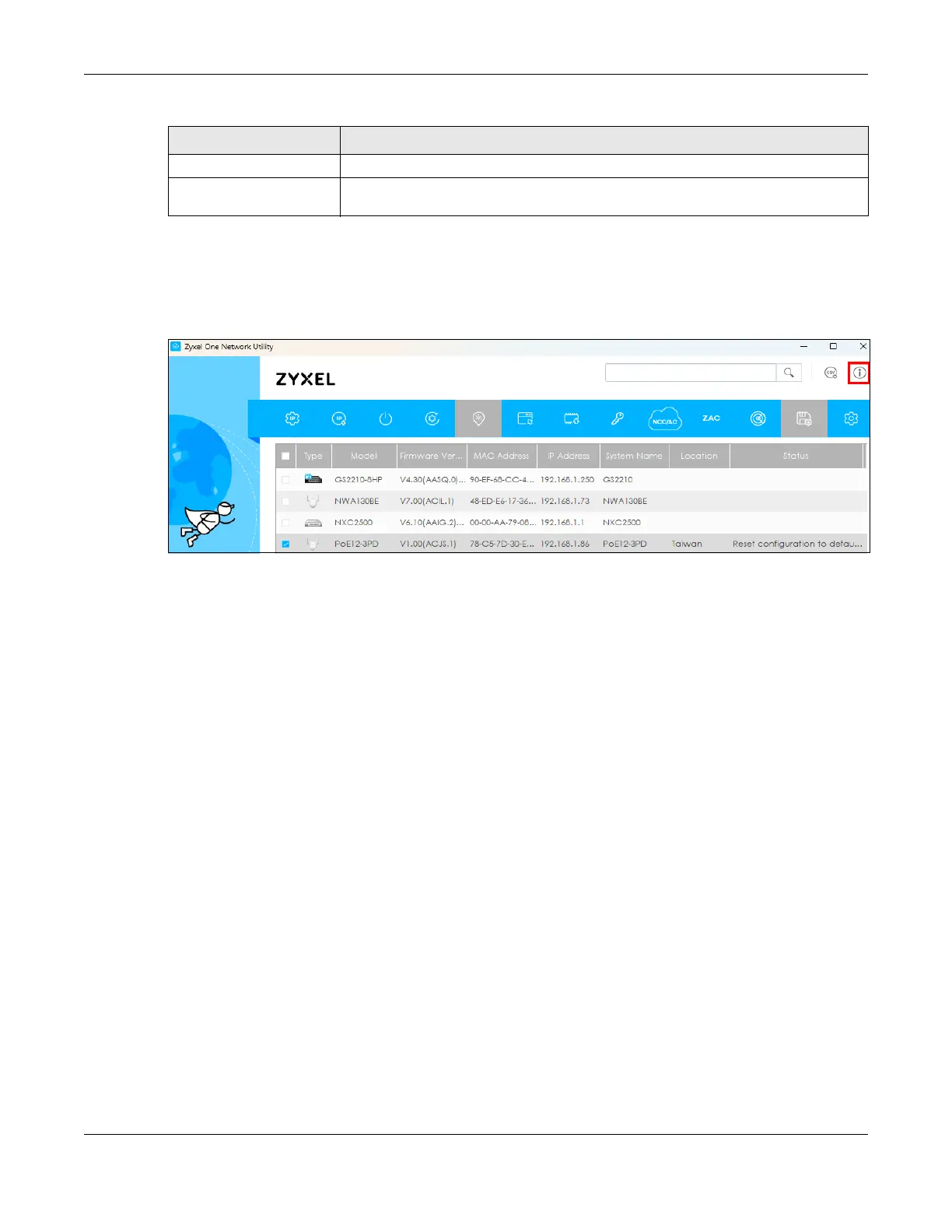
Chapter 19 Introduction
PoE12-3PD User’s Guide
12
If you want to check the supported models and firmware versions later, you can click the Show
information about ZON icon in the upper right hand corner of the screen. Then select the Supported
model and firmware version link. If your device is not listed here, see the device release notes for ZON
Utility support. The release notes are in the firmware zip file on the Zyxel web site.
Figure 19 ZON Utility Screen
19.6 Good Habits for Managing the PoE12-3PD
Do the following things regularly to make the PoE12-3PD more secure and to manage the PoE12-3PD
more effectively.
• Change the password. Use a password that is not easy to guess and that consists of different types of
characters, such as numbers and letters.
Hardware Version This field displays the hardware version of the discovered device.
IPv6 Address This field displays the IPv6 address of an internal interface on the discovered device
that first received an ZDP discovery request from the ZON utility.
Table 64 ZON Utility Fields (continued)
LABEL DESCRIPTION
Bekijk gratis de handleiding van ZyXEL PoE12-3PD, stel vragen en lees de antwoorden op veelvoorkomende problemen, of gebruik onze assistent om sneller informatie in de handleiding te vinden of uitleg te krijgen over specifieke functies.
Productinformatie
| Merk | ZyXEL |
| Model | PoE12-3PD |
| Categorie | Niet gecategoriseerd |
| Taal | Nederlands |
| Grootte | 5949 MB |

