Zodiac PM40 handleiding
Handleiding
Je bekijkt pagina 15 van 31
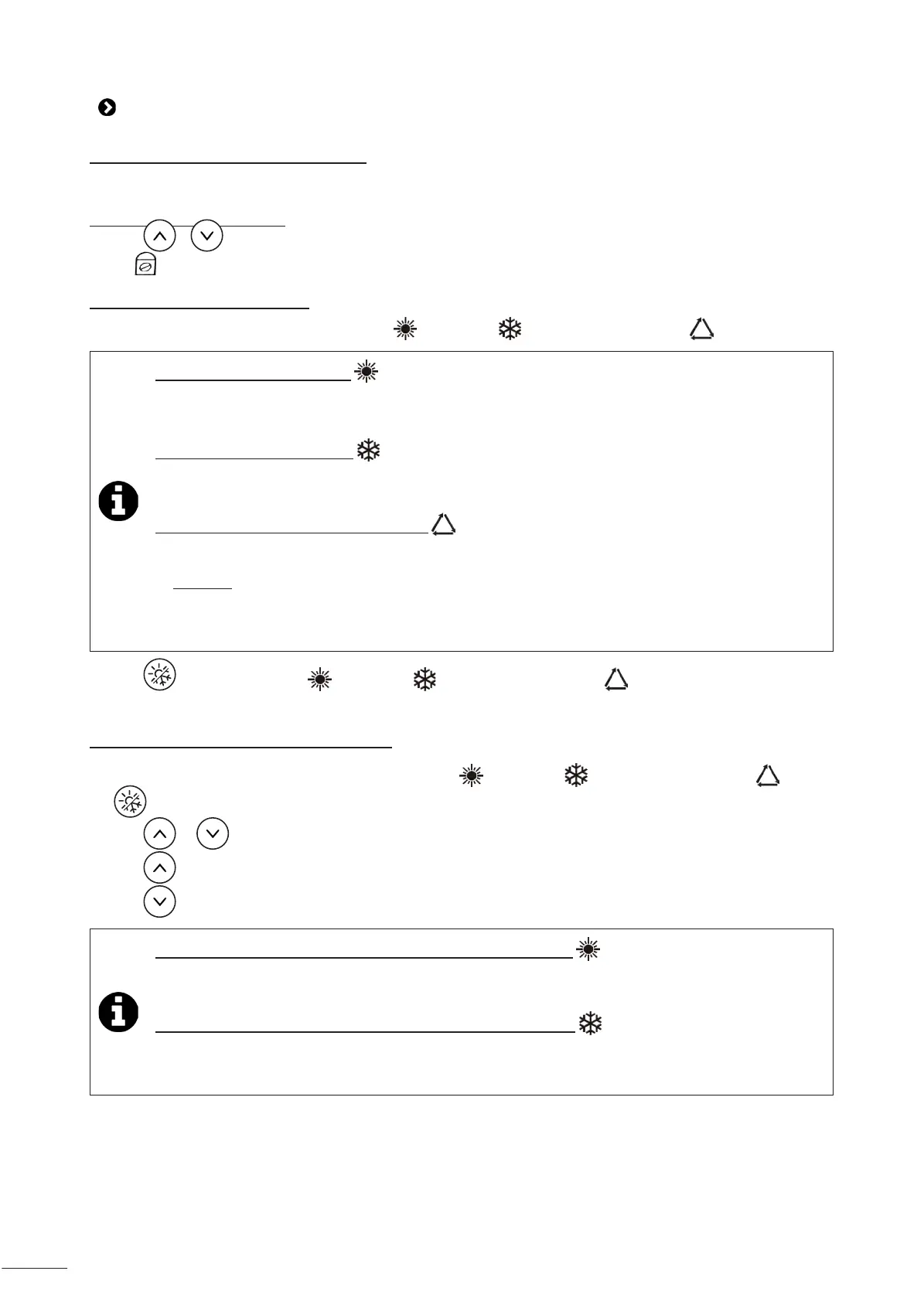
35
2.4 I User funcons
2.4.1 "Automac keypad lock" funcon
The "automac keypad lock" funcon allows the keypad to be disabled when inacve for a certain period of me to
prevent mishandling.
Locking/unlocking the keypad:
• Press + simultaneously for 5 seconds.
The indicator appears (= locked) or disappears (= unlocked) depending on the keypad's state.
2.4.2 Changing operang mode
The PM40 heat pump can operate in "HEATING" , "COOLING" or "HEATING & COOLING" mode.
Informaon: "HEATING" mode
• When "HEATING" mode is selected, the PM40 heat pump heats the pool water to the temperature
setpoint.
• The heat pump stops automacally once the temperature setpoint is reached.
Informaon: "COOLING" mode
• When "COOLING" mode is selected, the PM40 heat pump cools the pool water to the temperature
setpoint.
• The heat pump stops automacally once the temperature setpoint is reached.
Informaon: "HEATING & COOLING" mode
• When the "HEATING & COOLING" mode is selected, the PM40 heat pump automacally switches between
"HEATING" and "COOLING" mode in order to keep the pool at the temperature setpoint (+/- 2 °C).
Example: When the temperature setpoint is 28°C, if the water temperature rises to 30°C, the heat
pump will automacally switch to "COOLING" mode to return to the temperature setpoint. If the water
temperature falls to 26 °C, the heat pump will automacally switch to "HEATING" mode to return to the
temperature setpoint.
• Press to select "HEATING" , "COOLING" or "HEATING & COOLING" mode.
The corresponding indicator lights up to indicate the mode selected.
2.4.3 Conguring the temperature setpoint
Begin by selecng the desired operang mode: "HEATING" , "COOLING" or "HEATING & COOLING" using
the key.
• Press or , the setpoint value of the previously selected operang mode will ash.
• Press to increase the temperature by 1 °C.
• Press to reduce the temperature by 1 °C.
Informaon: temperature setpoint in "HEATING" operang mode
• Default temperature setpoint = 28°C.
• Minimum temperature setpoint = 8°C.
• Maximum temperature setpoint = 40°C.
Informaon: temperature setpoint in "COOLING" operang mode
• Default temperature setpoint = 12 °C.
• Minimum temperature setpoint = 8°C.
• Maximum temperature setpoint = 37 °C.
Bekijk gratis de handleiding van Zodiac PM40, stel vragen en lees de antwoorden op veelvoorkomende problemen, of gebruik onze assistent om sneller informatie in de handleiding te vinden of uitleg te krijgen over specifieke functies.
Productinformatie
| Merk | Zodiac |
| Model | PM40 |
| Categorie | Niet gecategoriseerd |
| Taal | Nederlands |
| Grootte | 8785 MB |







