Handleiding
Je bekijkt pagina 21 van 42
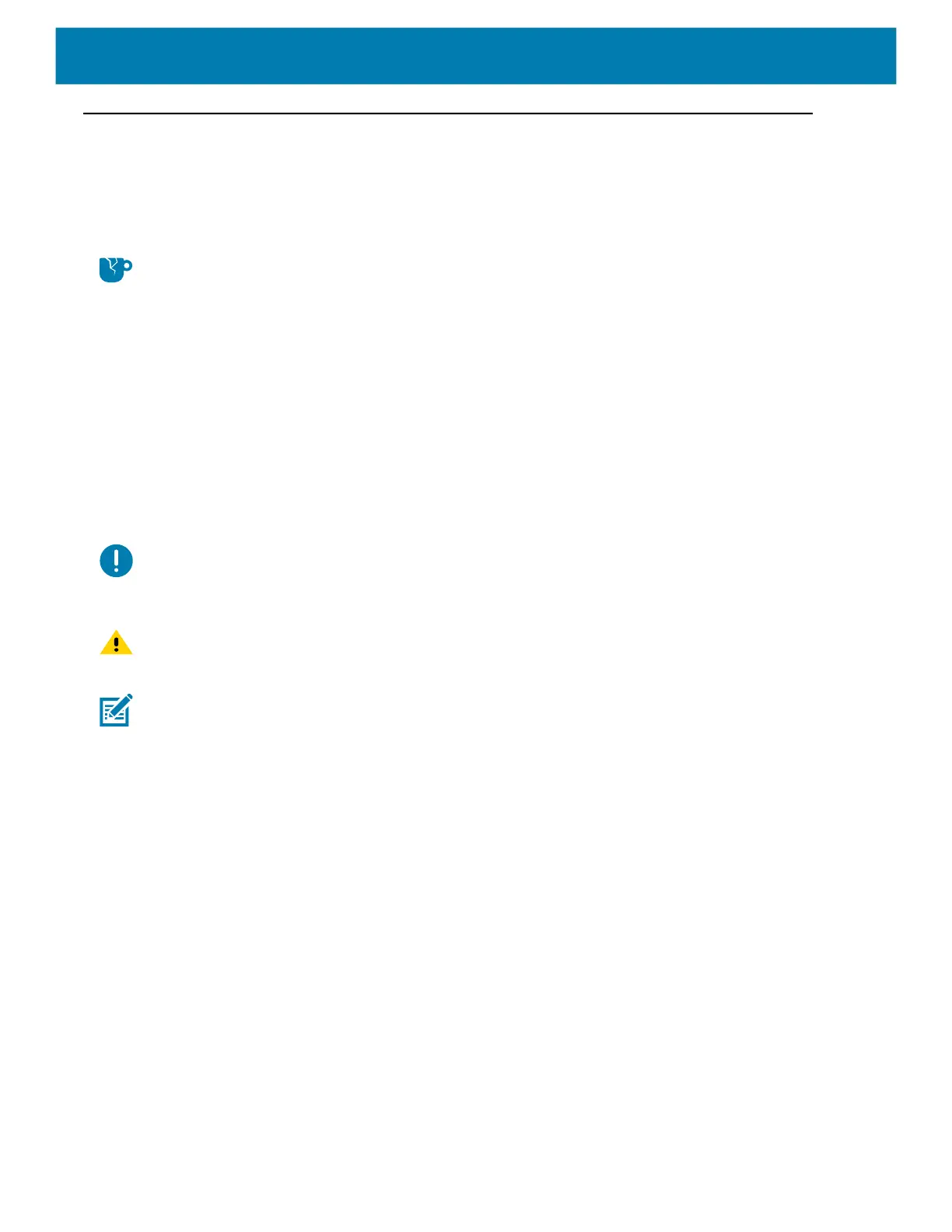
21
Connecting your Printer to a Computer
The printer supports the Universal Serial Bus (USB) interface. The printer is a terminal device (not a
host or hub) when using a USB interface. You can refer to the USB Specification for details regarding
this interface.
Product Damage Caution • The printer power should be turned off before connecting or
disconnecting the communications and power cables.
Interface Cable Requirements
Data cables must be of fully shielded construction and fitted with metal or metalized connector shells.
Shielded cables and connectors are required to prevent radiation and reception of electrical noise.
To minimize electrical noise pickup in the cable:
• Keep data cables as short as possible (6 foot [1.83 m] recommended).
• Do not tightly bundle the data cables with power cords.
• Do not tie the data cables to power wire conduits.
Important • This printer complies with FCC “Rules and Regulations,” Part 15, for Class B Equipment,
using fully shielded data cables. Use of unshielded cables may increase radiated emissions above the
Class B limits.
Caution • Never operate the printer and power supply in an area where they can get wet. Serious
personal injury could result!
Note • Set up your printer so that you can handle the power cord easily if needed. Some processes for
setup or troubleshooting issues may ask you to remove power. Separate the power cord from the
power supply receptacle or AC electrical outlet to make certain the printer cannot carry electrical
current.
Bekijk gratis de handleiding van Zebra ZD120, stel vragen en lees de antwoorden op veelvoorkomende problemen, of gebruik onze assistent om sneller informatie in de handleiding te vinden of uitleg te krijgen over specifieke functies.
Productinformatie
| Merk | Zebra |
| Model | ZD120 |
| Categorie | Printer |
| Taal | Nederlands |
| Grootte | 3723 MB |
