Zebra 8595 handleiding
Handleiding
Je bekijkt pagina 47 van 108
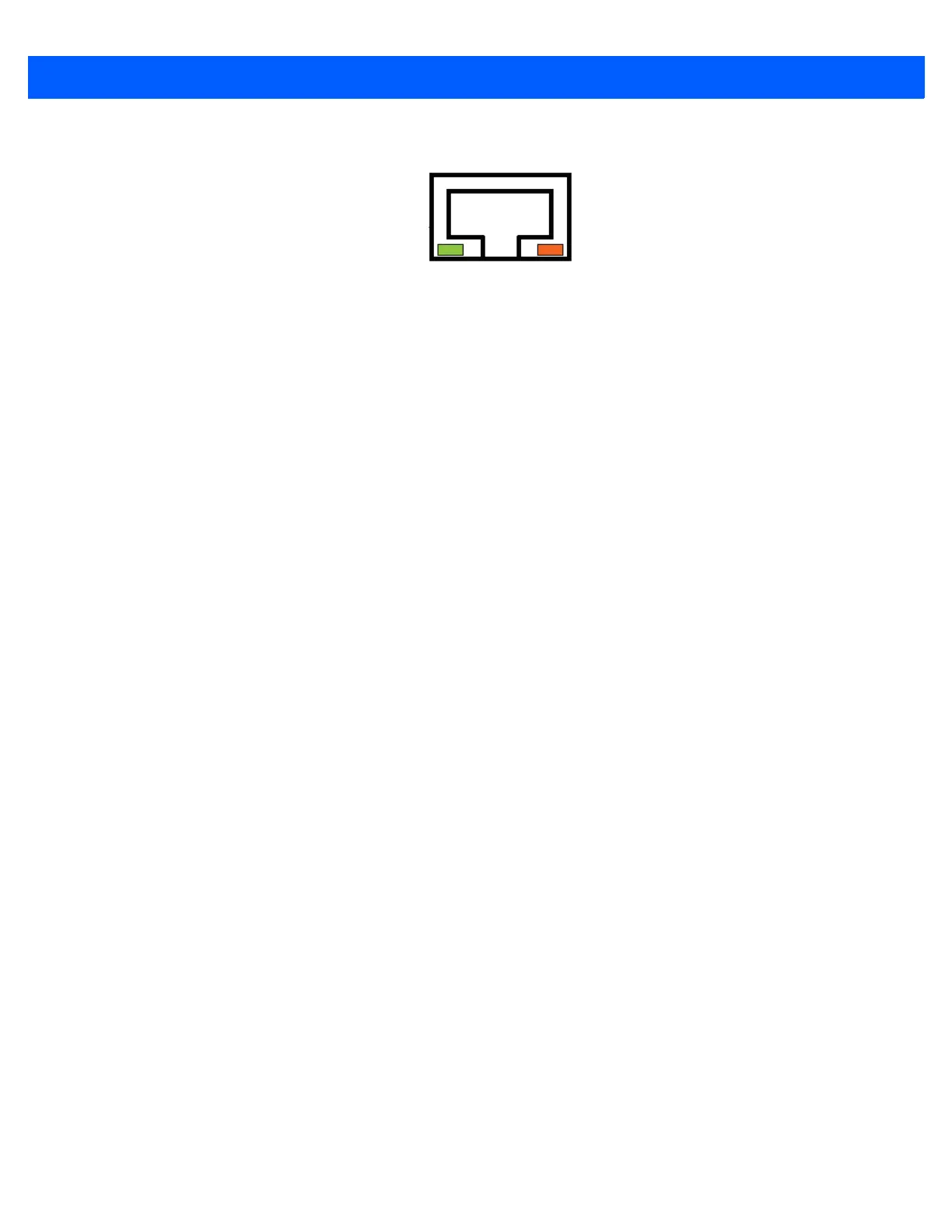
Operation 4 - 7
Figure 4-3
RJ45 network port
Problems with Data Transmission via LAN/Ethernet
If problems occur during data transmission over LAN/Ethernet (e.g. data is lost or not detected), the cause of
these problems may be a cable which is too long.
Depending on the cable layout and interference from the environment, it may be impossible to use the cable
length of 100 m given in the specification (IEEE 802.3 standard).
The solution here is the use of a shorter cable.
Automatic Switch-off
The 8585 is equipped with an automatic switch-off module.
Modes of Operation
If wired up accordingly, the 8585 conveniently switches off together with the vehicle's ignition.
As disconnecting the power supply during operation can lead to data loss, the operating system needs to be
shut down normally using the appropriate hardware and software installed on the system when the ignition is
switched off.
The 8585 is connected to the vehicle with three supply cables. DC+ and DC– are directly connected to the
power supply of the vehicle, the connection is run through fuses. Therefore make sure that the cables are
connected directly to the battery and not to high-interference supply lines (for example, motor supply) or to
supply lines already used by other consumers.
The supply voltage connected is then linked to the 8585's ignition input via a switch, for example, the key
switch of the ignition (also with a fuse).
Automatic Switch-off Process
When the ignition is switched on, the 8585 is supplied with power and begins checking its internal temperature
and automatic switch-off function.
Once the ambient conditions have been verified as acceptable, the 8585 starts the operating system just like
normal.
During the first three minutes of the start-up phase, none of the ambient conditions, such as the internal
temperature or the Ignition input status, are checked. This allows the operating system and the operating soft-
ware for the automatic switch-off module to fully load without interruption.
Following this three-minute period, the internal temperature of the unit and the status of the Ignition input are
checked continuously.
If the inner temperature of the 8585 reaches a critical range, the operating system is shut down normally and
the computer remains switched off until the temperature is back in the permitted range.
If the Ignition input is switched to earth potential or a potential-free source during normal operation, the unit
switches to shutdown delay time.
Left LED (Green)
LED off: operating as
LED on: operating as a
Right LED (Amber)
100- Mbps connection
10-Mbps connection
LED off: no link is established
LED blinking: there is activity on
this port
Bekijk gratis de handleiding van Zebra 8595, stel vragen en lees de antwoorden op veelvoorkomende problemen, of gebruik onze assistent om sneller informatie in de handleiding te vinden of uitleg te krijgen over specifieke functies.
Productinformatie
| Merk | Zebra |
| Model | 8595 |
| Categorie | Niet gecategoriseerd |
| Taal | Nederlands |
| Grootte | 13676 MB |




