Zebra 8595 handleiding
Handleiding
Je bekijkt pagina 28 van 108
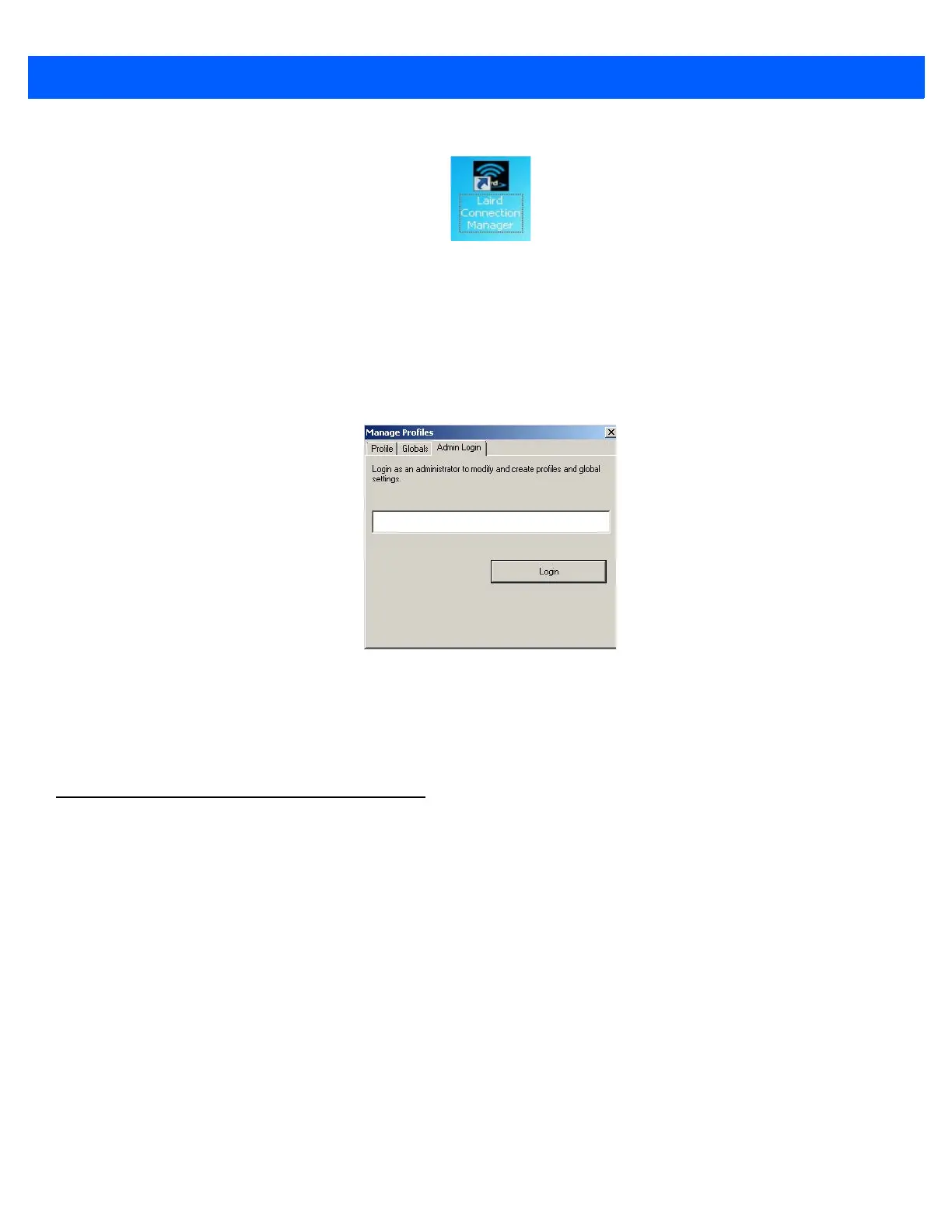
2 - 4 8585/8595 Vehicle-Mount Computer User Guide
Figure 2-3
Laird Connection Manager Icon
Admin Password
In order to make adjustments in Laird, it is necessary to enter a password.
1. To do so, click the Admin Login tab. An input field appears for the password.
Figure 2-4
Laird Connection Manager Admin Password input
The standard password is: SUMMIT (must be entered in capital letters!) You can find details about the configu-
ration parameters in the Laird Connection Manager user guide at:
http://www.lairdtech.com/brandworld/library/User%20Guide%20-%20Laird%20Connection%20Manager.pdf
Protecting the TFT Display from the Memory Effect
The TFT display of the 8585 has to be protected from the burning in of a motionless image. An image that has
remained motionless for too long can cause irreversible damage to the display. With TFT displays there no
cathode rays burning in an after-image as in old TV sets or monitors, but TFT displays still have a memory
effect. This is because with a still image the liquid crystal molecules align themselves in a certain way and
become inert if they are not moved. Like burning in the effect is irreversible, but can be avoided by regularly
turning off the display or by using a screen saver with changing content.
Define in the power management centre of the utilized operating system that the displays of the 8585 should
be turned off when no user input occurs.
A motionless image can stay on the display for a maximum of 12 hours. After more than 12 hours there is the
risk of the memory effect.
Bekijk gratis de handleiding van Zebra 8595, stel vragen en lees de antwoorden op veelvoorkomende problemen, of gebruik onze assistent om sneller informatie in de handleiding te vinden of uitleg te krijgen over specifieke functies.
Productinformatie
| Merk | Zebra |
| Model | 8595 |
| Categorie | Niet gecategoriseerd |
| Taal | Nederlands |
| Grootte | 13676 MB |




