Zebra 8515 handleiding
Handleiding
Je bekijkt pagina 35 van 136
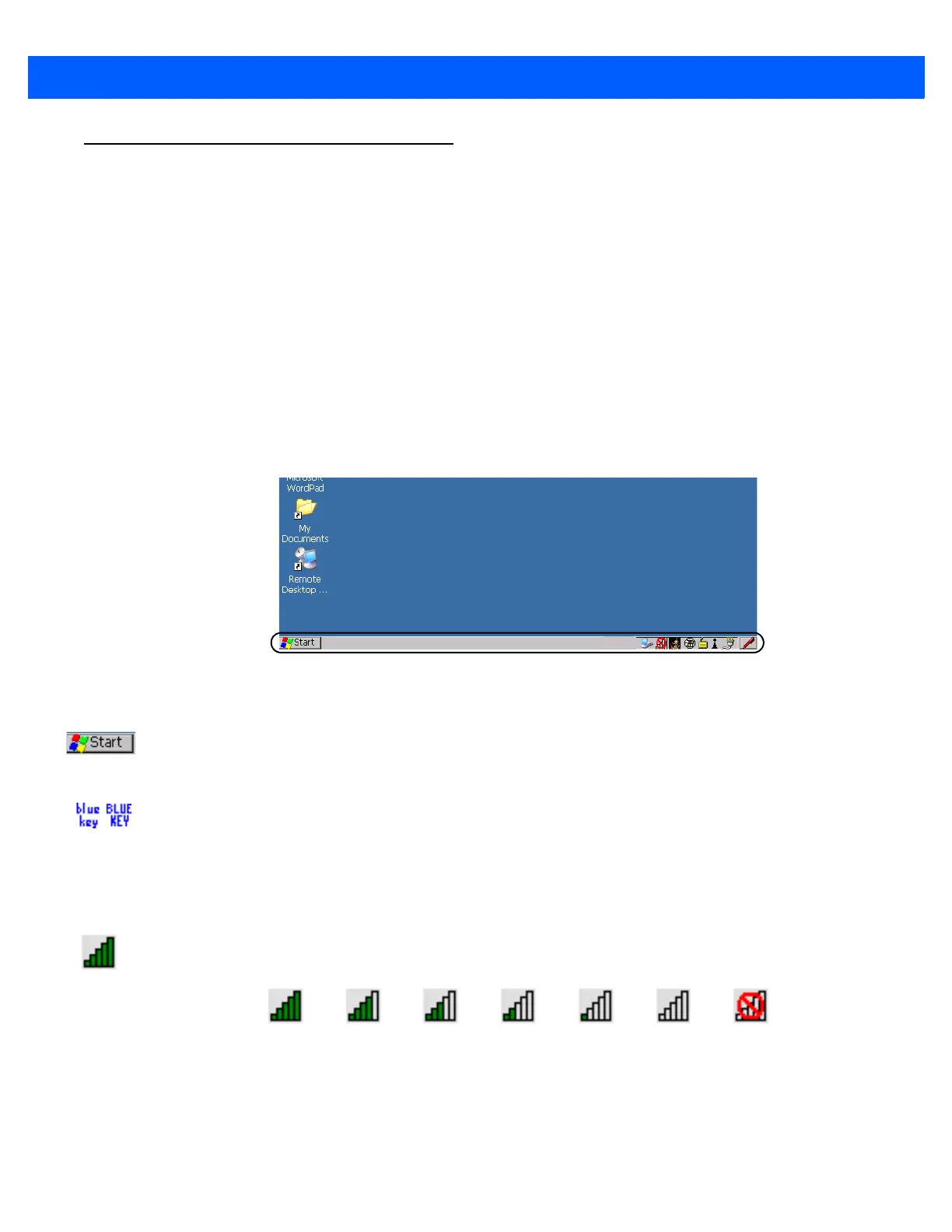
Getting to Know the 8515 2 - 5
8515 Indicators
The 8515Vehicle-Mount Computer uses onscreen messages and audio tones as indicators. The computer is
also equipped with a power indicator LED.
Power Indicator LED
A power indicator LED is located in the keyboard on the front of the unit. When the computer is receiving power
from an external source, the green power indicator LED is illuminated. When the unit is in suspend, the LED
remains on but is flashing.
Onscreen Indicators
The taskbar at the bottom of the screen displays a variety of system status indicators.
Figure 2-1
Taskbar
The taskbar changes dynamically, and only those icons that are applicable are displayed. For example, if a
radio is not installed in your 8515, the radio signal icon is not displayed in the taskbar.
Windows Start Button
You can display the Start Menu by tapping on the Start button in the taskbar.
Modifier Key Indicators
[SHIFT], [CTRL], [ALT], [BLUE] and [ORANGE] are modifier keys that have onscreen indicators to show when
a key is active or locked. If a modifier key is pressed once to activate it, the key is displayed in the taskbar in
lowercase characters — for example, pressing the [BLUE] key once displays blue key in the taskbar. If a modi-
fier key is pressed twice, it is ‘locked on’ and the onscreen indicator is displayed in uppercase letters in the
taskbar — for example, pressing [BLUE] twice displays BLUE KEY in the taskbar.
802.11 Radio Signal Quality
Increasing radio signal quality is represented by longer, filled bars within this icon.
The radio signal is determined when the 8515 receives a message. If the unit receives no messages within a
second, the “no signal” icon is displayed. The signal strength icon shows the following cases: No signal, 1% to
25% bar, 26% to 50% bar, 51% to 75% bar and 75% to 100% bar.
Good No Radio
Reception
Weak
Reception Link
Bekijk gratis de handleiding van Zebra 8515, stel vragen en lees de antwoorden op veelvoorkomende problemen, of gebruik onze assistent om sneller informatie in de handleiding te vinden of uitleg te krijgen over specifieke functies.
Productinformatie
| Merk | Zebra |
| Model | 8515 |
| Categorie | Niet gecategoriseerd |
| Taal | Nederlands |
| Grootte | 14283 MB |




