Zebra 8515 handleiding
Handleiding
Je bekijkt pagina 24 van 136
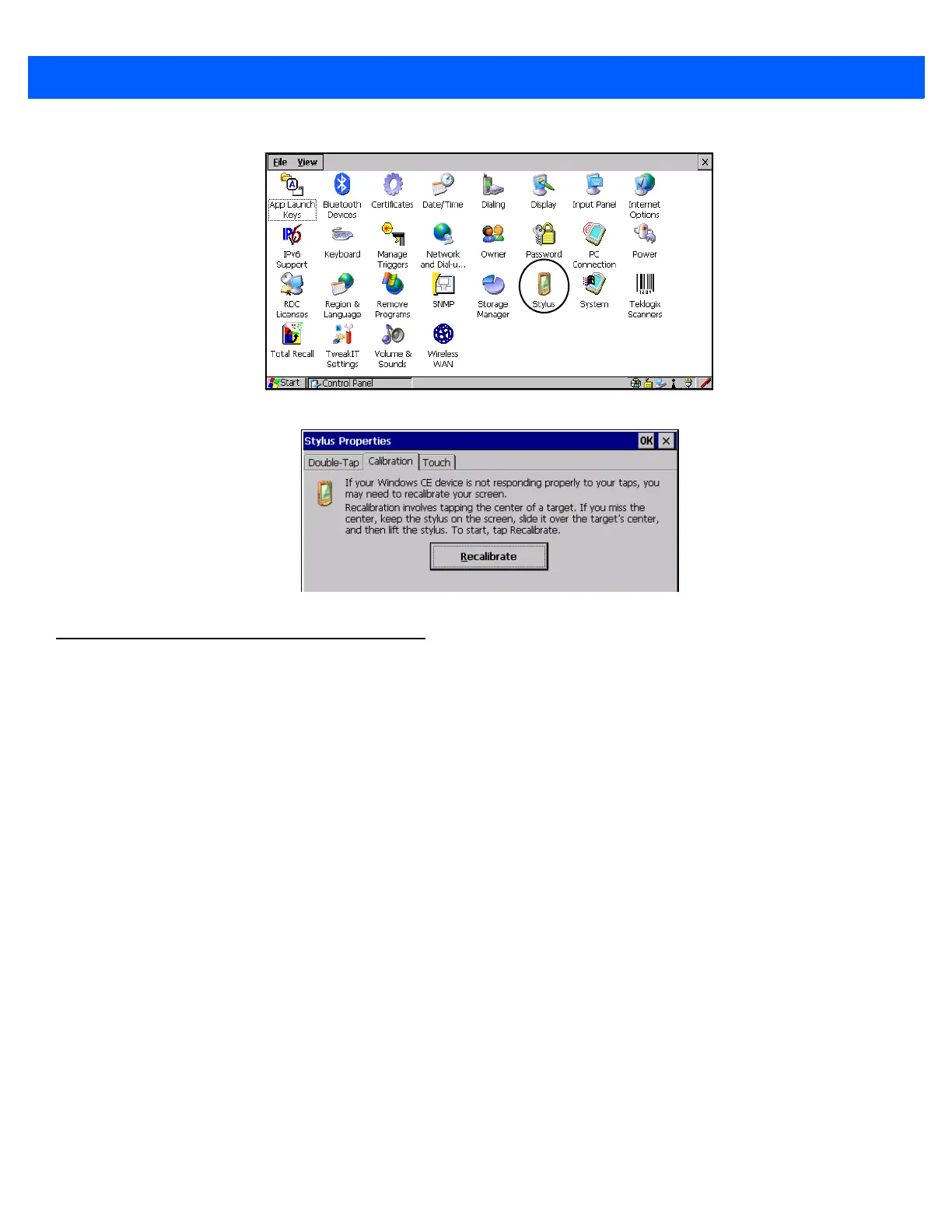
1 - 4 8515 Vehicle-Mount Computer User Guide
• Choose the Calibration tab, and then tap on the Recalibrate button.
• Follow the directions on the calibration screen to calibrate the screen.
Data Transfer Between the 8515 and a PC
Data transfer options vary slightly depending on the type of operating system installed in your PC.
For Windows XP SP2 operating systems or earlier, Microsoft
®
ActiveSync
®
is PC connectivity software that
can be used to connect your 8515 to PCs running this software.
If the Windows Vista
®
operating system is installed in your PC, ActiveSync is not required to transfer data
between your 8515 and your PC.
By connecting the 8515 to a PC with a cable you can:
• View 8515 files from Windows Explorer.
• Drag and drop files between the 8515 and the PC in the same way that you would between PC drives.
• Back up 8515 files to the PC, then restore them from the PC to the hand-held again, if needed, and so on.
Using Microsoft ActiveSync
To install ActiveSync, follow the step-by-step instructions provided with the program’s setup wizard. Go to the
Microsoft Download Center for information about downloading ActiveSync.
Bekijk gratis de handleiding van Zebra 8515, stel vragen en lees de antwoorden op veelvoorkomende problemen, of gebruik onze assistent om sneller informatie in de handleiding te vinden of uitleg te krijgen over specifieke functies.
Productinformatie
| Merk | Zebra |
| Model | 8515 |
| Categorie | Niet gecategoriseerd |
| Taal | Nederlands |
| Grootte | 14283 MB |




