Yealink MeetingBar A50 handleiding
Handleiding
Je bekijkt pagina 12 van 60
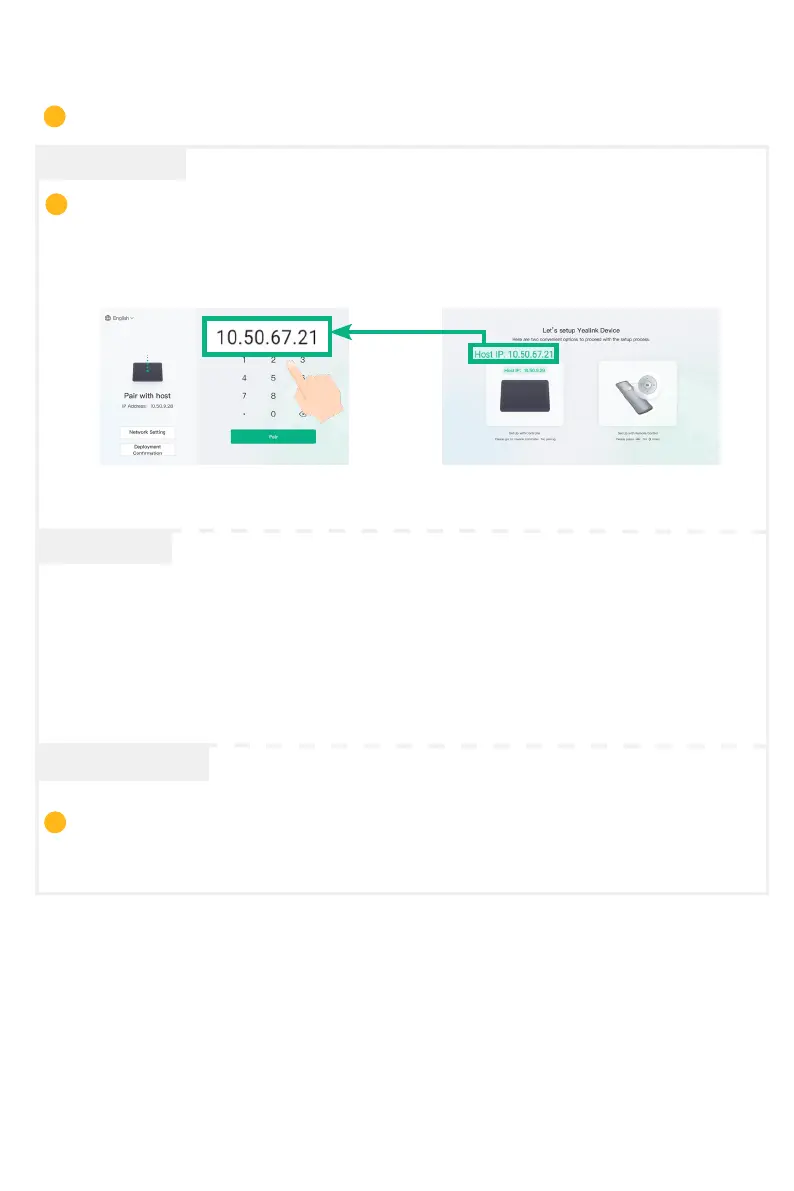
10
10
Pair with the CTP25 (Optional)
For a beer pairing experience, we recommend starting the A50 first and then the CTP25.
1. If the CTP25 is restored to factory seings, you need to change the default
password (0000) of the CTP25.
2. Initialize
Language
,
Network
,
Date&Time
and
Device Mangement
, and select
the desired platform. If you select
General Mode
, refer to the
10 General Mode
section.
3. Change the default password (0000) of the A50.
Pair manually
Initialization
Account login
i
On the CTP25, enter the IP address and paring code of the A50 on display.
MeetingBar A50CTP25
Follow the prompts on A50 and CTP25 to sign in to the same account.
Contact the corresponding service provider to obtain an account.
i
1. Do one of the following to select
General Mode
:
• When selecting a platform during power-on initialization, select
General Mode
.
• After logging in, reset to factory to switch platforms.
2. Refer to the
11 Content Sharing and BYOD
section to share content or use the BYOD function.
11
General Mode
If you purchased a bundle kit or connected CTP25 to A50 via a network cable, A50 and
CTP25 would be paired automatically. You can go to
Initialization
directly.
i
Bekijk gratis de handleiding van Yealink MeetingBar A50, stel vragen en lees de antwoorden op veelvoorkomende problemen, of gebruik onze assistent om sneller informatie in de handleiding te vinden of uitleg te krijgen over specifieke functies.
Productinformatie
| Merk | Yealink |
| Model | MeetingBar A50 |
| Categorie | Niet gecategoriseerd |
| Taal | Nederlands |
| Grootte | 6682 MB |



