Yealink MeetingBar A50 handleiding
Handleiding
Je bekijkt pagina 13 van 60
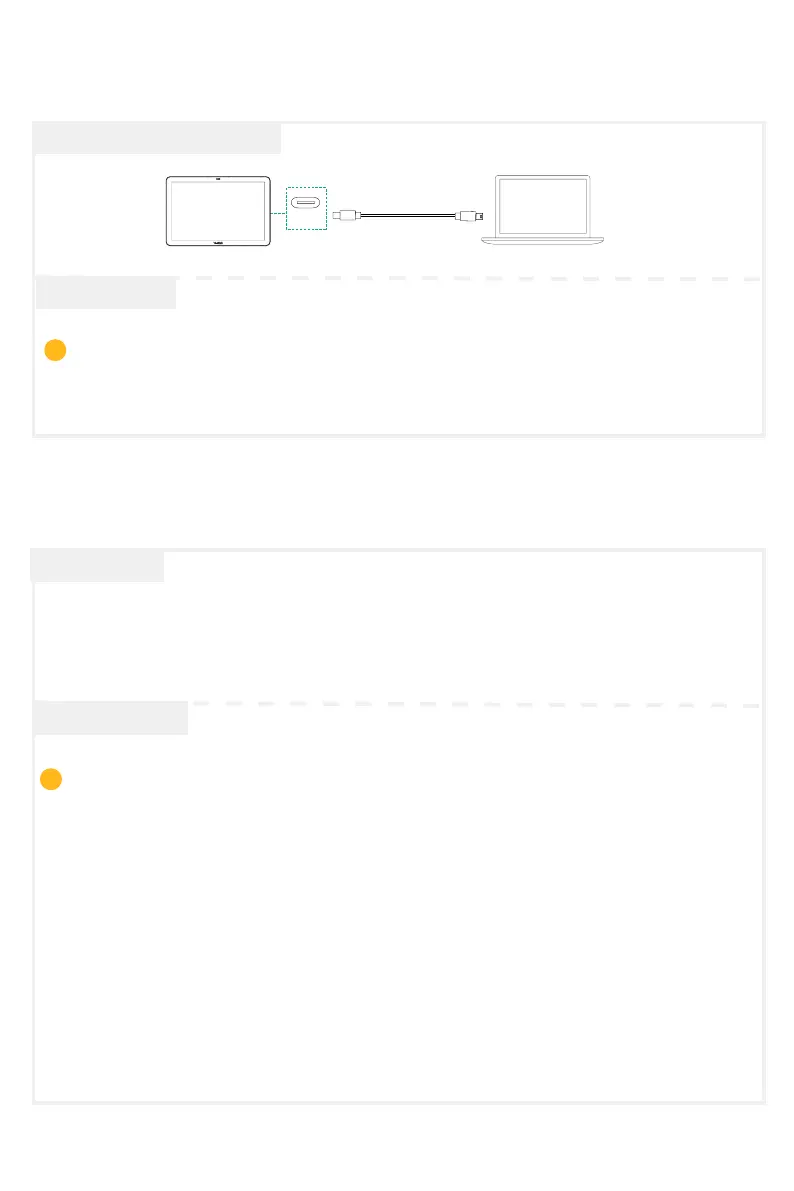
11
12
Content Sharing and BYOD (Optional)
PC
USB-C
BYOD
USBC Cable
CTP25
Use the USBC cable to connect the CTP25 to the PC, and follow the prompts to
enter BYOD mode.
Go to the web interface, and enter
System
>
UC Provider
to enable
BYOD Enable
.
Content Sharing
i
1. Obtain the IP address.
2. Open a web browser and enter the device’s IP address in the address bar. For
example, hps://10.82.24.11/, and press
Enter
.
3. Enter the administrator username and the password, and click
Login
. (The
default user name is "admin", the password is "0000").
4. Go to
System
>
Update
.
5. On the right side of
Device Firmware
, click
Select File
to upload the desired
firmware.
6. Click
Update
.
Please get the latest firmware at hps://support.yealink.com/.
Update the firmware of MeetingBar A50 and CTP25 separately.
i
13
Update the Firmware
Auto Update
Manual Update
Do one of the following:
• During power-on initialization, turn on
Yealink Cloud Service
>
turn on
Auto
Update
.
• In seings, turn on
Auto Update
.
Bekijk gratis de handleiding van Yealink MeetingBar A50, stel vragen en lees de antwoorden op veelvoorkomende problemen, of gebruik onze assistent om sneller informatie in de handleiding te vinden of uitleg te krijgen over specifieke functies.
Productinformatie
| Merk | Yealink |
| Model | MeetingBar A50 |
| Categorie | Niet gecategoriseerd |
| Taal | Nederlands |
| Grootte | 6682 MB |



