Yealink MeetingBar A50 handleiding
Handleiding
Je bekijkt pagina 11 van 60
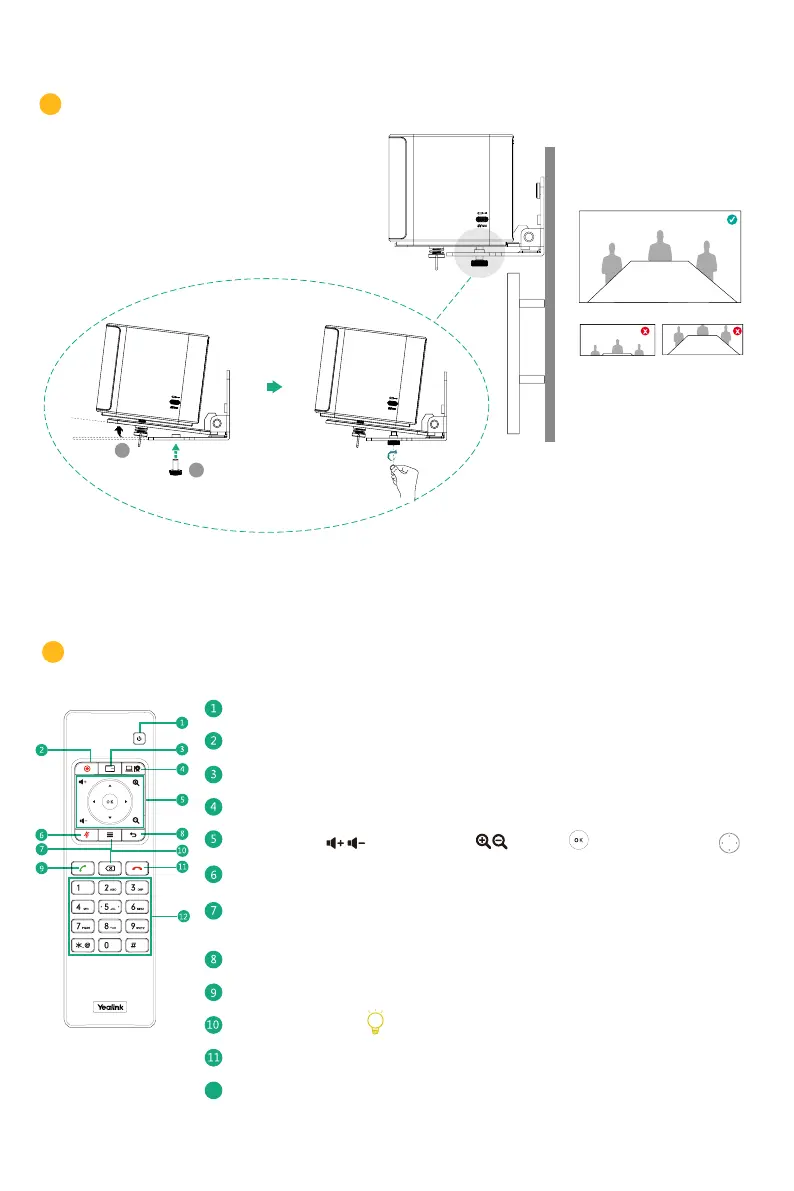
9
8
Adjust the Camera Tilt
7°
1
2
Adjust the camera
tilt with this screw.
i
When mounting on the table-top stand, it is recommended to adjust the camera tilt to
the highest angle.
Power Key*
Record Video Key*
Layout Key: Adjust the layout during the meeting*
Custom Key: Switch to General Mode*
Volume Key: Zoom In/Out: OK Key: Navigation Key:
Mute Key
Home Key: Return to the home screen when not on a call. Open the
menu bar during the call.*
Return Key
Dial Key
Delete Key
Hang up Key
Character Keys
i
You can use the remote control or CTP25 to operate the A50. If a touch display device is
connected, you can also operate the A50 directly on the touch screen .
* Coming Soon
The supported keys in dierent modes
may be various.
9
VCR11 (Optional)
12
Bekijk gratis de handleiding van Yealink MeetingBar A50, stel vragen en lees de antwoorden op veelvoorkomende problemen, of gebruik onze assistent om sneller informatie in de handleiding te vinden of uitleg te krijgen over specifieke functies.
Productinformatie
| Merk | Yealink |
| Model | MeetingBar A50 |
| Categorie | Niet gecategoriseerd |
| Taal | Nederlands |
| Grootte | 6682 MB |



