Yaesu FTA-550 handleiding
Handleiding
Je bekijkt pagina 64 van 96
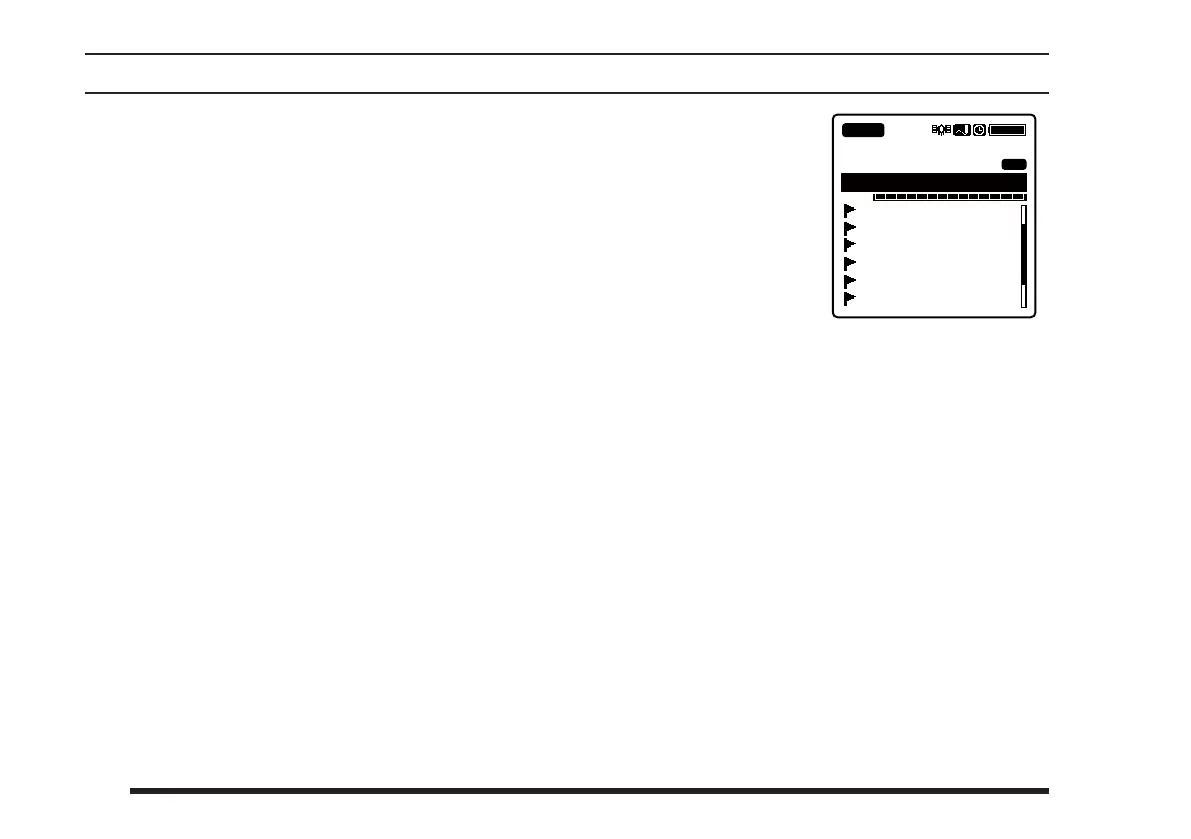
62
Scanning Operation
Scanning the marked channels
Set the radio to the MR or WX mode, then perform
steps 2 to 4 of the section “Scanning Channels” in
the page 59.
The scanning starts and the display returns to the
MR or WX mode screen.
The
FTA-750L/FTA-550/FTA-450L
operate in
the same way as that when scanning all channels
described in the page 59, except that it searches a
signal on the marked frequencies only.
Note:
When you enable the alarm function at reception of the
weather alert signal via the
COMM SETUP
menu in the
SETUP mode, the last weather channel will be watched
as the every second channel during a scan.
Example: when the last weather channel is WX03, the
radio scans in the following order.
MEM001 → WX03 → MEM002 → WX03 →
MEM003 → WX03 ...
The frequency of the last
weather channel, however,
will not be displayed until
the scanner encounters the
weather alert signal.
132.400
VOL
132.400 Las Vega
130.800 Los Alam
127.600 MIAMI
129.200 Mojave
124.250 North
125.550 WW1FRQ
BUSY
SCANNING
MR
FLG
MEM
Bekijk gratis de handleiding van Yaesu FTA-550, stel vragen en lees de antwoorden op veelvoorkomende problemen, of gebruik onze assistent om sneller informatie in de handleiding te vinden of uitleg te krijgen over specifieke functies.
Productinformatie
| Merk | Yaesu |
| Model | FTA-550 |
| Categorie | Niet gecategoriseerd |
| Taal | Nederlands |
| Grootte | 13274 MB |





