Yaesu FTA-550 handleiding
Handleiding
Je bekijkt pagina 63 van 96
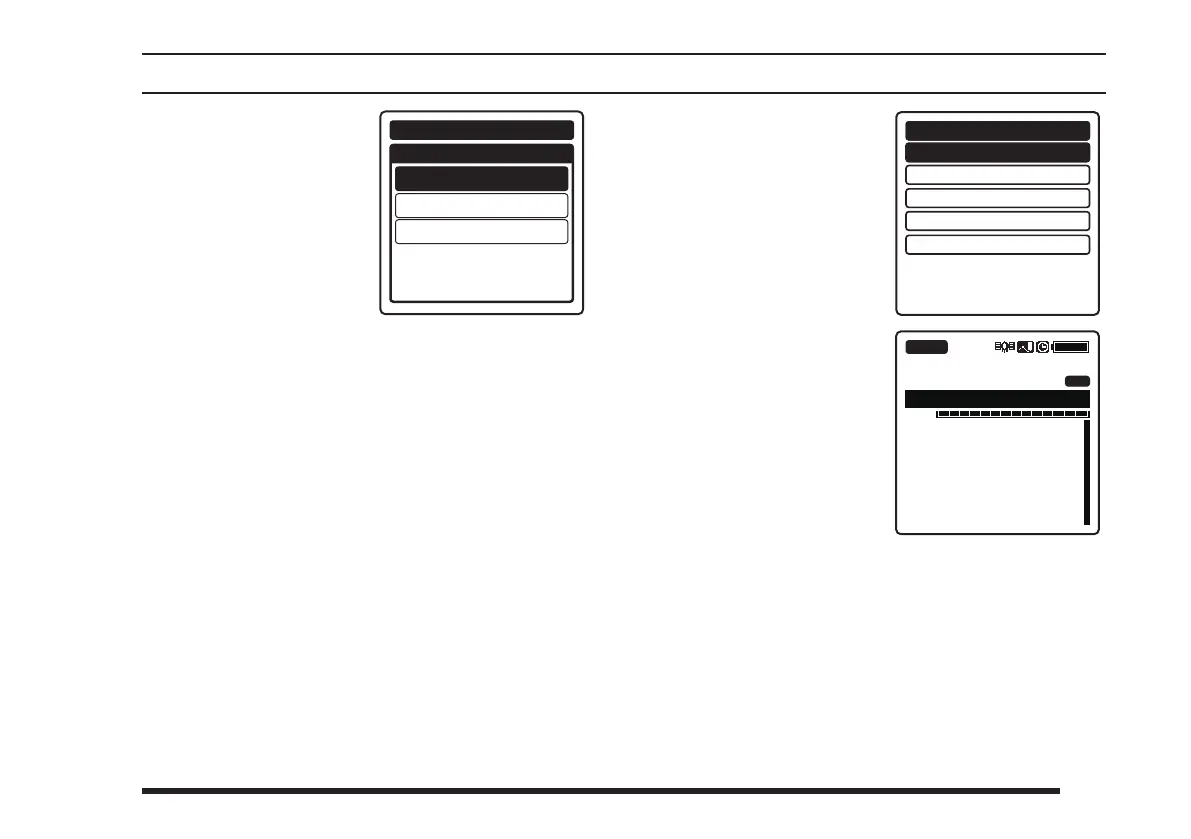
61
Scanning Operation
5. Select the desired scan
operation by pressing
the
[
◄
]
or
[
►
]
key, and
then press the
[
ENT
]
key.
ALL BAND
/
COM BAND
/
NAV BAND
SCAN BAND
ALL BAND
COMM BAND
NAVI BAND
COMM SETUP
The setting will be determined and the display will
return to the
COMM SETUP
menu.
Scanning the Specied Channels
Among the memory and weather channels, you may
scan only those on which you want to see if a signal ex-
ists.
Marking the channels
1. Set the radio to the MR or WX mode and tune to the
channel that you want to be scanned.
2.
Press the
[
MENU
]
key to display the
MENU
screen
.
3. Select
“
FUNC
” on the screen by pressing the
[
◄
]
or
[
►
]
key, and then press the
[
ENT
]
key.
4. Select
“
SCAN MEM
” on
the screen by pressing
the
[
◄
]
or
[
►
]
key, and
then press the
[
ENT
]
key.
SCAN MEM
DUAL WATCH
SCAN
SPLIT
LOGGER
OFF
OFF
OFF
OFF
OFF
FUNCTION
The current channel is
marked to be scanned
and the “
MEM
” icon,
which indicates that the
channel is the target of
scanning, will appear
at the right side of the
channel frequency when
the display returns to
the MR or WX mode
screen.
133.800
VOL
132.400 Las Vega
BUSY
Los Angeles
MR
MEM
5. Repeat steps 1 to 4 above to mark other channels as
well.
Bekijk gratis de handleiding van Yaesu FTA-550, stel vragen en lees de antwoorden op veelvoorkomende problemen, of gebruik onze assistent om sneller informatie in de handleiding te vinden of uitleg te krijgen over specifieke functies.
Productinformatie
| Merk | Yaesu |
| Model | FTA-550 |
| Categorie | Niet gecategoriseerd |
| Taal | Nederlands |
| Grootte | 13274 MB |





