Yaesu FTA-550 handleiding
Handleiding
Je bekijkt pagina 65 van 96
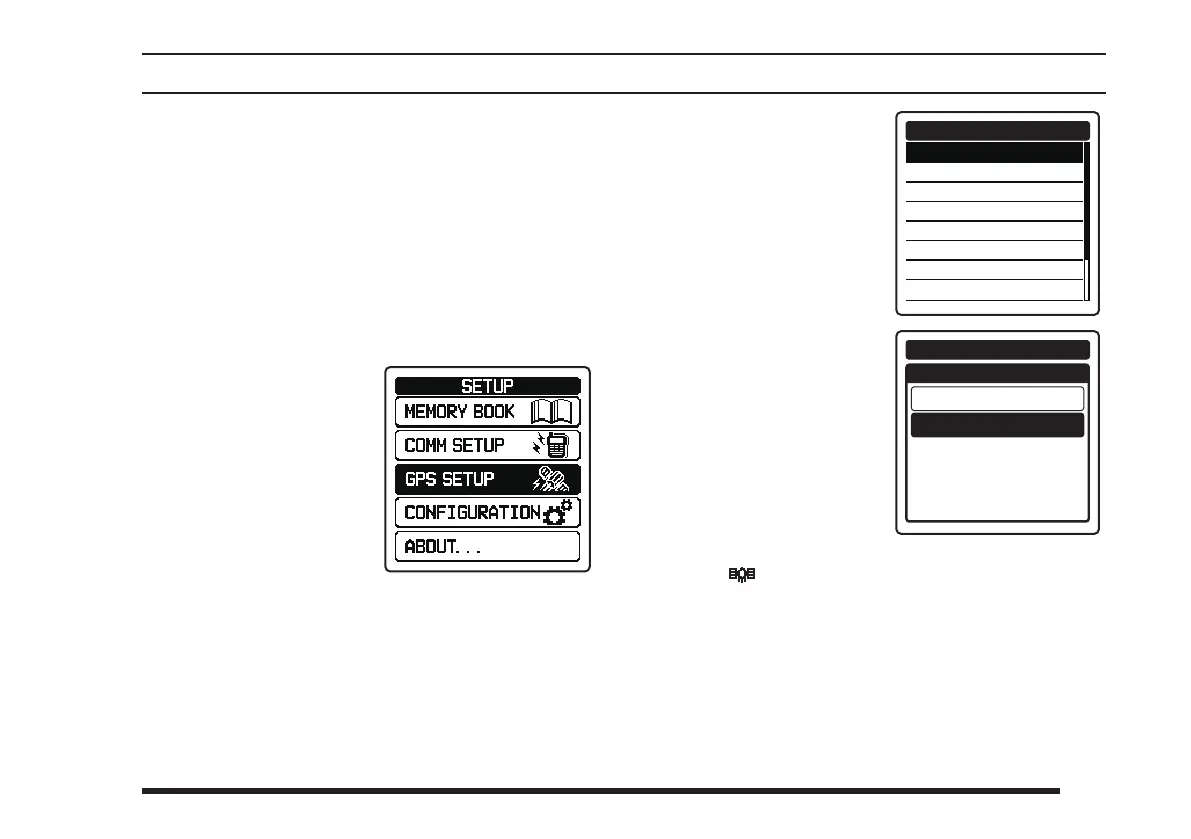
63
GPS Function (FTA-750L Only)
4. Select
“
GPS ON/OFF
”
on the screen by press-
ing the
[
◄
]
or
[
►
]
key,
and then press the
[
ENT
]
key.
GPS ON/OFF
POWER SAVE
RECALL GPS + F
LOCATION FORMAT
UTC/LOCAL
TIME OFFSET
TIME FORMAT
UNIT OF MEASURE
GPS SETUP
5. Select
“
ON
” on the
screen by pressing the
[
◄
]
or
[
►
]
key, and
then press the
[
ENT
]
key.
The GPS unit is set to
ON and the display will
return to the
GPS SETUP
menu.
GPS ON/OFF
OFF
ON
GPS SETUP
The “ ” icon will appear on the top of the display
when returning to the screen of the COMM, MR, or
other operation mode.
Notes:
The GPS unit is set to ON by default.
To reduce the power consumption, you are recom-
mended to turn the GPS unit OFF if unnecessary.
The
FTA-750L
has an internal GPS reception unit to
receive and display the position information at all times.
The position information of your own as well as re-
cieved stations can be memorized and utilized later for
navigation.
Activating the GPS Unit
1.
Press the
[
MENU
]
key to display the
MENU
screen
.
2. Select
“
SETUP
” on the screen by pressing the
[
◄
]
or
[
►
]
key, and then press the
[
ENT
]
key.
3. Select
“
GPS SETUP
” on
the screen by pressing
the
[
◄
]
or
[
►
]
key, and
then press the
[
ENT
]
key.
Bekijk gratis de handleiding van Yaesu FTA-550, stel vragen en lees de antwoorden op veelvoorkomende problemen, of gebruik onze assistent om sneller informatie in de handleiding te vinden of uitleg te krijgen over specifieke functies.
Productinformatie
| Merk | Yaesu |
| Model | FTA-550 |
| Categorie | Niet gecategoriseerd |
| Taal | Nederlands |
| Grootte | 13274 MB |





