Williams Sound IR T2 handleiding
Handleiding
Je bekijkt pagina 7 van 16
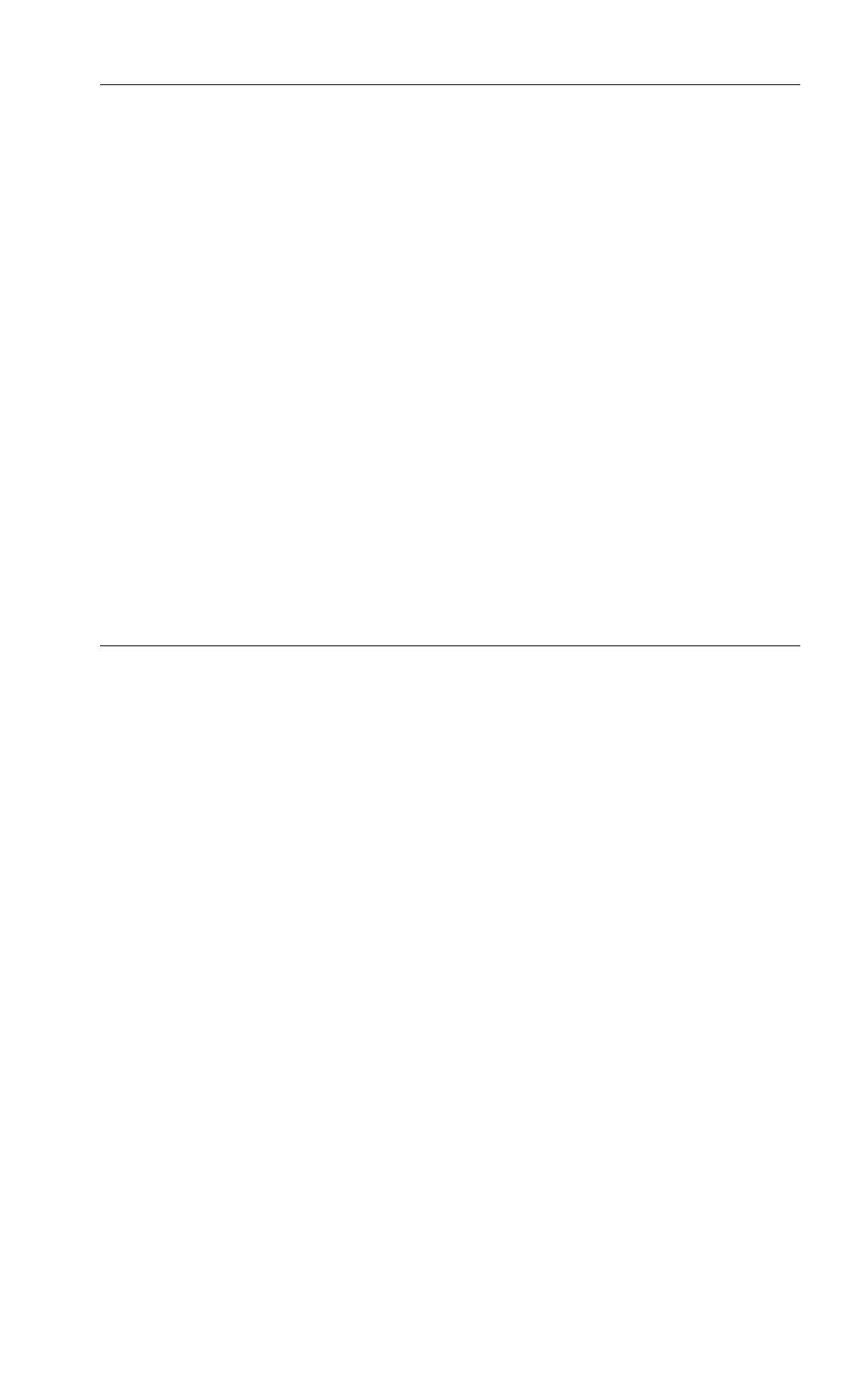
7
IR T2 Infrared Transmitter
Green Power
The IR T2 is equipped with a sleep/power save feature. If no audio is present on either
channel for twelve minutes, the transmitter will automatically go into sleep/power save mode.
This mode decreases power consumption by 80 percent. Units will automatically start up
when audio is activated.
While operating, the IR T2 performs a self-test to detect damage due to shipping, handling,
tampering or incorrect operation. If any failure is present, the power indicator light will blink
rapidly. The unit will attempt to recover automatically by rebooting.
See IR T2 Indicators table on page 11 for instructions on how to read indicator lights.
Power over Ethernet (POE)
The IR T2 can also be powered by POE.
NOTE: The IR T2 is not compatible with POE+ power supplies�
Williams AV provides POE solutions that also allow the connection to send either control
commands or to send audio along the same wire. Purchase the POE KT1 or the POE KT2 to
get POE cords that can easily meet these needs. A CAT5 or higher cable may also be used.
For more information, please download the IR T2 Power Over Ethernet Wiring Guide from
the Williams AV website on the IR T2 product page.
Connecting the Audio Source
Automatic Channel Detection/ Shutdown
The IR T2 oers two simultaneous carrier frequencies settings: Ch A (2.3 MHz) and Ch B
(2.8 MHz) or Ch A (3.3 MHz) and Ch B (3.8 MHz).
The unit automatically detects the presence of audio on the microphone and Phoenix style audio
inputs, and transmits on either/both channels when an audio signal is present on that channel. If
audio is present on both the microphone and Phoenix style audio input for a given channel, the
audio signals will be mixed. This setting may manually be adjusted by using the carrier selection
button on the back of the device to toggle between 2.3/2.8 MHz or 3.3/3.8 MHz.
If no audio is detected on either channel when the IR T2 is turned on, the unit will immediately go
into power save mode and shut o the IR.
While operating, when no audio signal is present on a channel for twelve minutes, the IR T2
will shut down that channel. Operating the IR T2 in single-channel mode provides a 40 percent
increase in range over two-channel mode.
Microphone Source (3.5 mm Mono Plug)
Plug an electret microphone into the 3.5mm Mic In jack (MIC 027, MIC 100, or MIC 090). To
assign the microphone to Ch A use the Mic Channel Selector to select Ch A. To assign the
microphone to Ch B use the Mic Channel Selector to select Ch B.
Line Level Source (Phoenix style connectors)
The IR T2 will accept line level balanced or unbalanced audio inputs. Select the frequency
you wish to transmit on and connect your audio source(s) to the appropriate Phoenix style
connectors. No adjustment needs to be made for balanced or unbalanced inputs; this is
internally detected & managed. See Figure 3 and Figure 4 for balanced and unbalanced
cable configurations.
Bekijk gratis de handleiding van Williams Sound IR T2, stel vragen en lees de antwoorden op veelvoorkomende problemen, of gebruik onze assistent om sneller informatie in de handleiding te vinden of uitleg te krijgen over specifieke functies.
Productinformatie
| Merk | Williams Sound |
| Model | IR T2 |
| Categorie | Niet gecategoriseerd |
| Taal | Nederlands |
| Grootte | 881 MB |

