Williams Sound FM+ C handleiding
Handleiding
Je bekijkt pagina 11 van 31
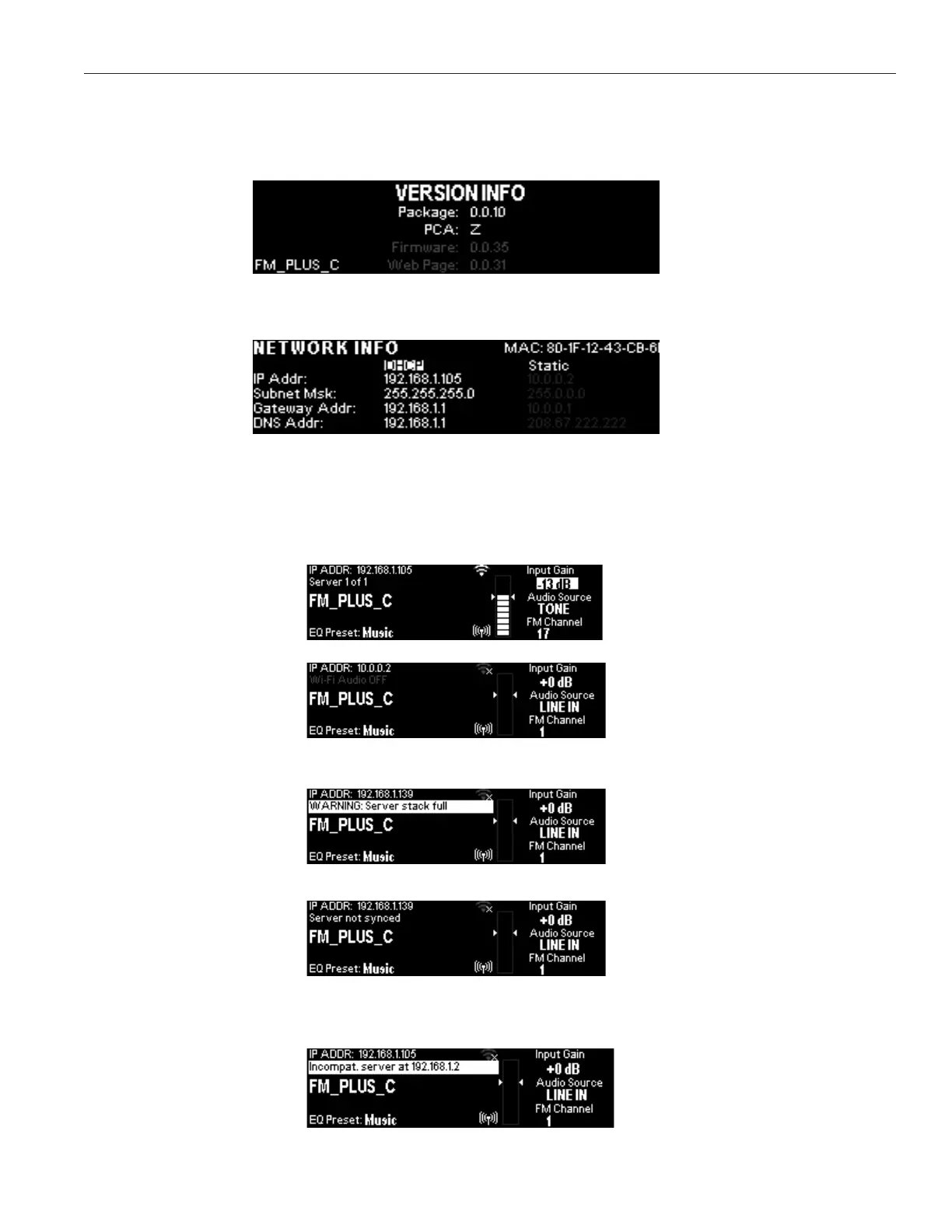
11
FM+ C
2. Use the right or left arrow buttons to highlight "Version" or "Network". Select the highlighted one by pushing
the select button.
Selecting "Version" will display the following info:
Selecting "Network" will display the following info:
When the network audio server is enabled, the wi-fi symbol in the upper left corner of the VU meter area will
appear in bright white. When disabled or disconnected from the network, the icon will appear dim with a small ‘x’
in one corner.
On the front panel, the status of all servers on the network displays one of the following statements:
• Server x of n – the server is enabled and operating normally, where n is the total number of audio servers on
the network and x identifies this unit.
• Wi-Fi Audio OFF – the network audio transmitter is disabled or the network is disconnected.
• WARNING: Server stack full – the attempt to connect this unit to network was unsuccessful as it would
exceed the allowable limit of the number of servers. . See "Additional WaveCAST Servers" on page 15 or
more information.
• Server not synced – this unit has not yet or is unable to sync with the master audio server. This only applies
when more than one unit is on the same network.
• Incompat� server at <ip address> – a server, identified by IP, that cannot be on the same network as this
unit has been detected on the same subnet. This applies when the FM+ C unit is on the same network as
one or more Wavecast devices with outdated or incompatible firmware. Please contact Tech Blue for help.
Bekijk gratis de handleiding van Williams Sound FM+ C, stel vragen en lees de antwoorden op veelvoorkomende problemen, of gebruik onze assistent om sneller informatie in de handleiding te vinden of uitleg te krijgen over specifieke functies.
Productinformatie
| Merk | Williams Sound |
| Model | FM+ C |
| Categorie | Niet gecategoriseerd |
| Taal | Nederlands |
| Grootte | 4891 MB |

