Williams Sound FM+ C handleiding
Handleiding
Je bekijkt pagina 12 van 31
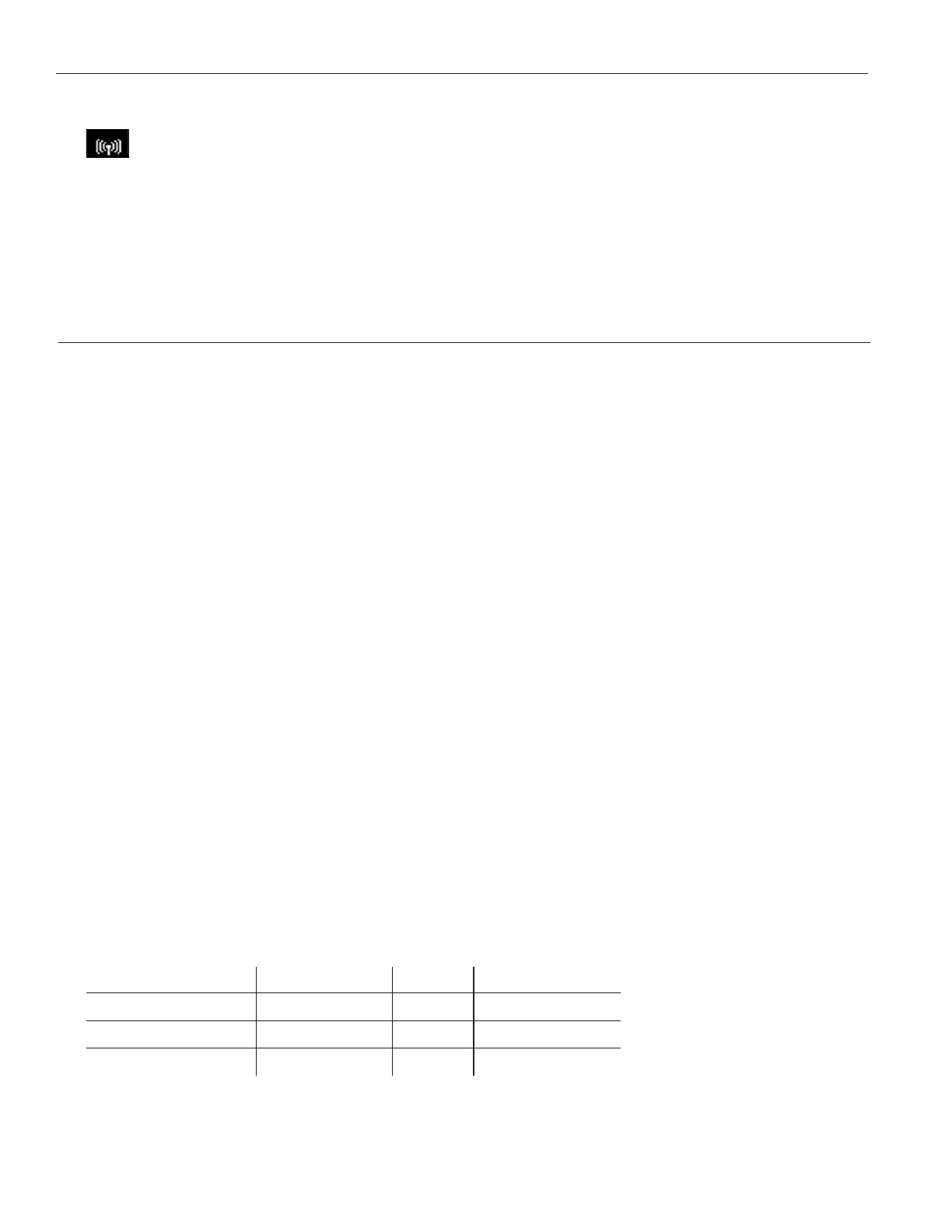
12
FM+ C
FM Power
This icon, located in the lower left corner of the VU meter area, indicates the “on-the-air” and power level
status of the FM transmitter. When not broadcasting (no FM signal), this icon will appear fully dim.
Otherwise, the number of bright arcs (1: Low, 2: Med, 3: Full) appearing in the icon indicates the configured FM
power level. Default: Full power.
The Full power level has been calibrated at the factory in accordance with FCC limits. In the very unlikely
event this calibration has been disturbed, and the unit is configured for Full power, actual transmitter power
is automatically limited to a medium power level. Under this condition, the icon will appear as “CAL” over the
normal medium power icon.
System Settings
Settings can be selected and adjusted either by (1) using the arrows on the front of the FM+ C to navigate the
OLED menu system, or, (2) by the web page by using a computer. Not all settings are available in the front panel
menu or through the web page, and using both may be necessary for your initial set up.
Audio Settings
The Audio Settings provide the ability to change the audio characteristics for different listening applications,
choose the input source, adjust the input level, and adjust the headphone volume.
Audio Source (OLED or Web Page)
The Audio Source menu is used to configure the FM+ C for the audio source jack and type of source that will be
used. The audio source must be configured in the menu before plugging the source into the jack.
The Audio Source menu has the following selections to choose from: Line Level, Microphone, Mic + 12V
(Mic+Phnt), 400Hz 0dB Test Tone or Dante (optional).
This can be set through the front OLED display or the web page.
Note: When selecting Mic +12v, the additional voltage will not activate until ‘Select’ is pressed as confirmation.
Audio Input Gain
The Audio Input Gain adjusts the incoming audio level into the FM+ C. This adjustment only affects analog audio.
Changes to the input level will affect the level, indicated by the graphic level display pulsing higher or lower when
audio is present. Audio Input Gain is adjustable from -60dB to +24dB in 1dB steps.
Audio Presets
The Audio Presets allow the user to quickly and easily configure the FM+ C for common applications. There is a
Custom setting if customization is desired, or three pre-configured settings.
There are three pre-configured to choose from: Hearing Assist, Music, and Voice� When one of these
selections is made, the performance of the FM+ C is immediately optimized for the needs of that application (an
adjustment is automatically made to the Low-pass Filter, High-pass Filter, and Compression). Refer to the chart
below for a comparison of the Audio Preset configurations.
Audio Preset Configuration Table
Preset High-pass Low-pass Compression
Voice 125 Hz 6.3 kHz
1:1
Music 31 Hz 16 kHz
1:1
Hearing Assist 500 Hz 8.0 kHz 2:1
For music, concerts, and other applications where the highest audio quality is desirable, Music is the
recommended mode of operation. By default, the FM+ C is shipped in the Music mode.
For hearing assistance applications or applications where the message is critical for listening, Hearing Assist is
the recommended mode of operation.
Bekijk gratis de handleiding van Williams Sound FM+ C, stel vragen en lees de antwoorden op veelvoorkomende problemen, of gebruik onze assistent om sneller informatie in de handleiding te vinden of uitleg te krijgen over specifieke functies.
Productinformatie
| Merk | Williams Sound |
| Model | FM+ C |
| Categorie | Niet gecategoriseerd |
| Taal | Nederlands |
| Grootte | 4891 MB |

