Williams Sound FM+ C handleiding
Handleiding
Je bekijkt pagina 10 van 31
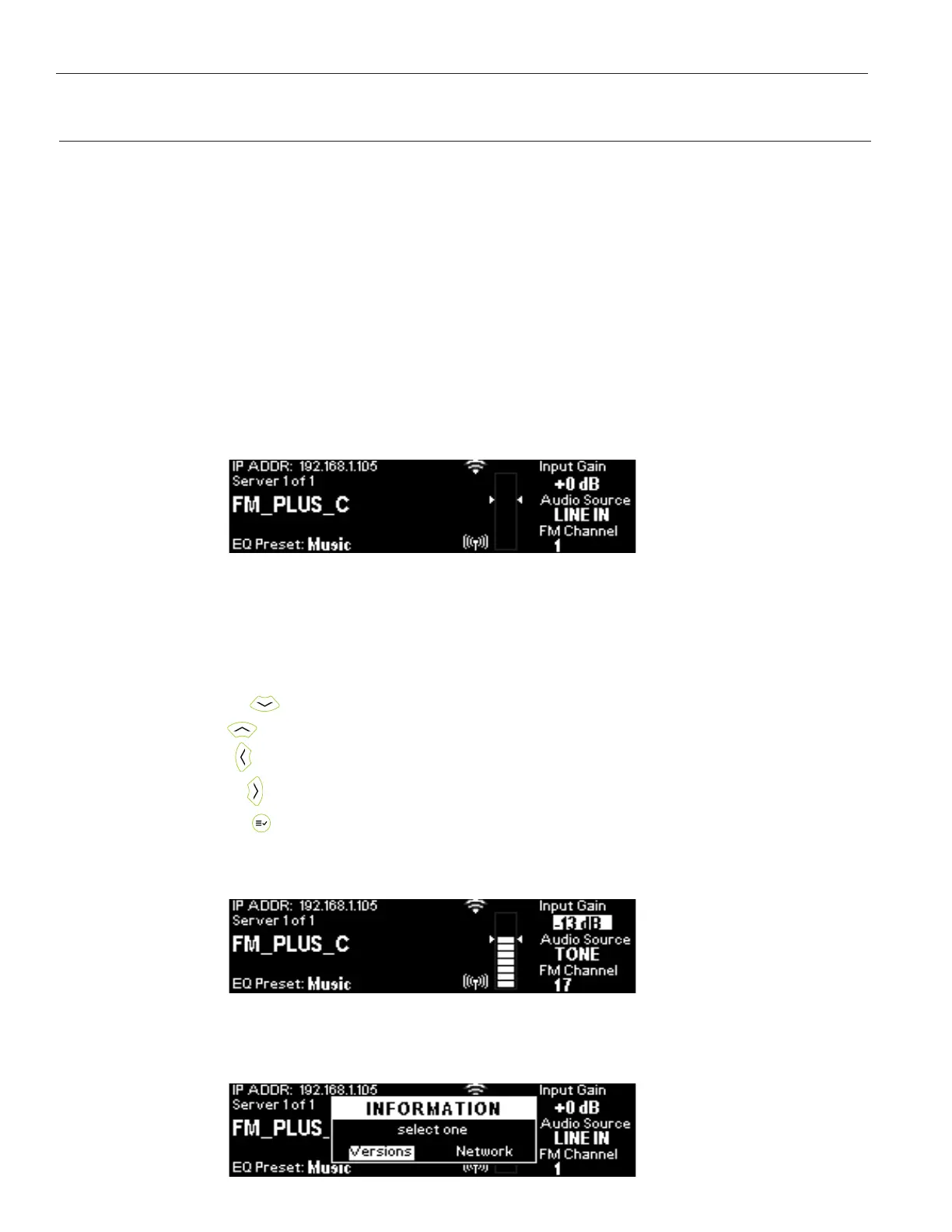
10
FM+ C
Controls and Features
Power Button
Latching push-button switch turns the transmitter on or off. The desktop power supply provides power to the
unit.
OLED Display
This shows current operation settings and is also used with the menu control buttons for configuring the FM+
C. Each time the power of the unit is turned on, the OLED Display shows a FM+ C start-up screen. After several
seconds, the default Main Info Screen screen will be displayed. The FM+ C is now fully operational.
NOTE: If the transmitter's internal tests fail, the transmitter will display a failure message. If it continues to fail on
repeated boot-ups, call WilliamsAV and ask for Tech Blue to assist.
Main Info Screen
The Main Info Screen will show various setting information including IP Address (If connected to Ethernet network),
Server Number, Server Name, EQ Preset, Input Gain, Audio Source, FM Channel and broadcast power level.
If the IP Address is grey, the network connection is not working and the FM+ C is offline.
If the FM Channel is gray, FM is not currently being broadcast.
Screen Navigation
While navigating through the settings, the setting to be changed will be highlighted. Use UP and DOWN arrows
to navigate through settings (e.g., Input Gain, Audio Source, etc.), and the LEFT and RIGHT arrows to change that
setting (e.g., Audio Input Gain up or down).
• The Down button navigates forward/down through different settings.
• The Up button navigates backward/up through different settings.
• The Left button navigates backward through settings.
• The Right button navigates forward through settings.
• The Select button 1. A single push wakes up the display if it is in sleep mode 2. A push and hold brings up
the information screen 3. If display is on, a single push of this button does nothing.
For example, to change the Input Gain, push the Select button once to highlight the Input Gain current setting.
Then use the left or right arrow button to adjust the Input Gain up or down.
Information Screen
This screen provides Network Info and Firmware Version of the unit, depending on what is selected.
1. Push and hold the Select button until the following screen is displayed:
Bekijk gratis de handleiding van Williams Sound FM+ C, stel vragen en lees de antwoorden op veelvoorkomende problemen, of gebruik onze assistent om sneller informatie in de handleiding te vinden of uitleg te krijgen over specifieke functies.
Productinformatie
| Merk | Williams Sound |
| Model | FM+ C |
| Categorie | Niet gecategoriseerd |
| Taal | Nederlands |
| Grootte | 4891 MB |

