Handleiding
Je bekijkt pagina 23 van 80
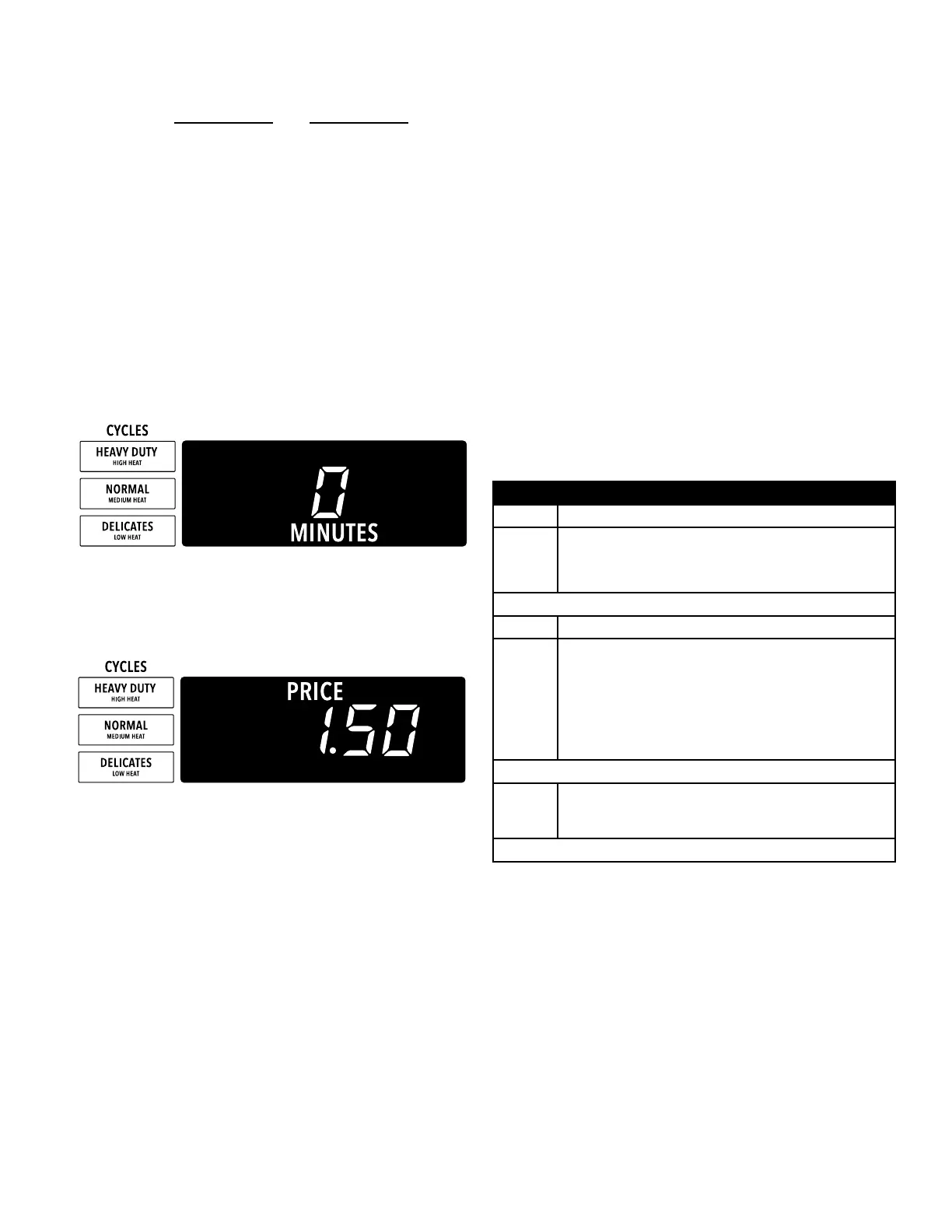
23
In Enhanced Debit Mode, the top off price can be set
independently (see VALUE OF COIN 2), and the top off time is
calculated according to the following equation:
Penny increment offset is not applied to top off purchases.
FREE CYCLES – This is established by setting the cycle price
to zero. When this happens, “SELECT CYCLE” will appear
rather than a cycle price. Any cycle started as a free cycle will
automatically terminate when the door is opened.
DEBIT CARD READY – This dryer is debit card ready. It will
accept a variety of debit card systems, but does NOT come with
a debit card reader. Refer to the debit card reader manufacturer
for proper dryer setup. In models converted to a Generation
1 debit card system, debit pulses represent the equivalent of
one coin (coin 1).
Display
After the dryer has been installed and plugged in, the display will
show “0 minutes.”
Single Load Models
Once the unit has been plugged in and the dryer door opened
and closed, the display will show the price. In Non-Coin models
set for free cycles, the display will ash “SELECT CYCLE” (not
shown).
Single Load Models
Control Set-up Procedures
IMPORTANT:
Read all instructions before operating.
The fabric setting buttons along with the digital display are used
to set up the dryer controls. The display can contain 4 numbers
and/or letters and a decimal point. These are used to indicate
the set-up codes and related code values available for use in
programming the appliance.
How to Use the Buttons to Program the Controls
1. The HEAVY DUTY button is used to adjust the values
associated with set-up code. Pressing the button will
change the value by increments. Rapid adjustment is
possible by holding down the button.
2. The NORMAL button will advance through the set-up codes.
Pressing the button will advance to the next available set-up
code. Holding down the NORMAL button will automatically
advance through the set-up codes at a rate faster than
1 per second.
3. The DELICATES button is used to select or deselect options.
Start Operating Set-up
■ Single Load Coin Models: Insert service door key, turn, and
lift to remove service door.
■ Single Load Non-Coin Models: Once the debit card
reader is installed (according to the reader manufacturer’s
instructions), the set-up mode can be entered by inserting
a manual set-up card (supplied by the reader manufacturer)
into the card slot. If manual set-up card is not available,
manual set-up mode can be entered by removing connector
J4 on the circuit board.
The dryer is now in the set-up mode.
NOTE: This dryer is preset at the factory and does not require
any programming. However, if you want to change the settings,
follow the “Set-Up Codes” guide below.
■ Coin units are pre-set at the factory for xed cycle price with
top off.
■ Non-Coin units are pre-set for free cycle operation so they
can be run without readers or coins.
FOR NON-COIN MODELS: The set-up codes are the same as
for the Coin models except where noted.
The set-up code is indicated by the one or two left-hand
characters. The set-up code value is indicated by the two or
three right-hand characters.
NOTE: Set-up codes marked with * are able to transfer from
one machine to another machine (must be same model type) via
USB stick.
CODE
EXPLICATION
6 06 REGULAR CYCLE AMOUNT TO START *
6 06 Represents the amount of Coins required to start a
Regular Cycle.
COIN Models Factory Default is 606
(Requires 6 Coins).
Press the NORMAL keypad once to advance to next code.
7 05 REGULAR CYCLE DRY TIME *
7 05 Represents the amount of Regular Cycle Minutes
per Coin.
Example - Regular Amount Start Setting = 606 and
Regular Cycle Dry Time Setting = 705 then
6 X 5 = 30. Regular Cycle Time is 30 minutes.
Factory Default is 705 (5 minutes per Coin)
Adjustable from 01 to 75 using the Heavy Duty
Keypad.
Press the NORMAL keypad once to advance to next code.
2.00 HELP MODE MENU ACCESS
This option is either SELECTED ‘ON’ or NOT
SELECTED ‘OFF’.
Press the NORMAL keypad once to advance to next code.
top off price
full cycle price
top off time
full cycle length
=
Bekijk gratis de handleiding van Whirlpool CGM2779JWH, stel vragen en lees de antwoorden op veelvoorkomende problemen, of gebruik onze assistent om sneller informatie in de handleiding te vinden of uitleg te krijgen over specifieke functies.
Productinformatie
| Merk | Whirlpool |
| Model | CGM2779JWH |
| Categorie | Wasdroger |
| Taal | Nederlands |
| Grootte | 12721 MB |







